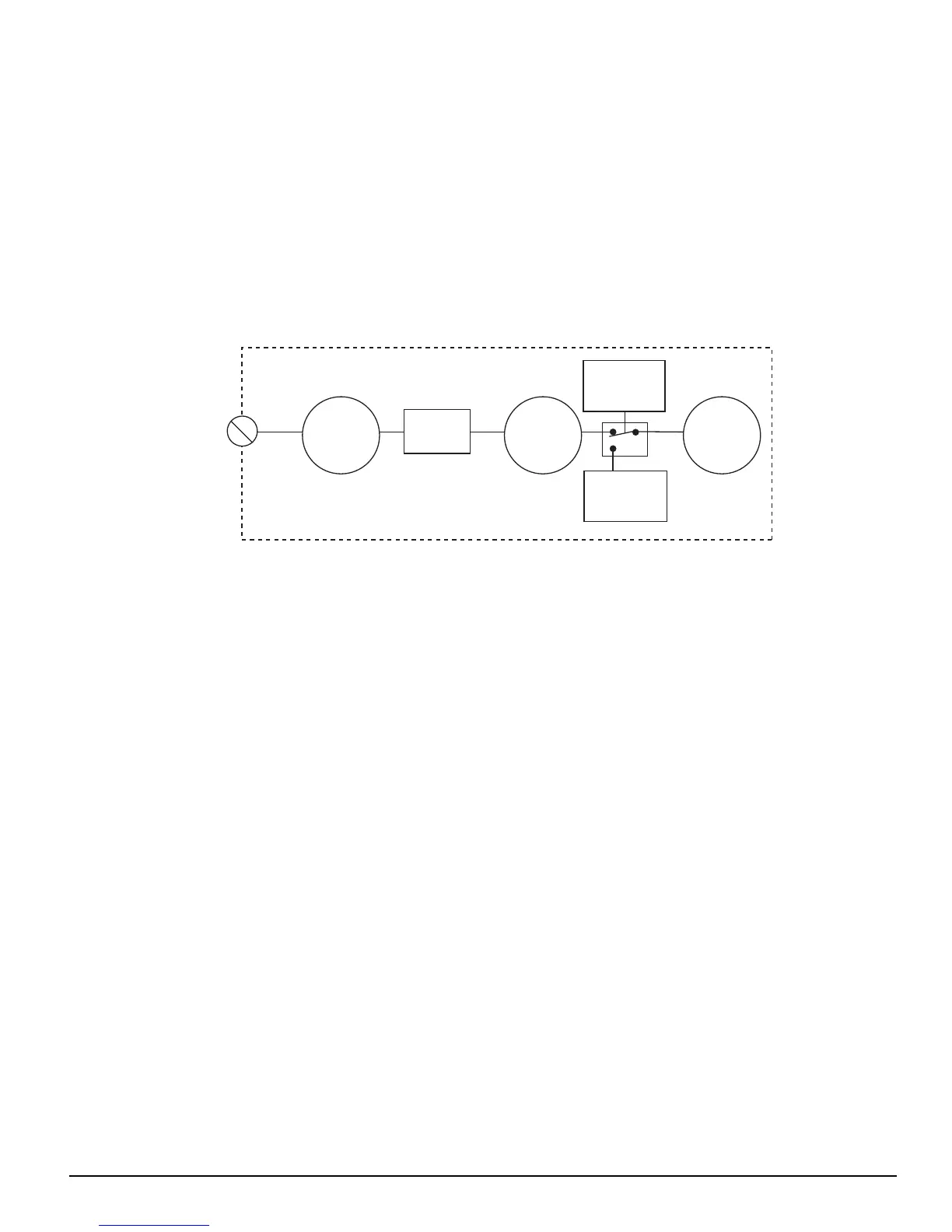25
Setting Up Parameters
Input Line Window
This window displays the input function assigned to the input line and the configuration of the input line and input function.
Attached Function
This displays the Input Function assigned each particular Input Line.
Configuration
The debounce value is displayed next to each input line, the active state for the attached input function is shown next to the
input function.
Debounce Text box
The debounce value is displayed next to each input line. This feature helps prevent false input triggering in noisy electrical
environments. Enter a “Debounce Time” in milliseconds. The value entered here is the minimum amount of time the input
line will need to be active before it is recognized as a valid input.
Figure 17: Input Line Diagram
Input
Terminal
Input Lines
Force On/Off
Command
Input Lines
Force On/Off
Enable
Debounce
Timer
Input Line
Debounced
Status
Input Line
Status
Input Line
Raw Status