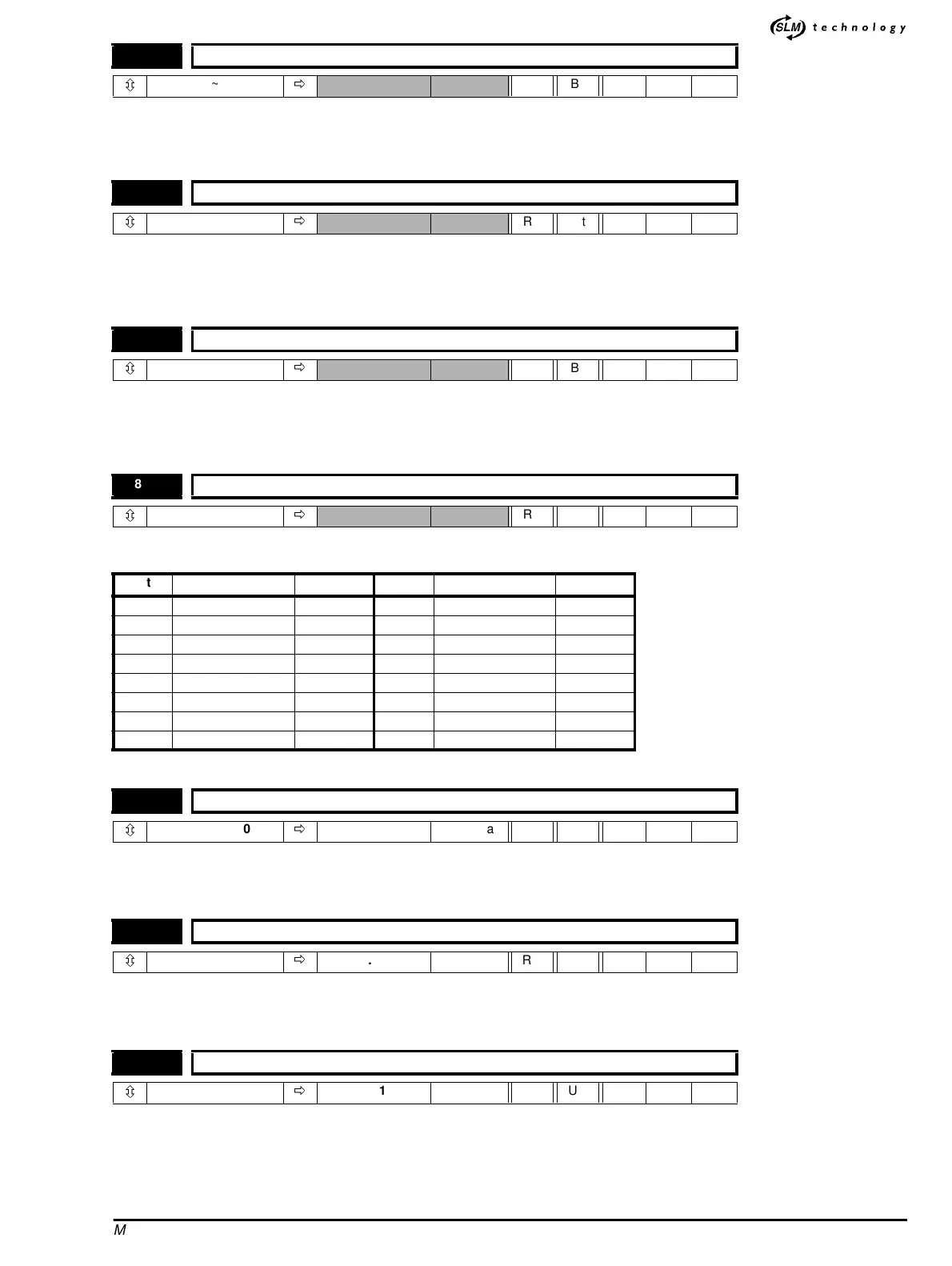*
M’Ax Advanced User Guide 52
Issue Number: 4 www.controltechniques.com
This invert parameter is used to change the sense of terminal 6 on the Digital I/O port. Setting this parameter to 1 causes the input sense to
the destination parameter to be inverted.
0 = Not inverted
1=Inverted
This invert parameter is used to change the sense of terminal 13 on the Digital I/O port. Setting this parameter to 1 causes the input sense to
the destination parameter to be inverted.
0 = Not inverted
1=Inverted
This invert parameter is used to change the sense of terminal 12 on the Digital I/O port. Setting this parameter to 1 causes the input sense to
the destination parameter to be inverted.
0 = Not inverted
1=Inverted
This word is used to determine the status of the digital I/O by reading one parameter. The bits in this word reflect the state of parameters 8.01
to 8.08 and parameters 8.51 to 8.60.
* Reserved for future development.
This parameter should be programmed with the destination parameter for terminal 10 on the Digital I/O port. Only bit parameters can be
programmed into this parameter. If a non-valid parameter is programmed the input is not routed anywhere. After modification of this
parameter the destination is only changed when a reset or power down and back up again. Defaulted to Run.
This parameter should be programmed with the destination parameter for terminal 9 on the Digital I/O port. Only bit parameters can be
programmed into this parameter. If a non-valid parameter is programmed the input is not routed anywhere. After modification of this
parameter the destination is only changed when a reset or power down and back up again. Defaulted to Reverse select.
This parameter should be programmed with the destination parameter for terminal 8 on the Digital I/O port. Only bit parameters can be
programmed into this parameter. If a non-valid parameter is programmed the input is not routed anywhere. After modification of this
parameter the destination is only changed when a reset or power down and back up again. Defaulted to Jog forward.
8.16 Digital Input 6 invert
ô
0~1
ð
RO Bit P
8.17 Digital Input 7 invert
ô
0~1
ð
RO Bit P
8.18 Digital Input 8 invert
ô
0~1
ð
RO Bit P
8.20 Digital input / output read word
ô
0 ~ 16384
ð
RO Uni P
Bit Digital I/O Parameter Bit Digital I/O Parameter
0 Digital input 1 8.01 8 Digital Output 1 8.51
1 Digital input 2 8.02 9 Digital Output 2 8.52
2 Digital input 3 8.03 10 Digital Output 3 8.53
3 Digital input 4 8.04 11 Digital Output 4 8.54
4 Digital input 5 8.05 12 Status Line Input* 8.59
5 Digital input 6 8.06 13 Status Line Output* 8.60
6 Digital input 7 8.07 14
7 Digital input 8 8.08 15
8.21 Digital input 1 destination selector (RUN)
ô
0.00 ~ 20.50
ð
6.34 Menu.Par RW Uni P
8.22 Digital input 2 destination selector (REVERSE SELECT)
ô
0.00 ~ 20.50
ð
6.33 Menu.Par RW Uni P
8.23 Digital input 3 destination selector (JOG FORWARD)
ô
0.00 ~ 20.50
ð
6.31 Menu.Par RW Uni P
