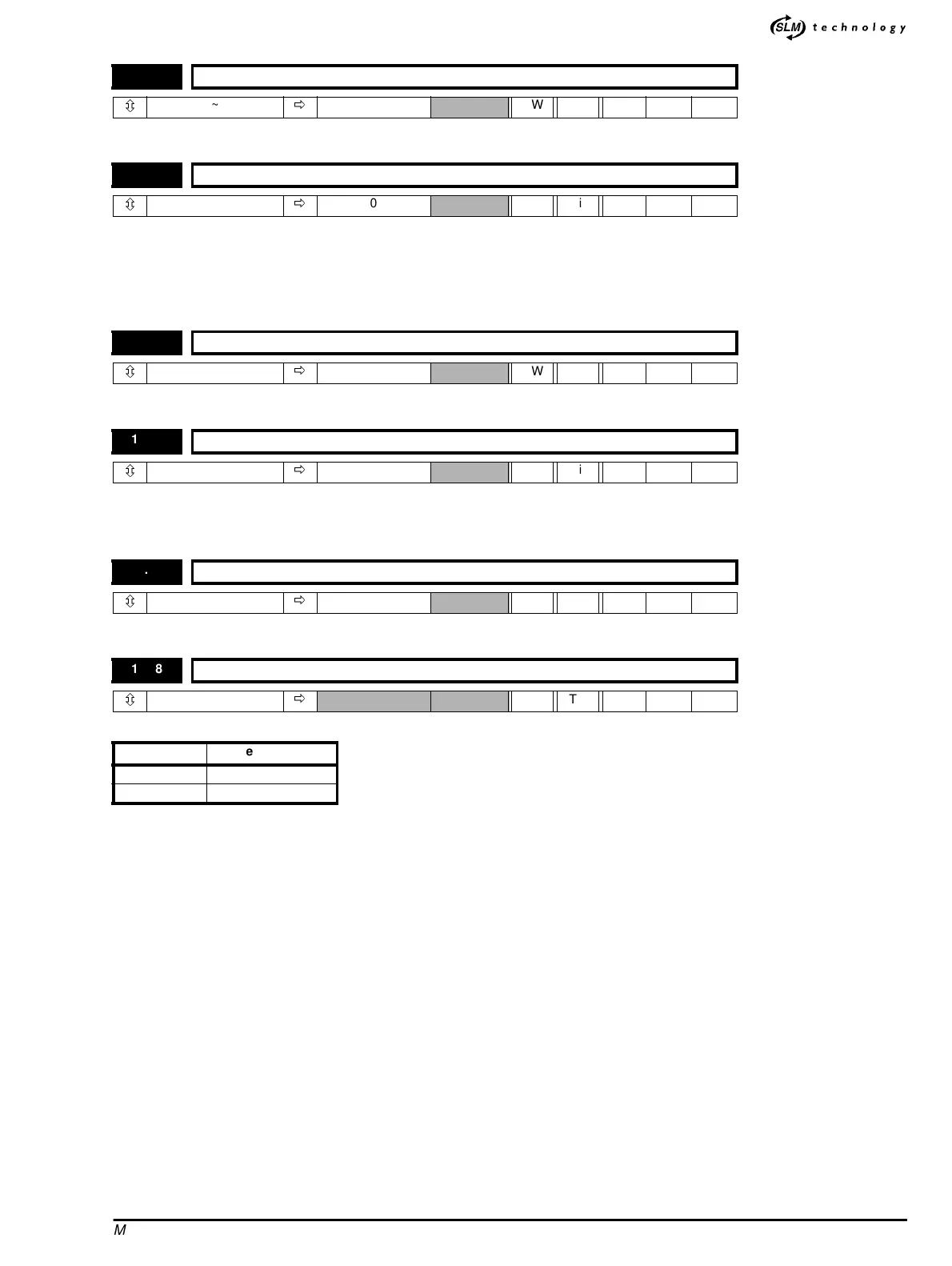*
M’Ax Advanced User Guide 68
Issue Number: 4 www.controltechniques.com
A transition from 0 to 1(positive edge triggered) on this parameter updates the current gain buffer in use by SLM.
This parameter enables/disables the continuous gain buffer update to SLM.
1 - Continuous gain buffer update enabled.
0 - Continuous gain buffer update disabled.
When this bit is set the drive will be in alarm condition (i.e. parameter 10.19 will be set to 1) and flash onl on the display (not available for SL_
option)
Reserved.
This parameter defines the mode of operation of the drive.
1 - Standalone operation as a speed controller.
0 - Drivelink compatible controller, M’Ax operation as a current amplifier.
Update flash memory parameter store. (Refer to 0.50 information).
This parameter identifies for the user which flash device is fitted to the drive.
11.63 SLM buffer update
ô
0~1
ð
0 RW Bit
11.64 SLM on-line enable
ô
0~1
ð
0 RW Bit 0.17
11.65 SLM Encoder mode
ô
0~1
ð
0 RW Bit
11.66 Host mode enable
ô
0~1
ð
1 RW Bit
11.67 Flash update enable
ô
0~1
ð
0 RW Bit
11.68 Flash device type
ô
FL28 ~ FL29
ð
RO Txt P
11.68 Description
FL-28 (0) Intel device fitted
FL-29 (1) AMD device fitted