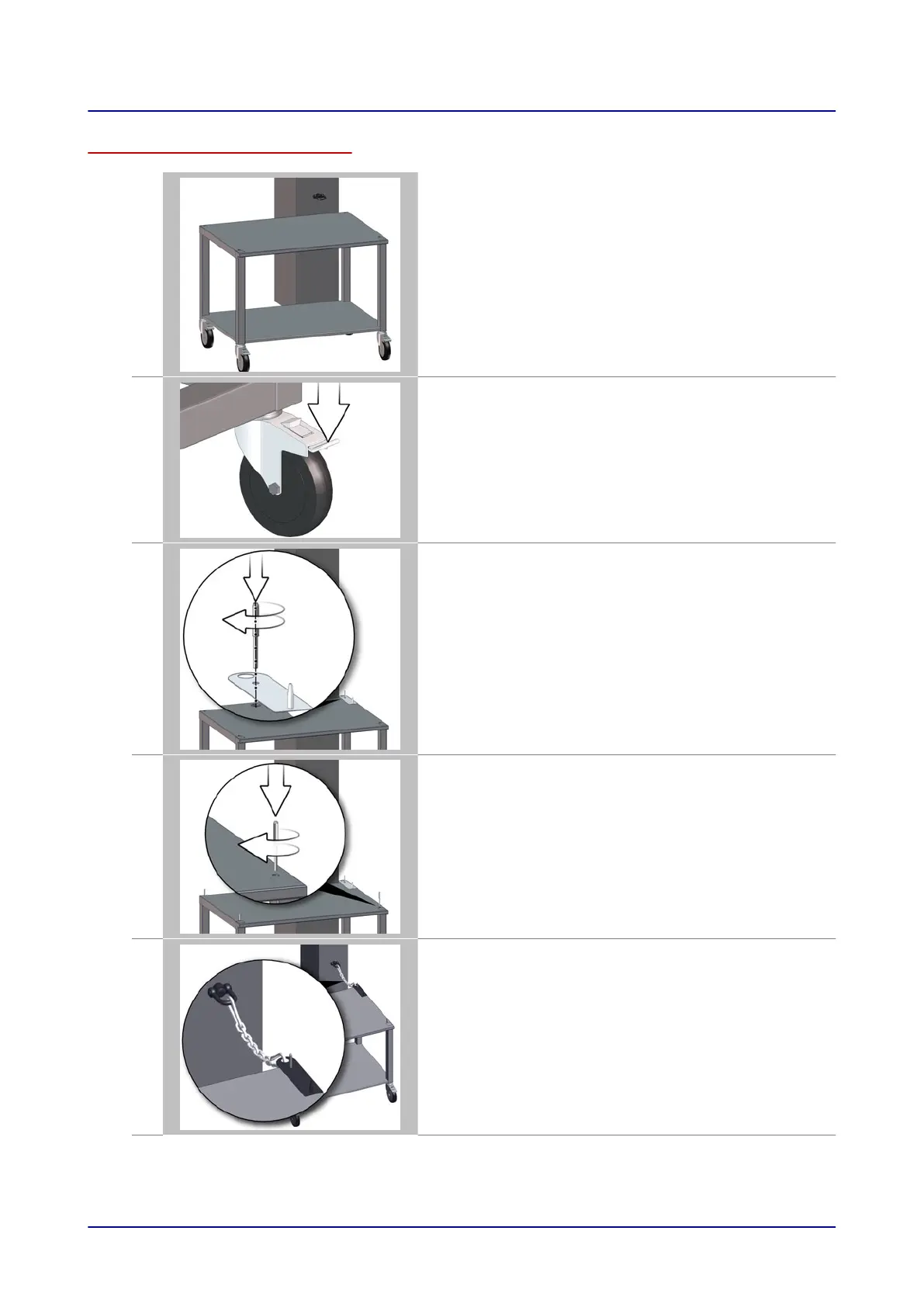Setting up the appliance on a wheeled stand
1.
Position the wheeled stand in the installation location and
level it so that the absolute tilt of the appliance in opera‐
tion does not exceed max. 2° (3.5%).
2.
Lock the parking brakes on the stand.
3.
Decide which corner of the stand to use for attaching the
retaining mechanism.
Screw the bracket containing the fixing eyelet into the
threaded hole provided in this corner of the stand.
The bracket must lie parallel to the edge of the stand with
the eyelet end pointing to the rear.
Use the screwdriver to tighten the threaded bolt.
4.
Screw the other three threaded bolts into the threaded
holes provided in the oven stand and tighten the threaded
bolts with the screwdriver.
5.
Connect the retaining device, which restricts the degree of
movement of the wheeled stand.
5 Setting up the appliance
72