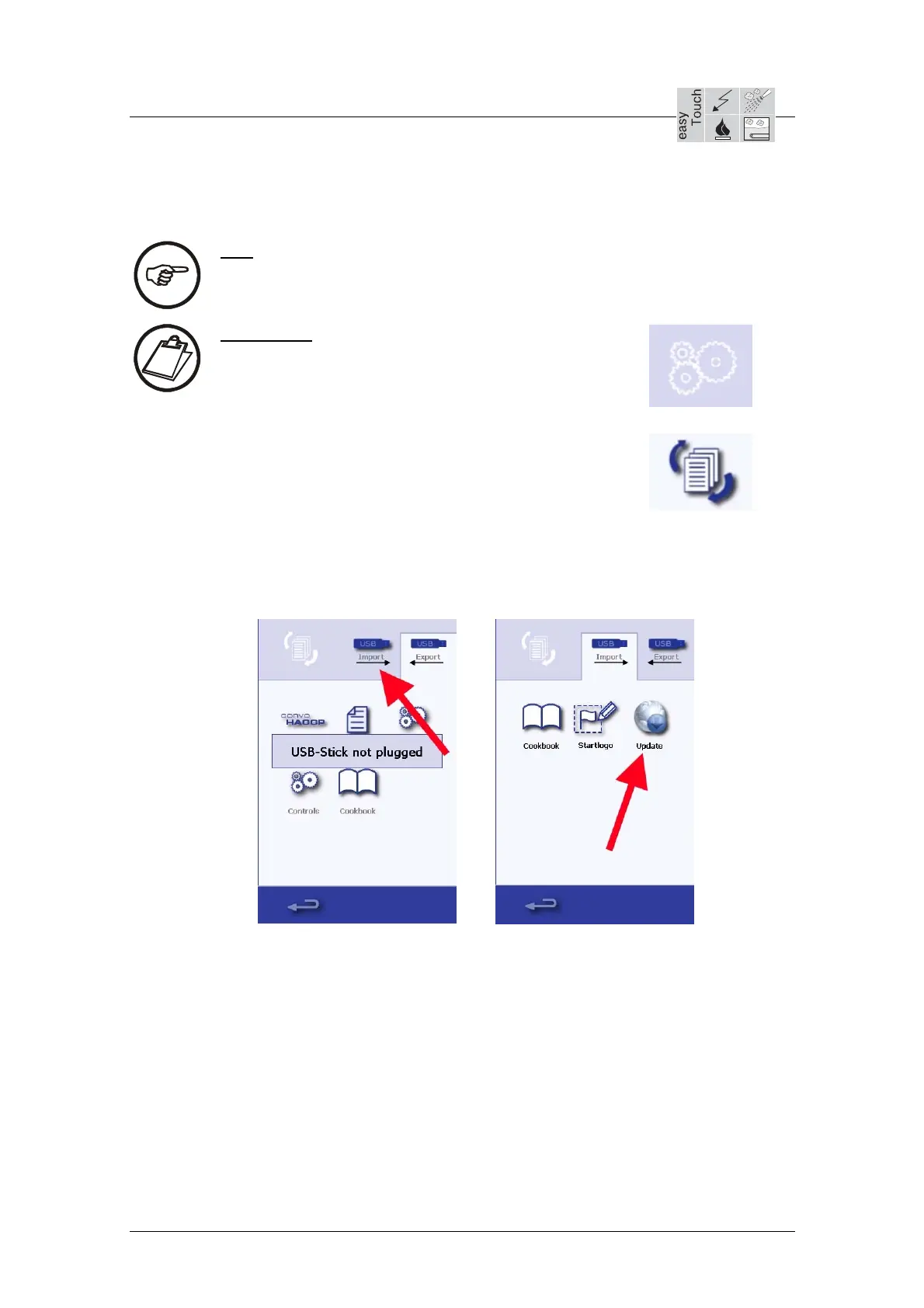Service manual OEB/OES/OGB/OGS
AS/11-2011 6_03e_Update of Software EasyTouch-control_b.doc
Page 3 / 5
6.3.2 Manually updating the operating module up to software version 1.3.0.0
(old version)
N.B:
It is a pre-condition for carrying out the update that a new update is stored in the
root directory of a USB stick.
Instructions:
1. Start the combi steamer in the
operating mode as usual and then enter the
Settings screen (see Screenshot 5).
2. Click on the Import /Export push button
(see Screenshot 6).
3. Insert the USB stick into the combi steamer
and click on the “Import” tab (see Screenshot 7)
4. Click on the “Update” push button (see Screenshot 8) in order to manually
start the update process.
5. Now carry out steps 4 to 7 from point “6.3.1 Updating the operating module
(automatic)”.
Screenshot 5
Screenshot 6
Screenshot 7
Screenshot 8