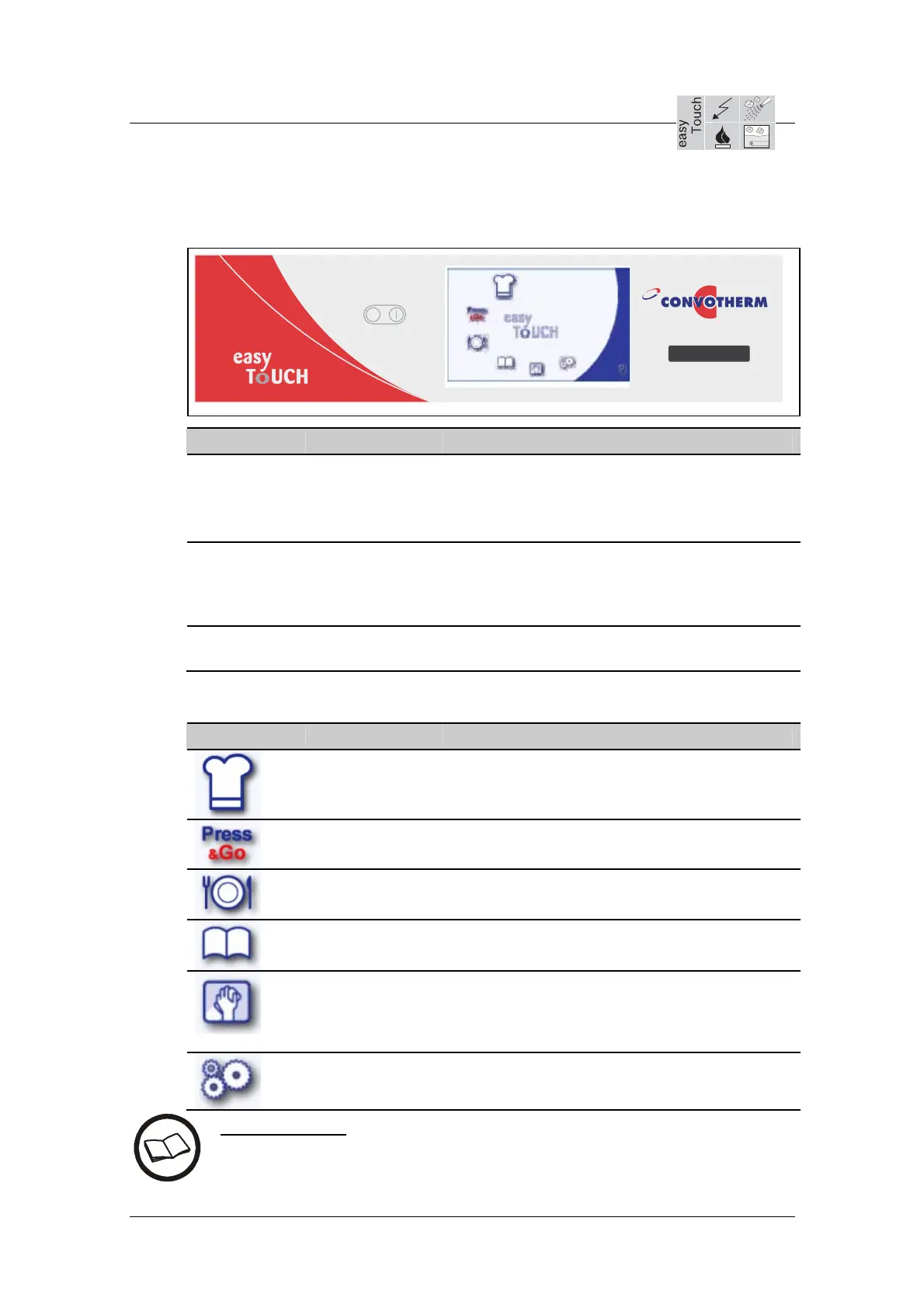Service manual OEB/OES/OGB/OGS/Mini-world
KD / 31.03.2009 2_01d_Bedienblende_easy touch_a_En.doc
Page 2 / 2
2.1.2 For the appliance models in the mini-world
The control panel
No. Meaning Functions
1 Main switch
Switching the combi steamer on and off
• The self-diagnosis is carried out
• The cooking compartment light is on
• The start page is shown
2 Touch screen
Central controls for the combi steamer
• Operate the appliance by touching the
picture symbols on the control panel pages
• Status displays
3 USB interface
For connecting external devices (fitted with
covering cap)
The start page
Æ
see no. 2
Button Meaning Functions
Cooking Calls up the 'Cooking' page:
• Enter the cooking programme data using
steam, super-heated steam or hot air
Press&Go Calls up the 'Press&Go' page:
• Direct access to preset cooking recipes
Regeneration Calls up the 'Regeneration' page.
• Enter the programme data for regeneration
Cookbook Calls up the Cookbook.
• Change, manage and start cooking recipes
Cleaning Calls up the 'Cleaning' page:
• Semi-automatic cleaning, fully-automatic
cleaning (optional) or steam generator
rinsing
Settings Calls up the 'Settings' page:
Cross reference:
For further information on the control panel see the operating instructions for the
easy touch controls
1
2
3