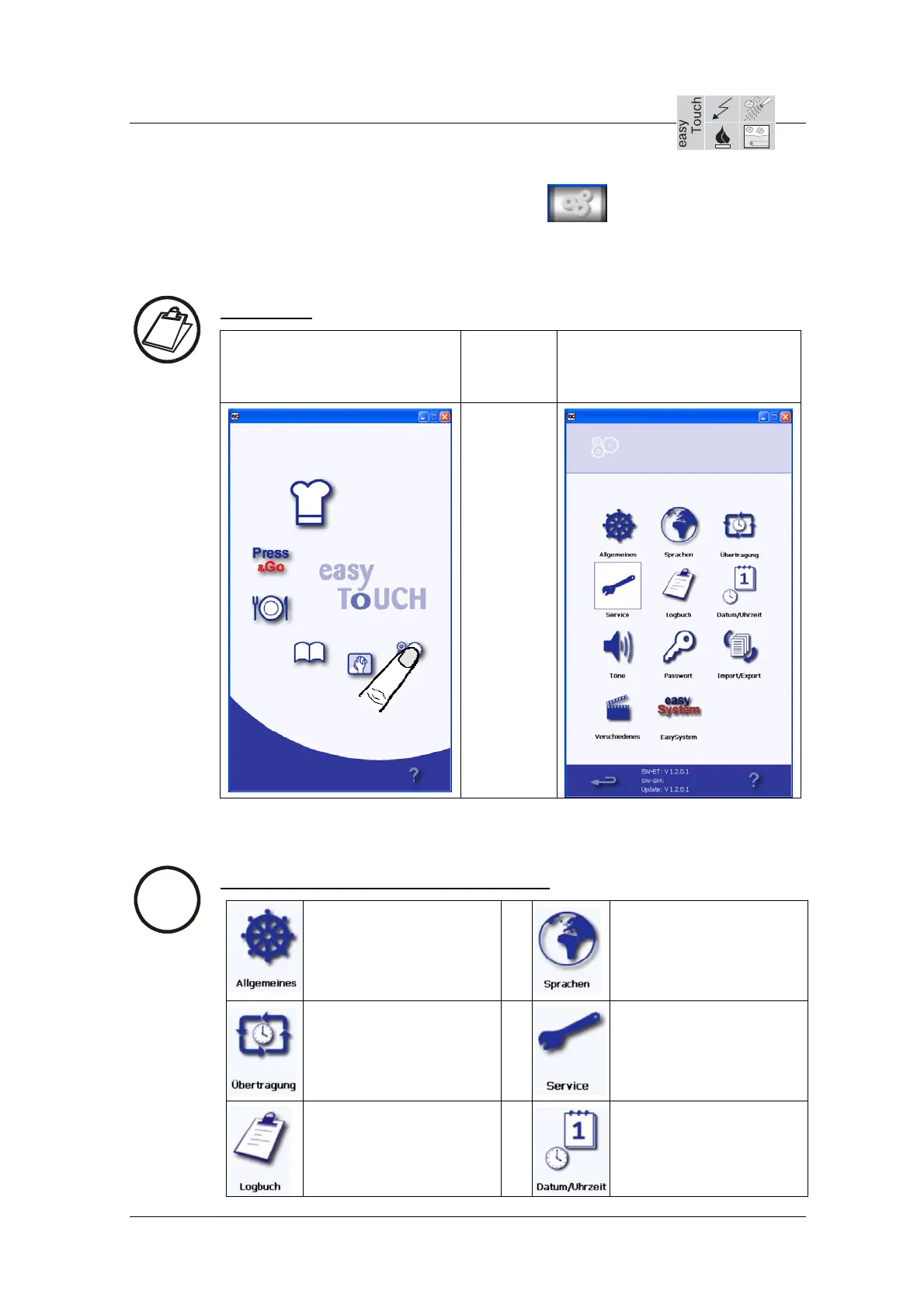Service manual OEB/OES/OGB/OGS/Mini-world
KD / 30.03.2009 3_06d_Serviceebene Grundeinstellungen_et_b2_EN.doc
Page 1 / 7
3.6 "easy Touch" - Basic settings service level
3.6.1 How to get to the basic settings service level
Instructions:
Press the three gear wheels on
the screen
Æ
The service level for the basic
settings appears
Information: The buttons and their functions
Settings for pre-heating
programme, HACCP
monitoring, autom.
cleaning, number of
trays ... (selection)
Set the desired operator
language
The set-up for the transfer
of data from the appliance
to a server Æ must be set
up specifically for each
customer.
Display of target values
and actual values,
switching status of
actuators, diagnosis
system, gas settings
Control actions are logged
and listed for the purpose
of troubleshooting
Set the current date and
time
i