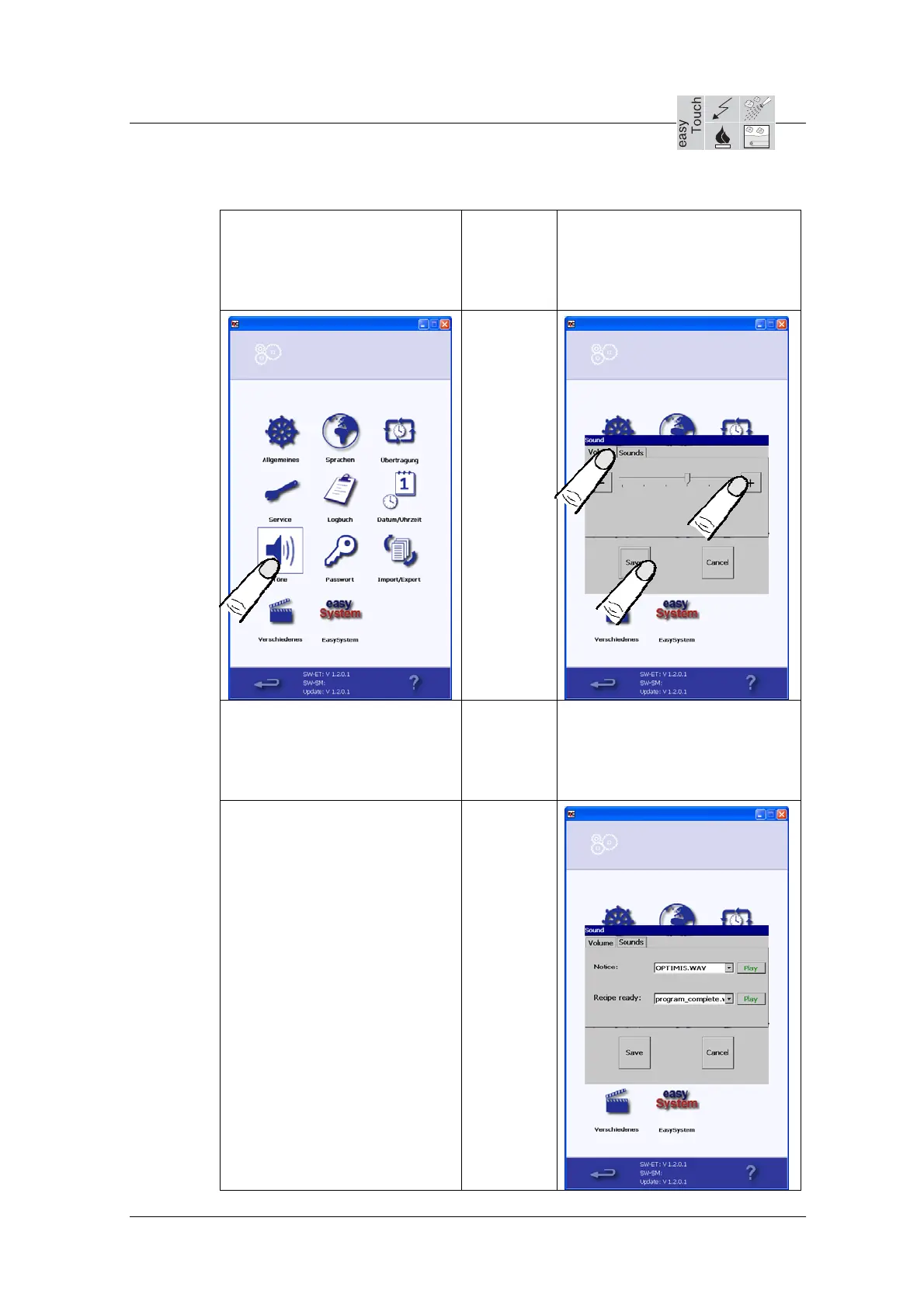Service manual OEB/OES/OGB/OGS/Mini-world
KD / 30.03.2009 3_06d_Serviceebene Grundeinstellungen_et_b2_EN.doc
Page 4 / 7
3. Sounds
Press the " Sounds " symbol on
the screen
Æ
Press the "Volume" tab to get to
the volume setting. Use the "+"
and "-" buttons to adjust the
volume and confirm your
settings by pressing "Save".
Press the "Sounds" tab to get to
the tunes setting. Use the "arrow
down" button to call up a list of
possible tunes. You can test play
these using the "play" button.