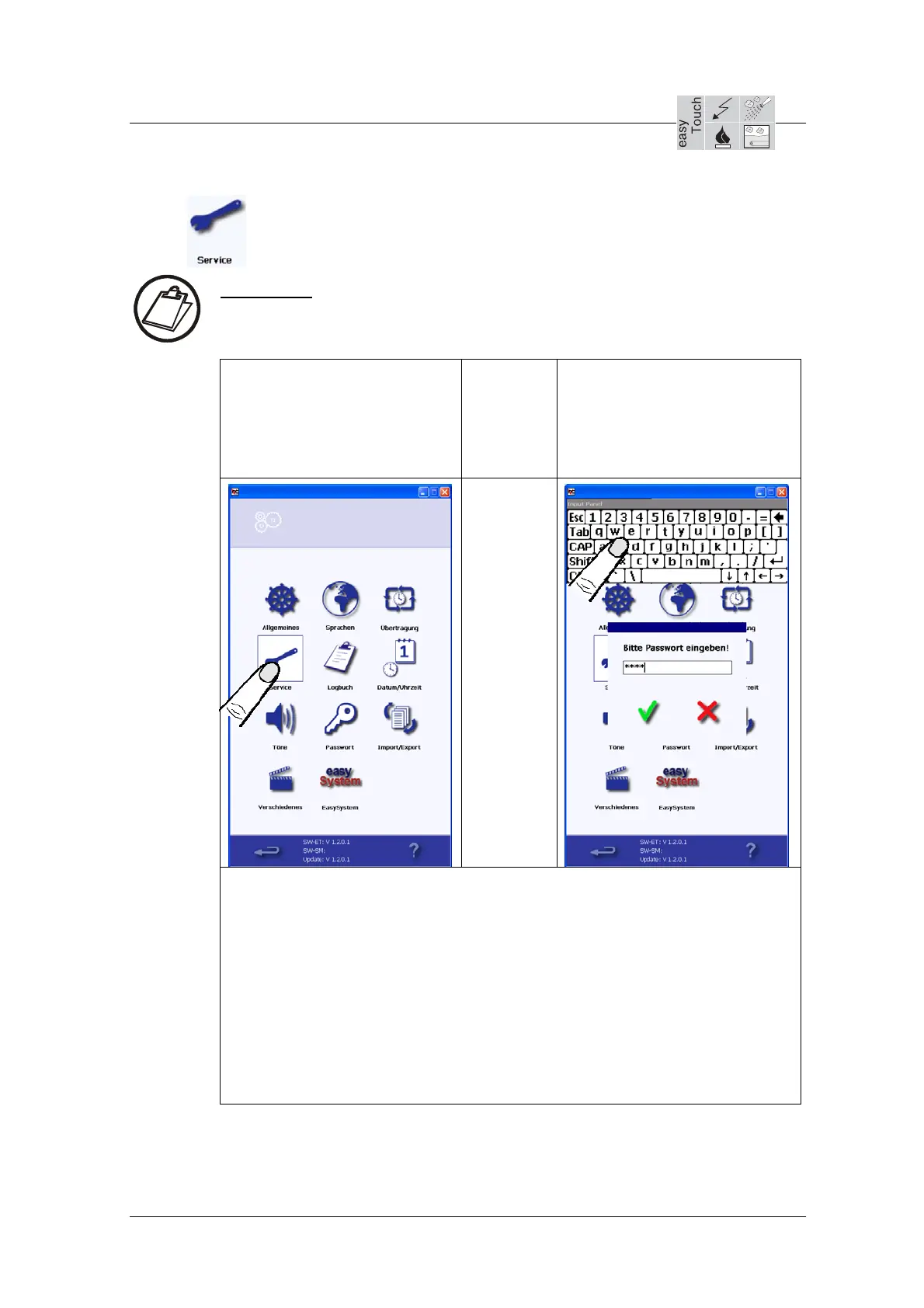Service manual OEB/OES/OGB/OGS/Mini-world
KD / 30.03.2009 3_06d_Serviceebene Grundeinstellungen_et_b2_EN.doc
Page 5 / 7
3.6.3 How to work with the diagnosis system in the service programme
Instructions:
You are already in the basic settings service level
To get to the service programme
press the "Service" symbol on
the screen
Æ
Enter the password "1qaz" with
the aid of the input keyboard and
confirm your selection by
pressing "9" (Caution: In the
dummy mode the password is
"A").
You will enter the service programme that is divided into up to 6 subcategories
(tabs). Press the tab to call up the desired subcategory.
1. Settings = target values
2. Visual = flow chart of the appliance functions
3. I/O = inputs and outputs
4. Individual = appliance start from the service programme (for gas settings)
5. IDM
6. Gas = gas setting parameter (only shown for gas appliances and in dummy
mode).