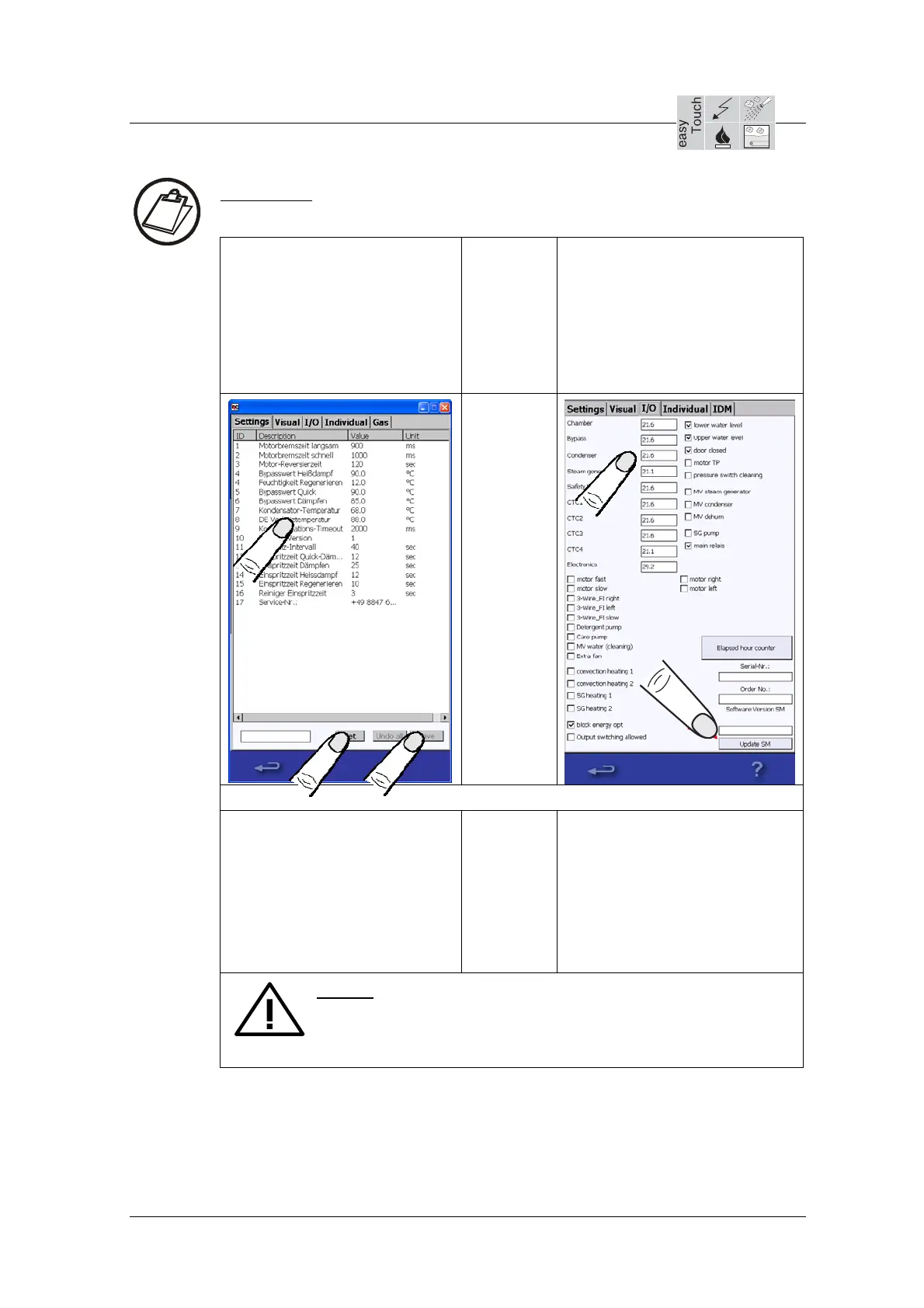Service manual OEB/OES/OGB/OGS/Mini-world
KD / 30.03.2009 3_06d_Serviceebene Grundeinstellungen_et_b2_EN.doc
Page 6 / 7
Instructions:
Target values and setting
parameters are shown in the
"Settings" tab. If the target value
needs to be adjusted press the
relevant parameter and then the
"Set" button. Now the target
value can be changed and
saved by pressing "Save".
Actual values, operating hours
counter, the switching status of
additional actuators and the
button for the SM update are
shown in the "I/O" group.
A flow chart of the appliance
functions with sensors and
actuators is shown under
"Visual". You can monitor the
activities of the appliance here.
Use the "Diagnostic mode"
button to switch to an interactive
mode.
Æ
In the interactive mode you can
activate actuators by pressing
them (testing the outputs/inputs).
You can do this to test them and
identify faults (works also when
the doors are open).
Use the "Visual mode" button to
exit the interactive mode again.
Safety:
Repeated triggering of certain actuators shortly after
one another may permanently damage them.
!!