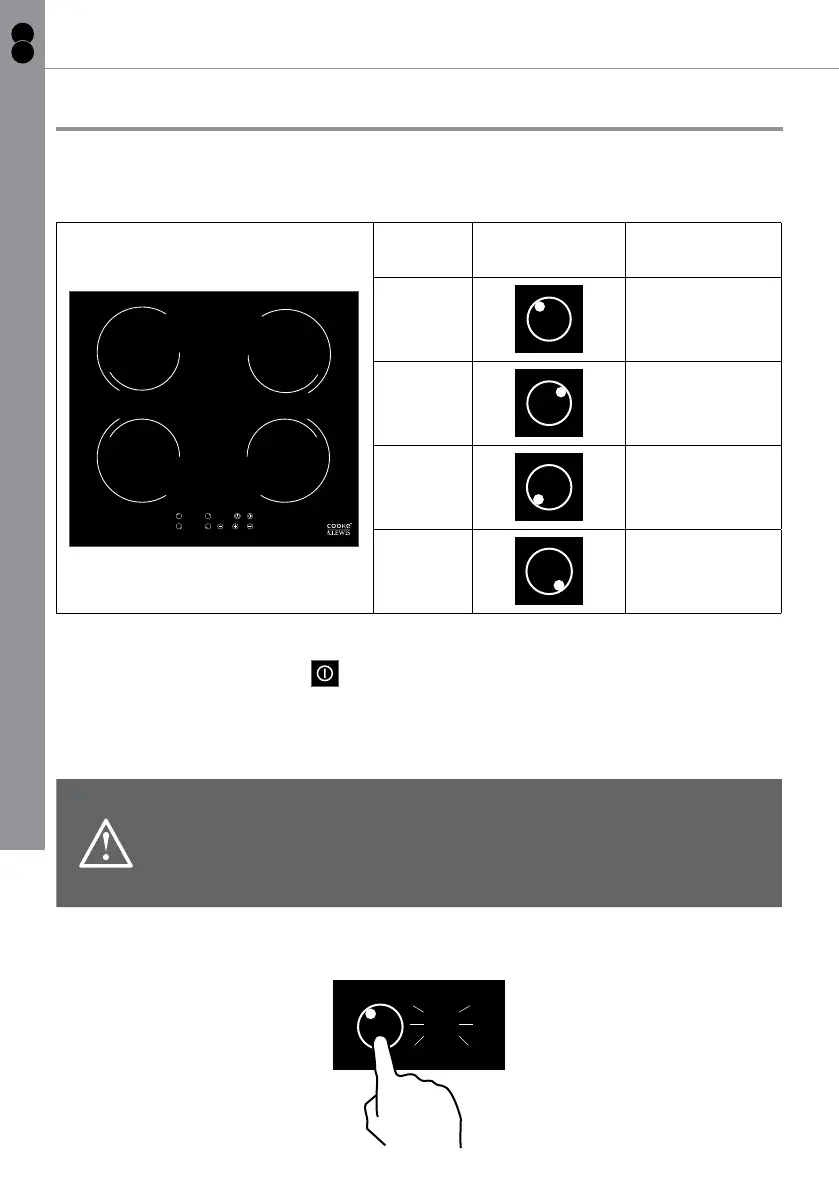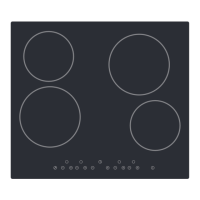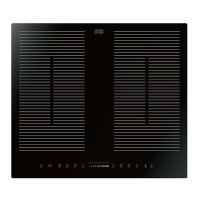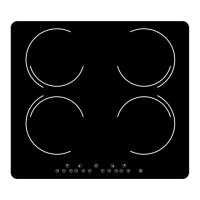16
In more detail...
CLIND2BK-C Induction Hob
GB
IE
Cooking zone operation
This appliance features cooking zones of two different sizes that have different
power consumption. The table below shows the power consumption specic to
each cooking zone.
A B
C D
Cooking
zone
Control
Indicator
Power (W)
(230 V)
A
1800
B 1400
C
1400
D 1800
Switching on
6. Touch the on/off control
to switch on the hob. An acousitc signal indicates
that the induction hob has entered the state of standby mode. All the
indicators show "--" or "-".
7. Place a suitable pan on the cooking zone that you wish to use.
Warning!
Make sure that the bottom of the pan and the surface of the cooking
zone are clean and dry.
Make sure to choose a cookware of correct size and place it on the
centre of the cooking zone.
8. Touch one of the cooking zone selection controls to select the cooking zone
that you wish to use. The indicator next to the selector starts ashing.
-
Operation
