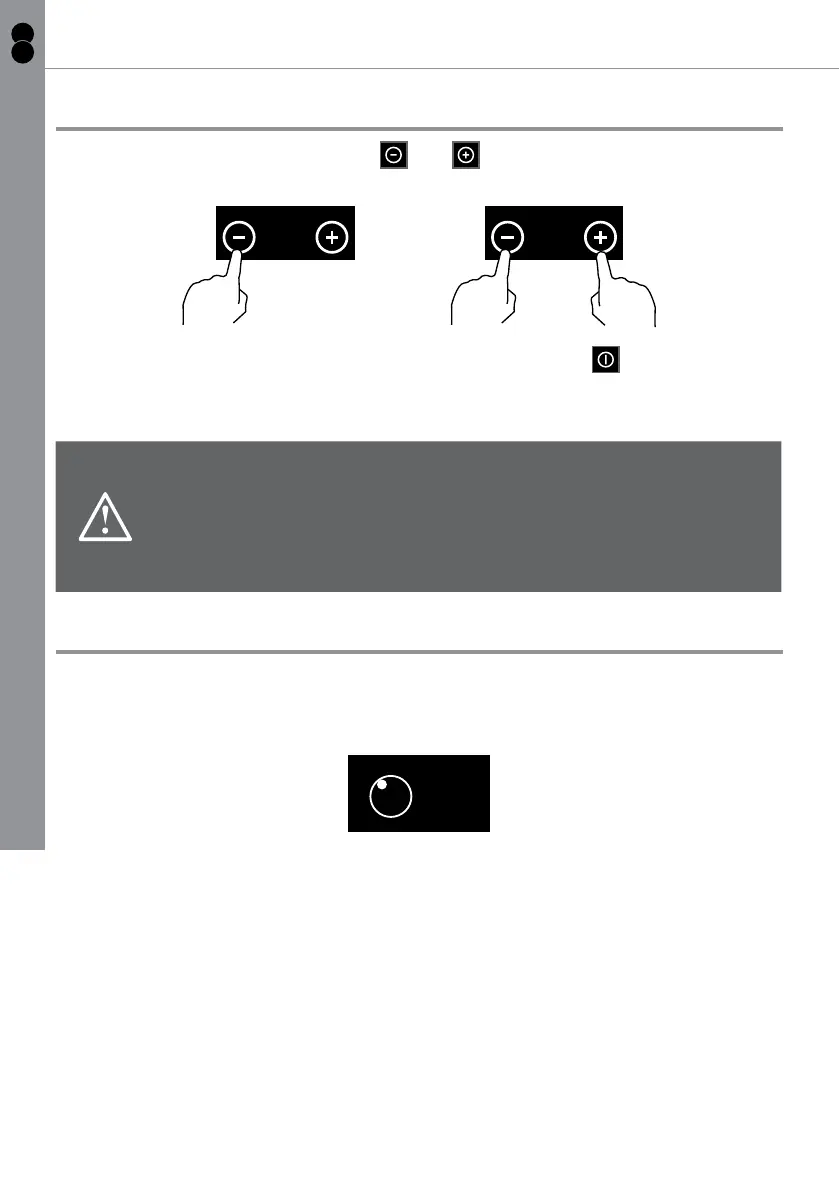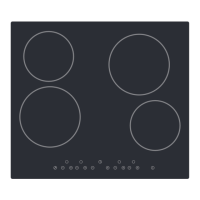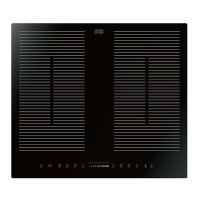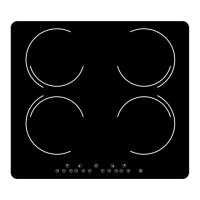18
In more detail...
CLIND2BK-C Induction Hob
GB
IE
Cooking zone operation
3. Alternatively, you can touch the and controls simultaneously. The heat
setting returns to "0".
or
4. To switch off the entire cooktop, touch the on/off control
.
After each use, always turn off the hob at the main switch. Do not wait until
the hob turns off automatically after the pan is removed!
Note: A cooling fan built into your induction hob comes on
automatically to prevent the electronics from overheating and will
continue operation even after you’ve turned the induction hob off, in
case this is required.
Do not switch the power to the induction hob off at the wall
while the fan is running!
Residual heat warning
The hob features a residual heat indicator for each cooking zone.
The indicator “H” appears on the display after the cooking zone is switched off to
indicate that the cooking zone is still hot.
H
The indicator disappears when the surface has cooled down to a safe
temperature.
Operation
