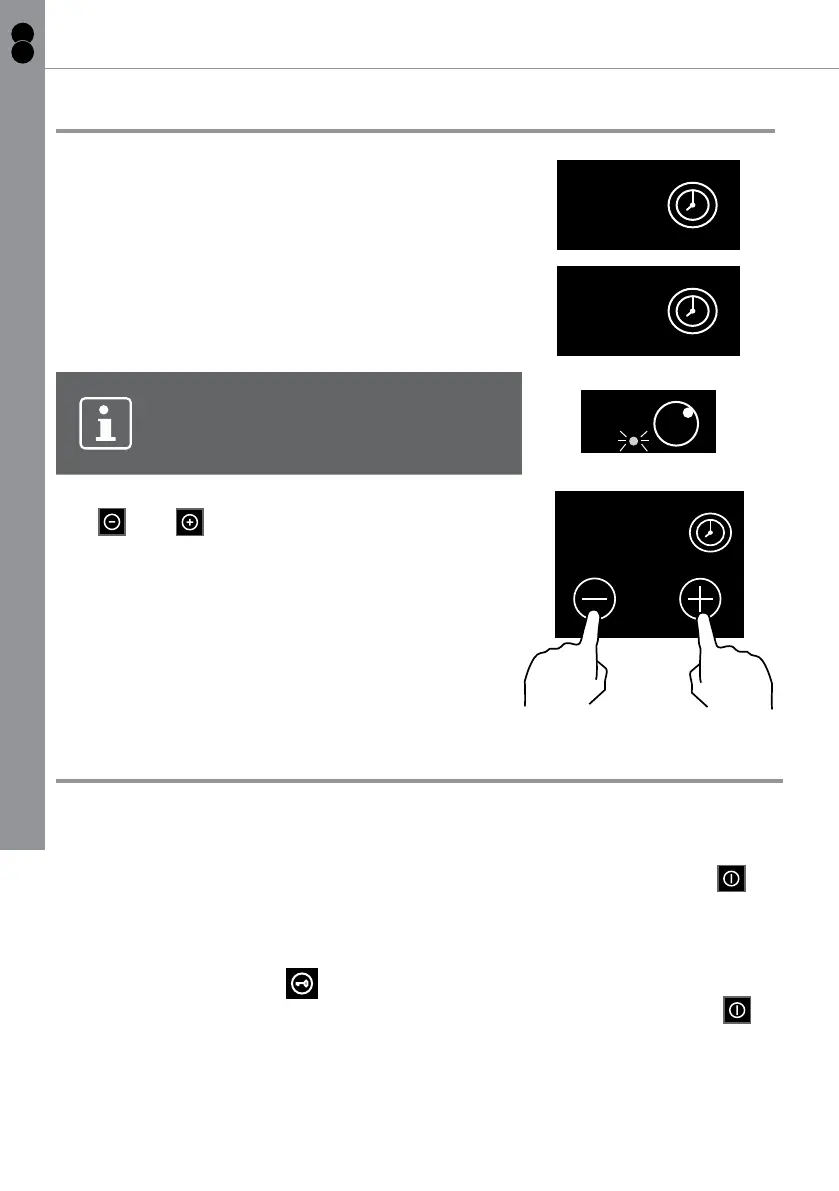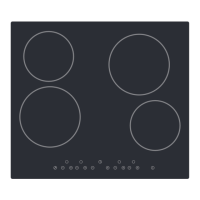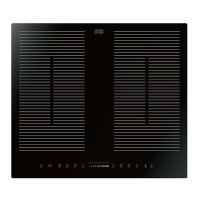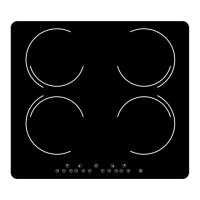22
In more detail...
CLIND2BK-C Induction Hob
GB
IE
Setting the timer to turn a single cooking zone off
4. When the time is set, the timer begins the
countdown immediately. The display shows the
remaining time and the timer indicator ashes
for 5 seconds.
21
5. When the countdown has reached the end
of the programmed time, the corresponding
cooking zone will be switched off automatically.
The timer indicator shows "--".
--
Note: A red dot next to the power level
indicator of the corresponding cooking
zone illuminates, indicating that the
zone is selected.
5
6. To cancel the timer setting, touch the
and controls simultaneously.
The indicator "00" is shown on the timer
display.
00
Safety mode (child lock)
To ensure the safety of children and to prevent unintended use, the ceramic hob
is equipped with an interlock device. You can use the childproof lock to prevent
children from switching on the hotplates.
When the safety mode is enabled, all the controls except the on/off control
are
disabled.
To lock:
Touch the keylock control
. The hob switches to "Lock" mode, the timer
displays "Lo" and the rest of the keys are disabled except the on/off control .
Operation
