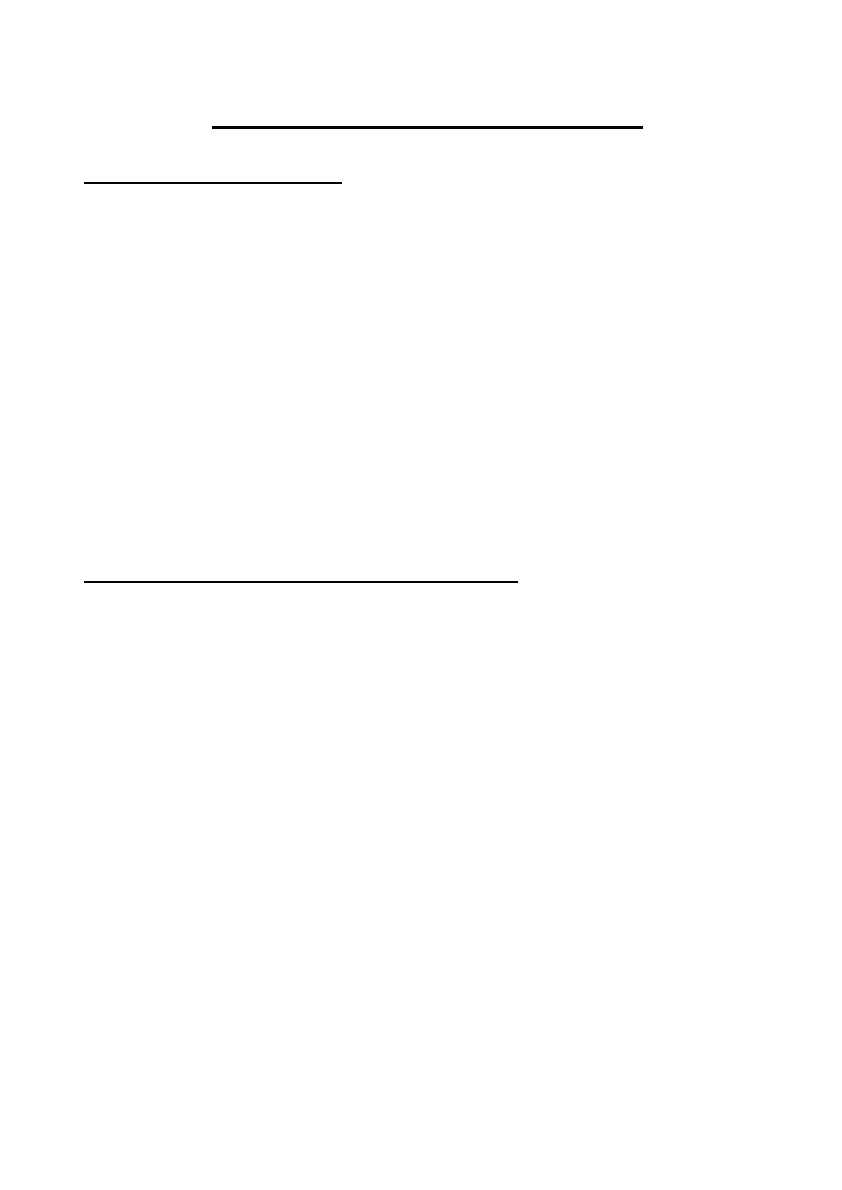497096, Issue 6 Page 7
2. PROGRAMMING COMMANDS
0: Country PTT Defaults
Use this command to select the country and PTT defaults; it also loads default
access codes and programming options. Use Command 126 to select
language without making other changes.
Note: If you select options
X
4,
X
5,
X
6 or
X
7 (Finland, Norway, Sweden or Denmark), the
control unit changes the method of entering installer mode (see "Entering Installer
Mode" on page 1).
Option Option Option
0 UK (default) 6 Belgium
X3
OEM 2
1 Italy 7 Germany
X4
Finland
2 Spain 8 Switzerland
X5
Norway
3 Portugal 9 Austria
X6
Denmark
4 Netherlands
X1
Ireland
X7
Sweden
5 France
X2
OEM 1
01 to 16, X17 to X40: Zone Programming
The number of zones available to program depends on the control unit model
and the number of expanders in your system (for details, refer to the 9x5x
Installation Guide). The format of the zone programming command changes,
depending whether a zone is connected to the control unit or to an expander.
For the first 16 zones, which are connected to the control unit, key in "01" to
"16" and press y. For zones 17 upwards, which are connected to expanders,
key in "X17" to "X40" (if that many zones are connected) and press y.
The zone programming commands take at least three further digits: the first
two specify the zone's type, while the others specify the zone's attributes.
When you key in the zone number and press y, the display shows the zone
number and any text associated with it. At this point, you can edit the zone
text. When the text is as required, press y to display the zone type and
attributes. At this point, you can edit them. When they are as required, press
y once more to store the changes.
Zone Names
When you key in the zone number and press y, the display shows the current
zone name with a flashing cursor under the first letter. Zone names can
contain up to 12 characters, including spaces and punctuation marks.