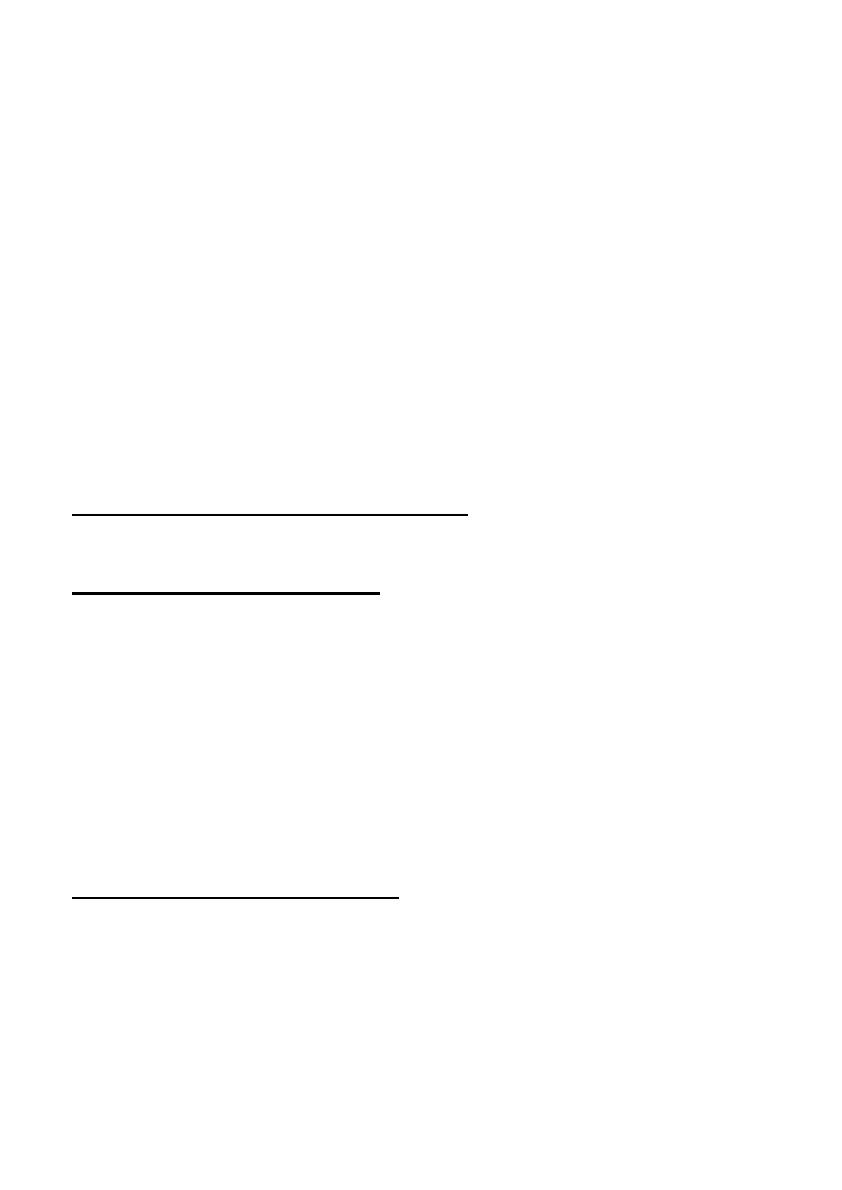2. Programming Commands
Page 66 497096, Issue 6
2. The control unit sends 08 RF Low Battery when the radio detector with a low
battery causes an alarm or sends a supervision signal. To enable this facility in day
mode set Menu 37 to option 1.
3. 15 Zone Omitted – the control unit sends this signal for five seconds when a user
omits a zone.
4. General Fault is active for all faults except AC Fail, Anti-Mask, Battery Fault, Battery
Missing, Supervision Fail, Zone AC Fail, Zone Battery Fault and Zone Low Battery.
5. All Fault is active for all faults (including AC Fail, Anti-Mask, Aux DC, Battery Load
Test Fail, Battery Missing, Comms Fail, Jamming, Keypad Ident Fail, Line Fail
(internal communicator only), Low Battery, RF Low Battery, Supervision Fail,
Telecommand Low Battery, uCom Fail, Zone AC Fail, Zone Battery Fault, Zone
Fault, Zone Low Battery and Zone Pwr O/P).
6. In the event of a mains fail (or if the installer leaves engineering with mains absent)
the control unit waits one minute and then logs an AC Alert, but does not start any
communication. If the mains fail persists, then after a time of 15-19 min (chosen at
random) the control unit logs an AC Fail and also starts a communication.
If you select a Scandinavian default in Command 0, the control unit waits at least 60
minutes before reporting.
199: Display Zone Circuit Resistance
For information on this command, see page 75.
200: Forbikobler Entry Timer
This command sets the interval between a user entering the premises through
a Forbikobler entrance and an alarm going off, using one of the independent
entry timers configured with Commands 201 to 204. Any of the entry timers
can be assigned to any Forbikobler entrance. Entering the entry code into the
Forbikobler unit starts the selected entry timer.
Option
1 Entry Timer 1 (default)
2 Entry Timer 2
3 Entry Timer 3
4 Entry Timer 4
201 to 204: Entry Timers 1 to 4
Entry timers set the interval between a user entering the premises and an
alarm going off. There are four independent entry timers so that you can set
different intervals for different entrances, reflecting the time required to
complete each entry route.
Note: These replace the level-specific timers available on earlier control units (formerly
set with Commands 43, 64, 74 and 78). They provide a more flexible approach to
timed entry routes, enabling any timer to be selected for any entrance.