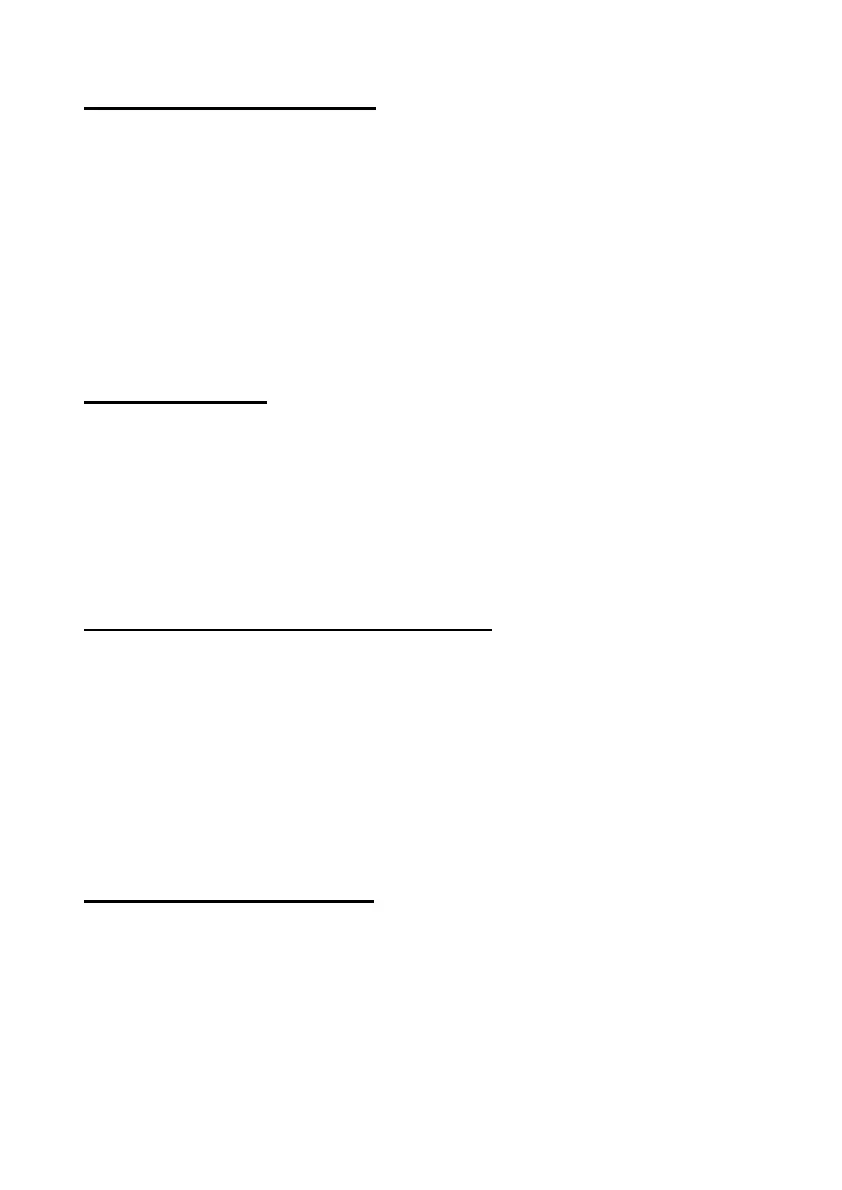2. Programming Commands
497096, Issue 6 Page 17
29: Entry Alarm Delay Time
This command determines what the system does if a user strays from an
Entry Route zone during entry.
If you select option 0 (the default), the system gives an immediate alarm when
the user strays from an Entry Route zone during entry.
If you select option 1, the system gives an internal alarm when the user strays
from an Entry Route zone during entry but waits for 30 seconds before raising
a full alarm. The user can reset the system by entering an access code within
that time.
Note: Compliance with PD 6662 / prEN 50131-1: 2004 (see page 86) requires that
Command 29 is set to option 1.
30: PA Response
When a Panic Alarm (PA) occurs, the system sends a PA message to the
Alarm Receiving Centre (ARC), if a communicator is enabled, and the keypad
shows the PA zone when a user disarms the system. With this option, you
can choose whether the system also operates the sounders.
Option
0 Sounders operate (default).
1 Sounders remain quiet.
31: Zone Tamper User/Engineer Reset
Use this command to ensure that the system complies with national
requirements for resetting zone tamper indications while the system is unset.
If you select option 0 (the default), the user can reset the system after a zone
tamper.
If you select option 1, the user can silence the alarm after a zone tamper but
an engineer must reset the system by entering the Engineer Code, or by
using a remote or anti-code reset (Commands 23 and 50).
Note: See Commands 37 and 38 for reporting and resetting system tampers (for example,
attempts to open control unit or keypad cases).
32: Keypads and Partitions
If you created a partitioned system during initial power up, this command
enables you to assign individual keypads to those partitions. By default, all
keypads belong to all partitions.
Notes:
1. You cannot assign keyswitches connected to keypads to partitions.