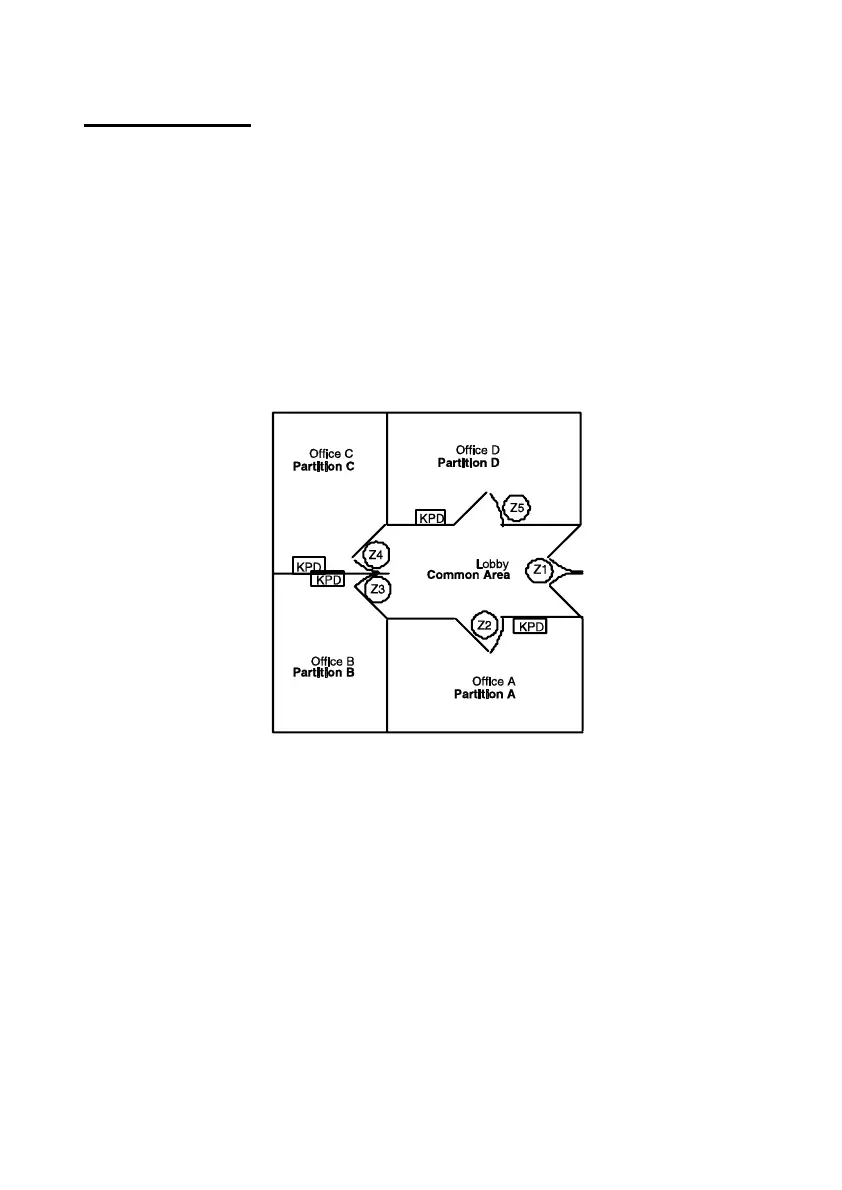4. System Configurations
497096, Issue 6 Page 79
Common Areas
Setting up a Common Area
You can create a common area linked to two or more partitions. The system
sets the common area when the users have set all the linked partitions. When
users enter the common area using the appropriate access code, the system
unsets it and any partition selected by the user. The remaining partitions stay
set.
The following sections show examples of how to use common areas.
Example 1. Four Offices and a Lobby
Figure 3. Using a Common Area
Figure 3 shows four offices share a building, all using the same entrance
lobby. The building owner wants to protect the lobby when the building is
empty but cannot rely on the last office user to remember to set the alarm for
the lobby on leaving.
The Installer fits keypads in each office and door contacts to the doors leading
from the offices to the lobby (zones 2 to 5). The Installer also fits a door
contact to the door leading from the lobby to the street (zone 1).
During programming, the Installer assigns each keypad and office door to one
of Partitions A to D, and makes each office door a Final Exit zone. The
Installer then makes zone 1 a Final Exit zone and assigns it to all the
partitions.