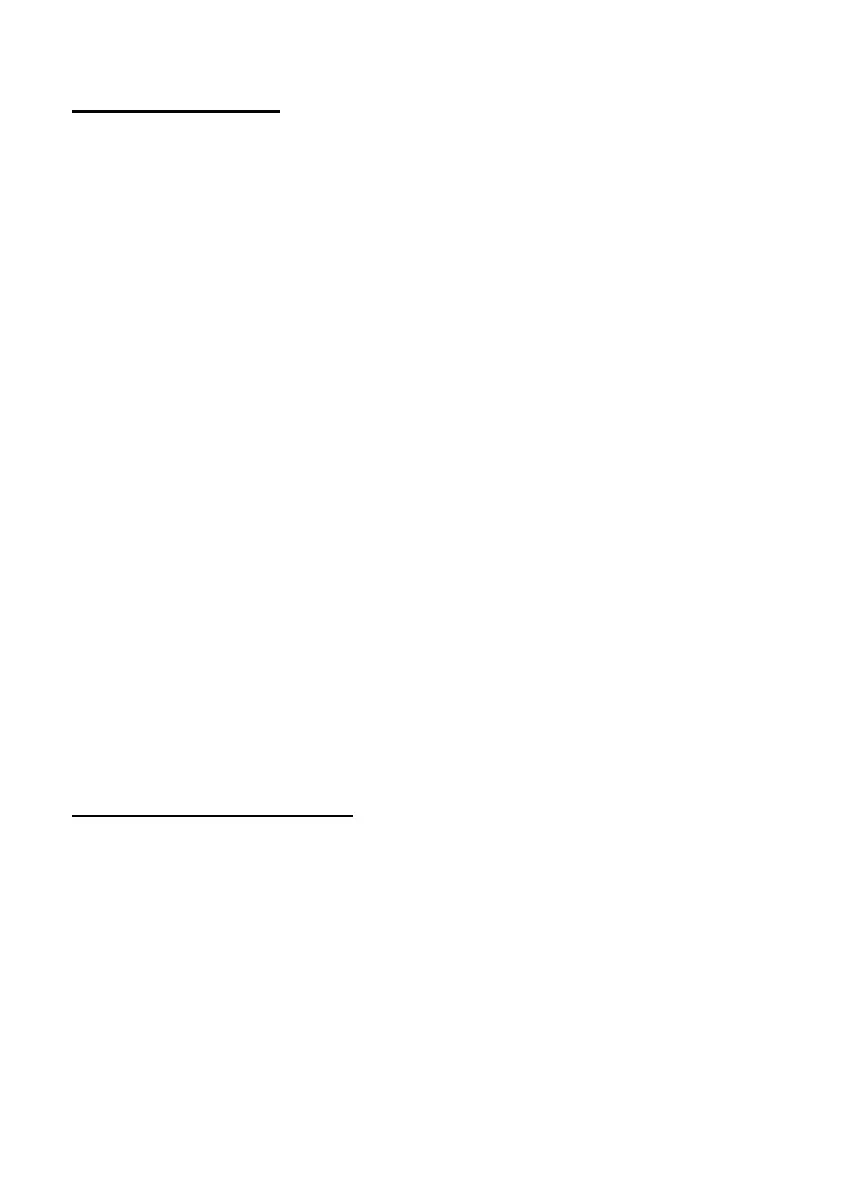1. Introduction
Page 2 497096, Issue 6
Operating Modes
The alarm system has three basic modes of operation that provide access to
commands appropriate to different types of users:
1. User mode allows setting, unsetting and resetting of the system, along
with some basic commands. There may be many user codes of this type.
2. Master user mode provides access to all user commands, including those
available in user mode. The master user can configure other users. There
is only one user code of this type.
3. Installer mode provides access to the installer menu, which contains the
programming and testing commands described in this Guide. There is only
one user code of this type.
To enter either of the user modes, enter a user code (which may be four or six
digits) or present a proximity tag. To select a user command, enter the
command number.
To enter installer mode, enter zero followed by the installer code (which may
be four or six digits). To select an installer command, enter the command
number.
In addition to the three standard operating modes, there two special modes:
1. Guard mode provides the same access as user mode but only if there is,
or has been, an alarm. If there has been no alarm, the Guard code will not
provide access to the system. There is only one user code of this type.
2. Duress mode provides the same access as user mode but also secretly
communicates the duress status. There is only one user code of this type.
Note: To enable the Duress mode use Command 49. The Master User must also employ
user option 4 to create a Duress Code. Once enabled, when a user enters the
Duress Code to unset the system the control unit triggers a unique, silent, Duress
Signal. See Commands 191 to 198 and 151 to 158 for details on programming the
signal (see also commands 211 to 214 if programming a 9853).
Entering Installer Mode
The 9x5x Installation Guide describes how to enter installer mode for the first
time in a new installation. You can use this mode at any time, provided that
the system is unset and not in alarm. To enter installer mode:
1. Make sure the system is unset.
2. You may need to enter a valid user access code at this point, if you have
selected defaults for Finland, Norway, Sweden or Denmark (Command
0), or a user has selected user option 3.
3. Key in the Engineer Code (default 7890).
Note: If you enter an incorrect code four times, all keypads will be locked for 90 seconds