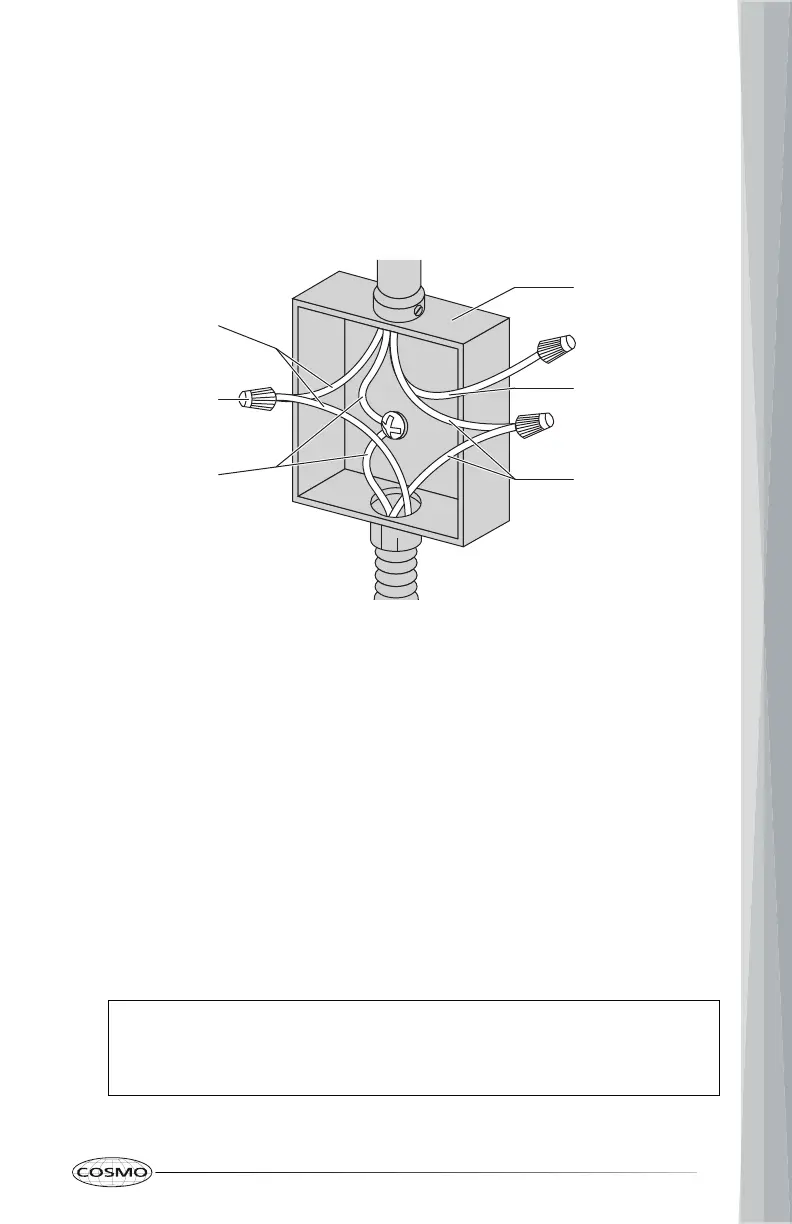25
1. Disconnect power.
2. Remove junction box cover, if present.
3. Connect the flexible cable conduit from the cooktop to the junction box
using a UL listed or CSA approved conduit connector.
4. Tighten screws on conduit connector if present.
5. Connect the two black wires together using the UL listed wire connectors.
6. Connect the two red wires together using the UL listed wire connectors.
7. Connect the green wire from the cooktop cable to the green or bare
ground wire (in the junction box) using the UL listed wire connectors.
8. Put a UL listed wire connector on the end of the white (neutral) wire in the
junction box.
NOTE:
• Do not connect the bare ground wire to the neutral (white) wire in
the junction box.
9. Install junction box cover, and reconnect power.
4-WIRE POWER SUPPLY CONNECTION
IMPORTANT: Use the 4-wire cable from power supply where local codes do
not permit connecting the frame-ground conductor to the neutral (white)
junction box wire.
4-Wire Cable from Power Supply
3-Wire Cable from Cooktop
Red Wires
Black Wires
Green
Ground Wires
White Wire
Junction Box
UL Listed or CSA
Approved Wire
Connector
