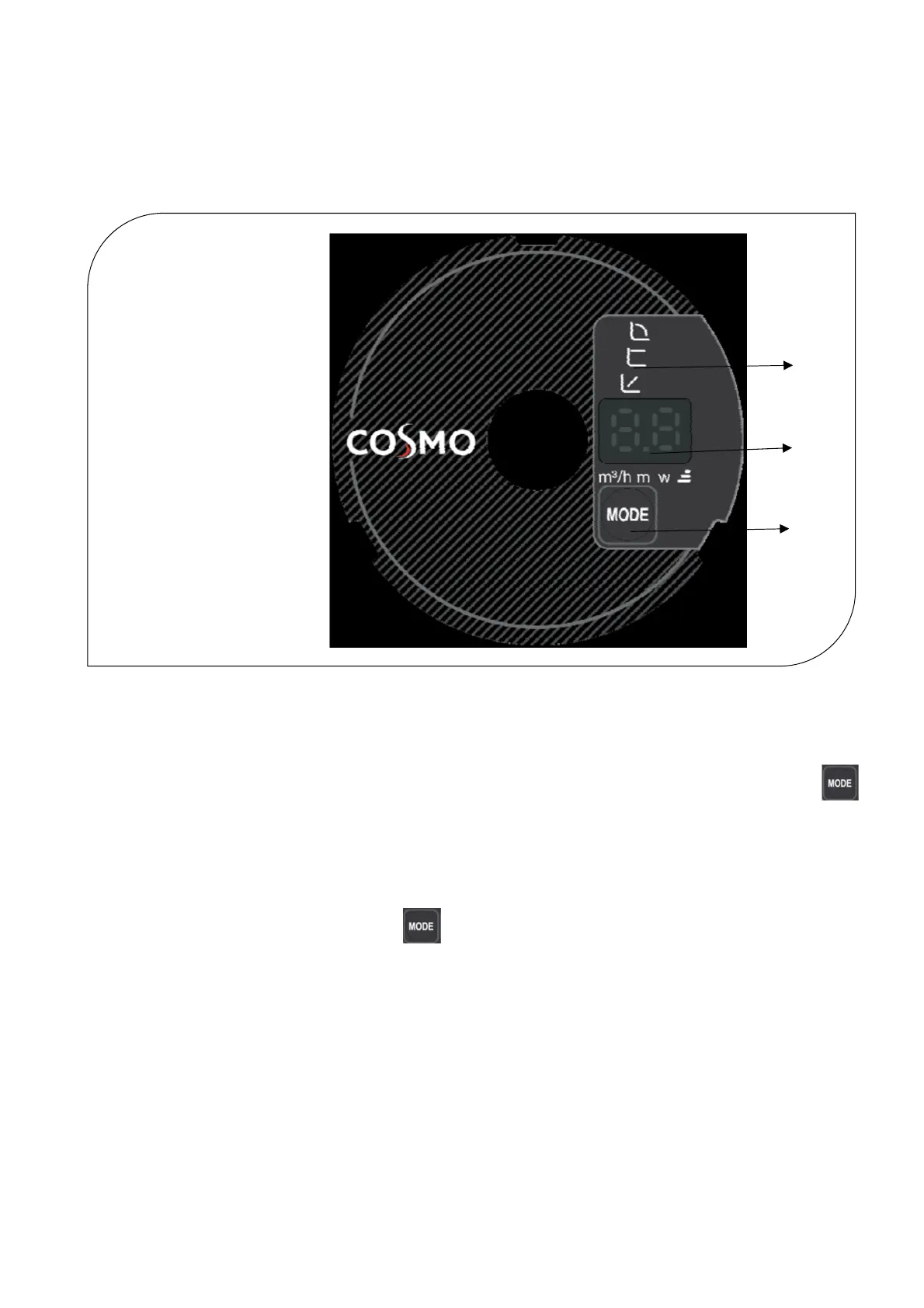COSMOHigh‐efficiencypumpCPH2.0 45
8.1.1 Controlpanel
The different functions of the CPH 2.0 circulation pump are selected via the control
panelinthecoverofthecontrolcabinet.
1
2
3
Luminoussegmentsindicatingthepumpsetting:
The pump has nine
operating modes, which are selected sequentially via the
key.
Theselectedmodesareindicatedbymeansofsixluminoussymbols.
Selectionkeyforoperatingmode:
Eachtime thekeyis pressed, it selectsthe next operatingmode. Therefore,a
completeselectioncyclehas10pressings.
1 Luminoussymbols
indicatingtheselectedtype
ofcurve.
2 Displayofinstantaneous
powerconsumptionin
watts,flowinm3/h,headin
meters,andtheselected
curve.
3 Selectionkeyforoperating
mode.