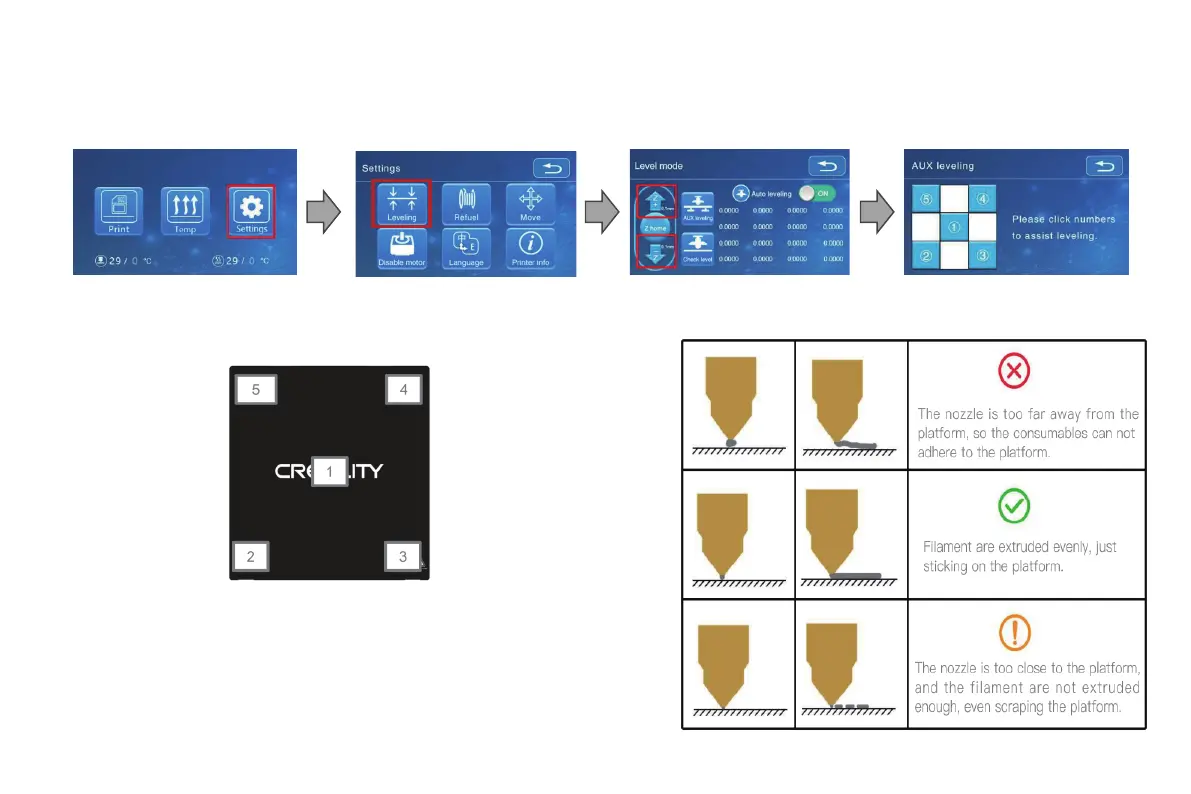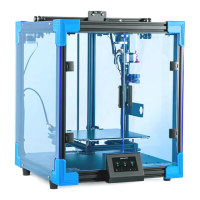1. Slightly tighten the four leveling nuts at the bottom of the platform before initial leveling.
2. Select “Settings" → “Level mode” → “AUX leveling” , click on the number ②
.
3. Adjust the platform height by turning the knob underneath. Use
apiece of A4 paper (standard printer paper) to assist with the adjust-
ment, making sure that the nozzle lightly presses on the paper.
4. Complete the adjustment on all 4 corners.
5. Click the number ① to test the platform height in the middle.
6. Repeat above steps one or two times if necessary.
AUX leveling
1
28