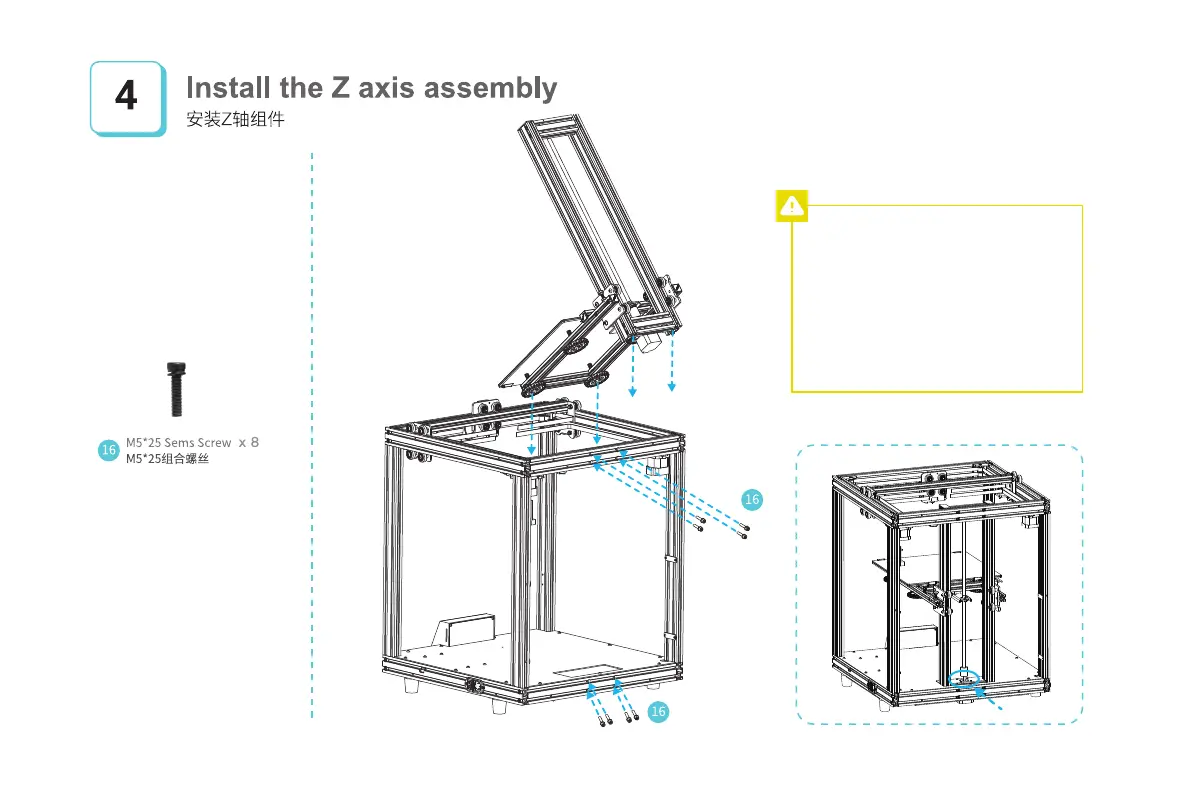Notes: If the T-type screw is inclined, please
slightly loosen the 4 screws on the Z-axis
motor and make the screw rod vertical
through moving the T-nut connector to, and
then tighten the screws on the motor.
注意:如果T型丝杆有倾斜现象,请稍微松开Z轴
电机的4个固定螺丝,并用手上下移动T型螺母
连接件,使丝杆趋于垂直,然后再锁紧电机固定
螺钉。