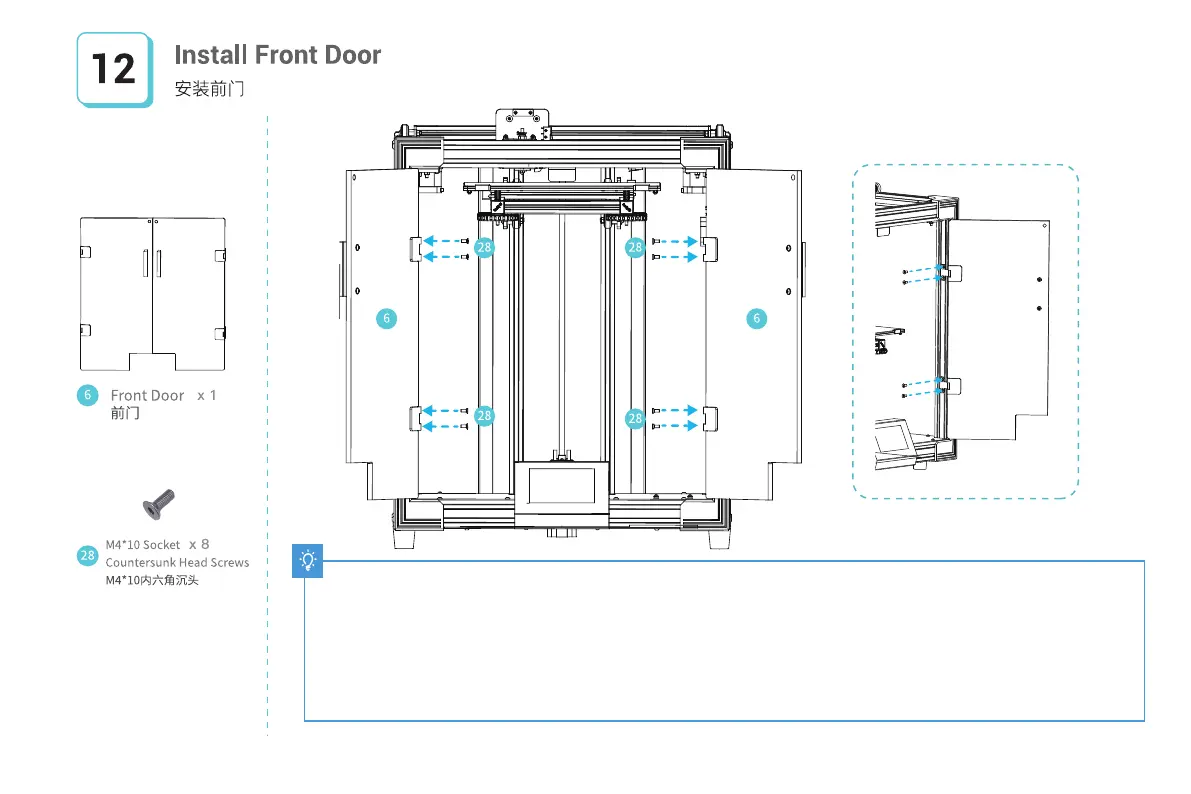After installation, to ensure each V-wheel is well combined with the
profile. Please check as follows before printing.
1. Z-axis: Check whether the 8 pieces of V wheels is idling;
2. X-axis: Check whether the 4 pieces of V wheels on the nozzle
mounting plate are idling;
3. Y-axis: Check whether the 4 pieces of V wheels on the left and right
sides of the mounting plate are idling;
If there is idling, please adjust the eccentric nut.
安装完后为确保各V轮与型材良好接触,在打印前请进行如下检查:
1、Z轴:用手轻转8个V轮检查是否有空转情况;
2、X轴:检查喷嘴安装板的4个V轮是否有空转情况;
3、Y轴:检查左右两侧安装板的4个V轮是否有空转情况;
如有空转,请通过调节偏心螺母使每个V轮在用手轻转时均不出现
空转。