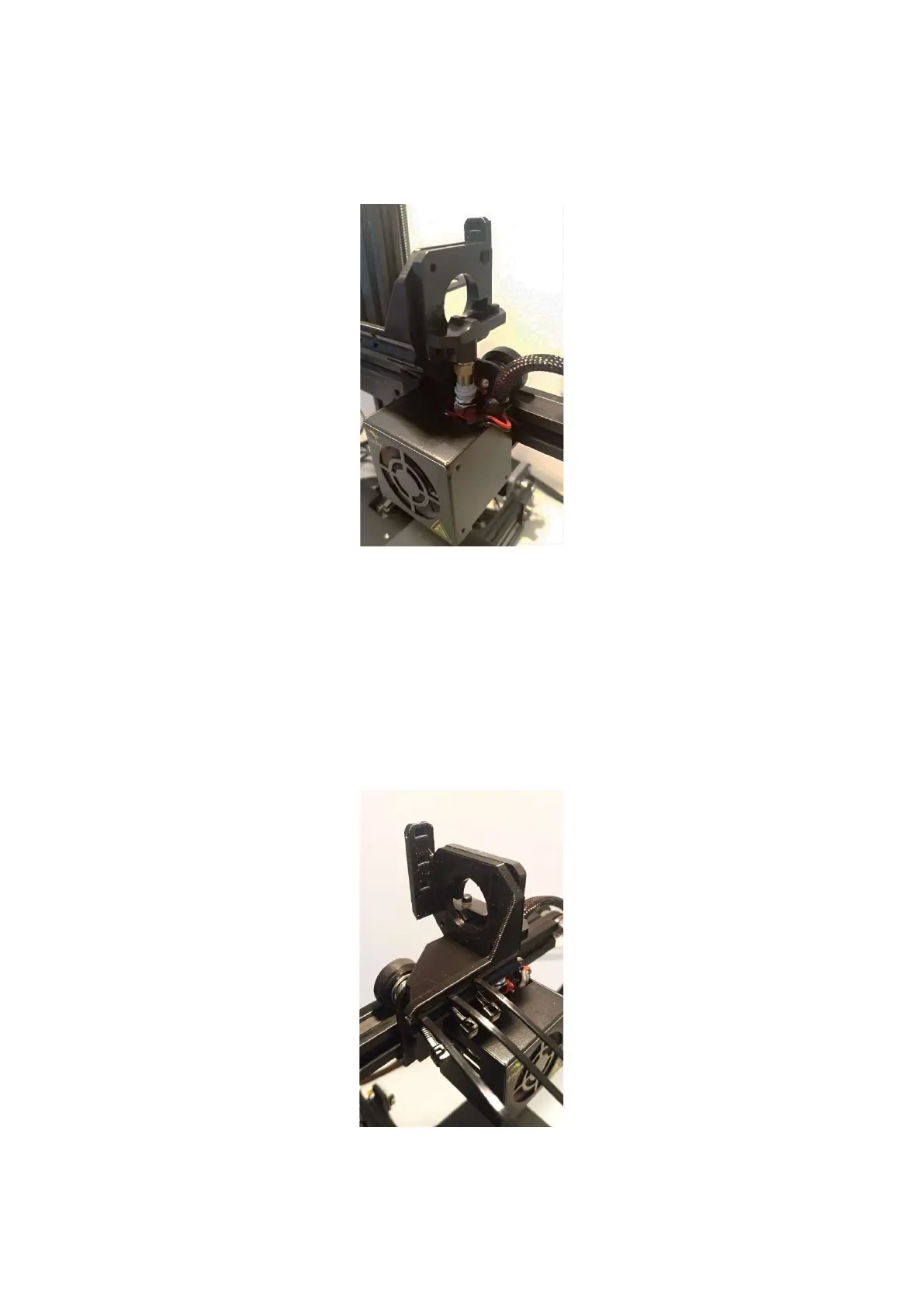10
15
Now push the adapter with push-fitting onto the exposed end of the short PFTE tube as shown
below, you may have to press the tip of the push-fitting while inserting the PTFE tube.
16
Now it is time to decide how you want to run the cables from the extruder. On this Ender 2 we opt
for running the extruder cables to the left, and therefor we insert three ziplocks in the horizontal
piece of the PTFE adapter as shown below – if you want to run the cables upwards from the extruder
then you should insert the ziplocks into the vertical piece of the PTFE adapter (shown in the upper
left corner in the picture below).