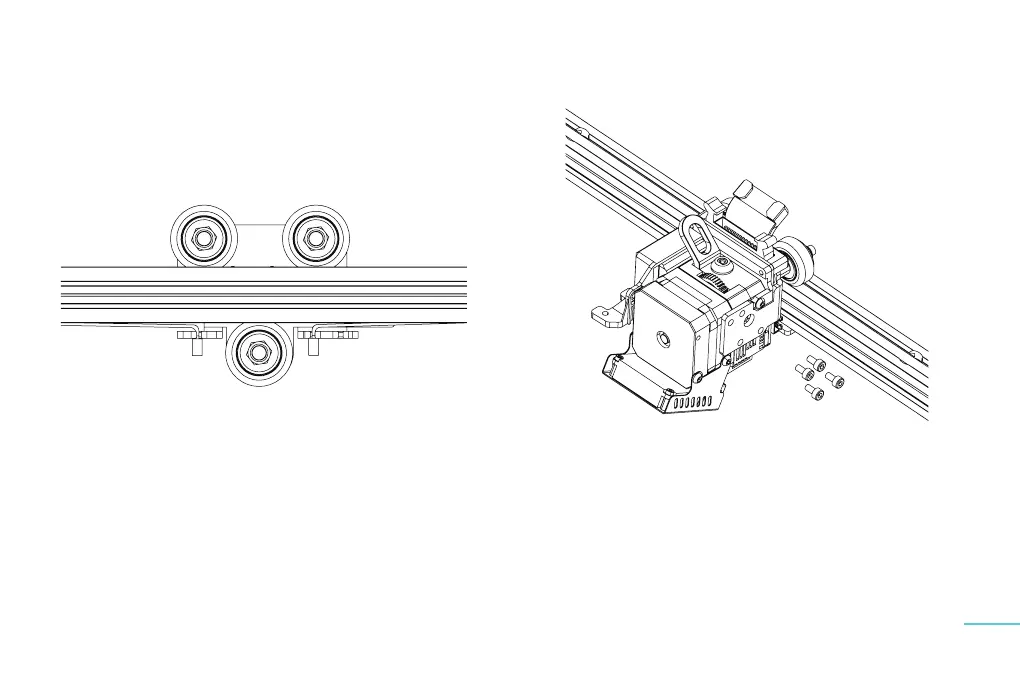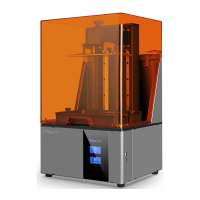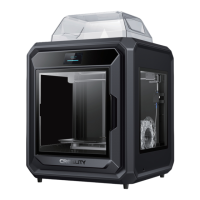2. Select a appropriate slot on the mounting backplane according to
timing belt length. Adjust the eccentric nut so that mounting
backplane kit slides freely on the X-axis profile without shaking.
根据同步带长度,在安装背板上选择合适的卡位,调节偏心螺母,使安装背
板套件在 X 轴型材上不晃动且自由滑动。
3. Fix Sprite Extruder Pro on mounting backplane with 4pcs M3×6
hexagon round head screws.
将 Sprite Extruder Pro 通过 4 颗 M3×6 内六角圆柱头螺丝螺丝固定在安
装背板上。
03