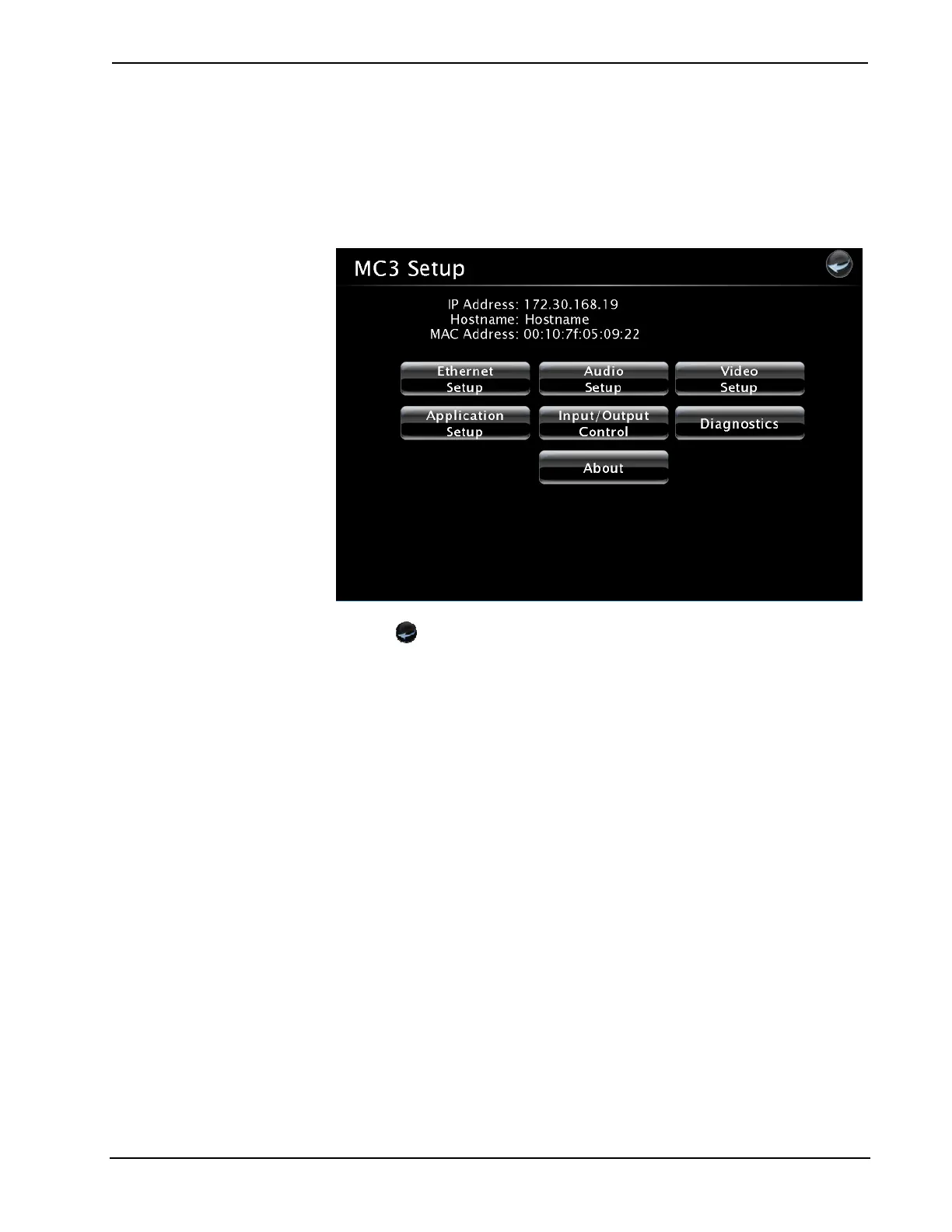Crestron MC3 3-Series Control System™
The “MC3 Setup” screen displays the IP address, hostname and MAC address of the
device. It also allows access to various setup and programming screens. The main
screen of the MC3 setup utility contains buttons for Ethernet Setup, Audio Setup,
Video Setup, Application Setup, Input/Output Control, Diagnostics, and About,
as shown in the illustration below. Each button opens a new screen.
“MC3 Setup” Screen
Press the
icon to return to the previous page.
Operations Guide – DOC. 7095D 3-Series Control System™: MC3 • 23
