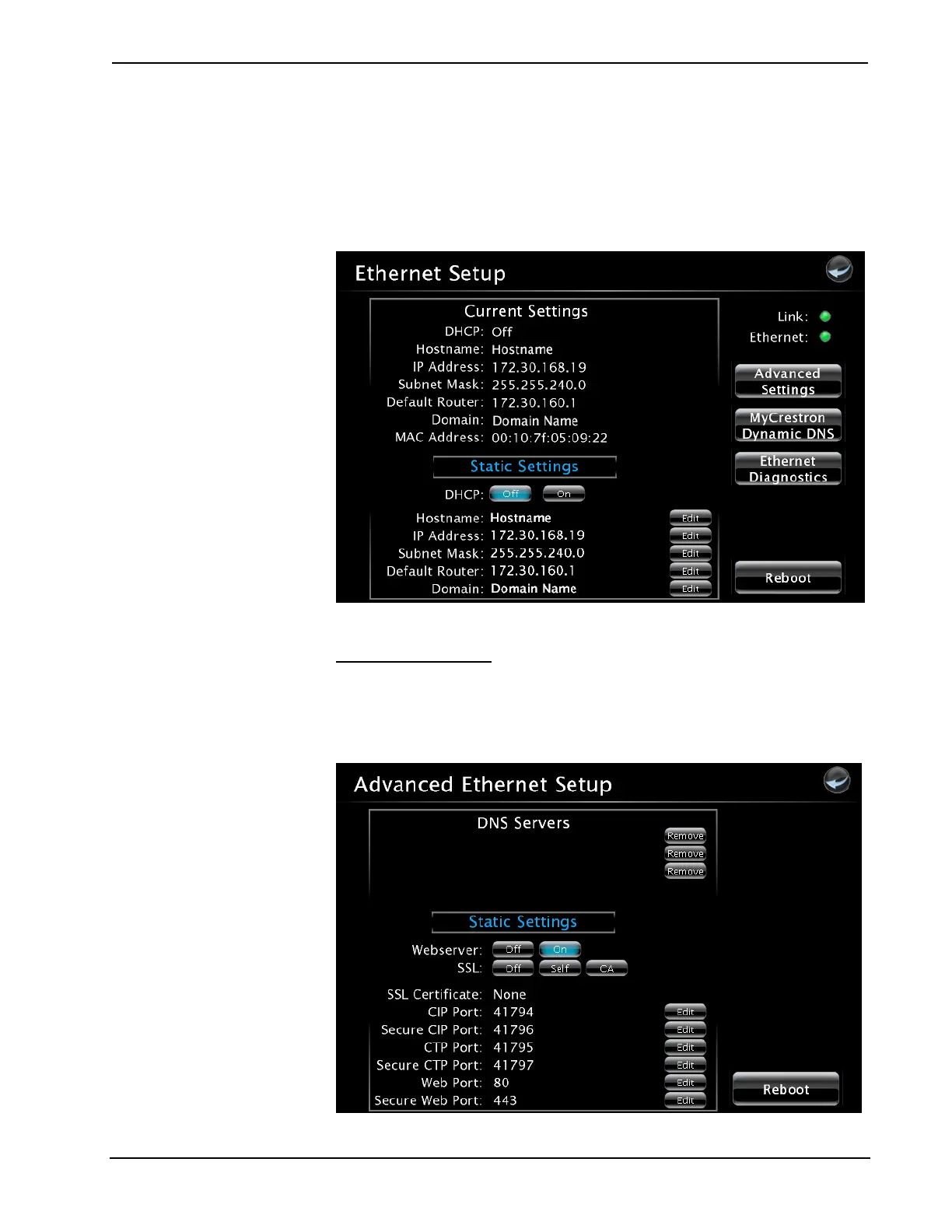3-Series Control System™ Crestron MC3
Ethernet Setup
From the “MC3 Setup” screen click on Ethernet Setup to enter the “Ethernet Setup”
screen. This page allows toggling of the DHCP server (default is off), as shown in
the illustration below.
“Ethernet Setup” Screen
Advanced Settings
Select the Advanced Settings button from the “Ethernet Setup” screen to add,
remove, or change the settings for the DNS servers and SSL security settings. Refer
to the following illustration for visual guidance.
“Advanced Ethernet Setup” Screen
24 • 3-Series Control System™: MC3 Operations Guide – DOC. 7095D
