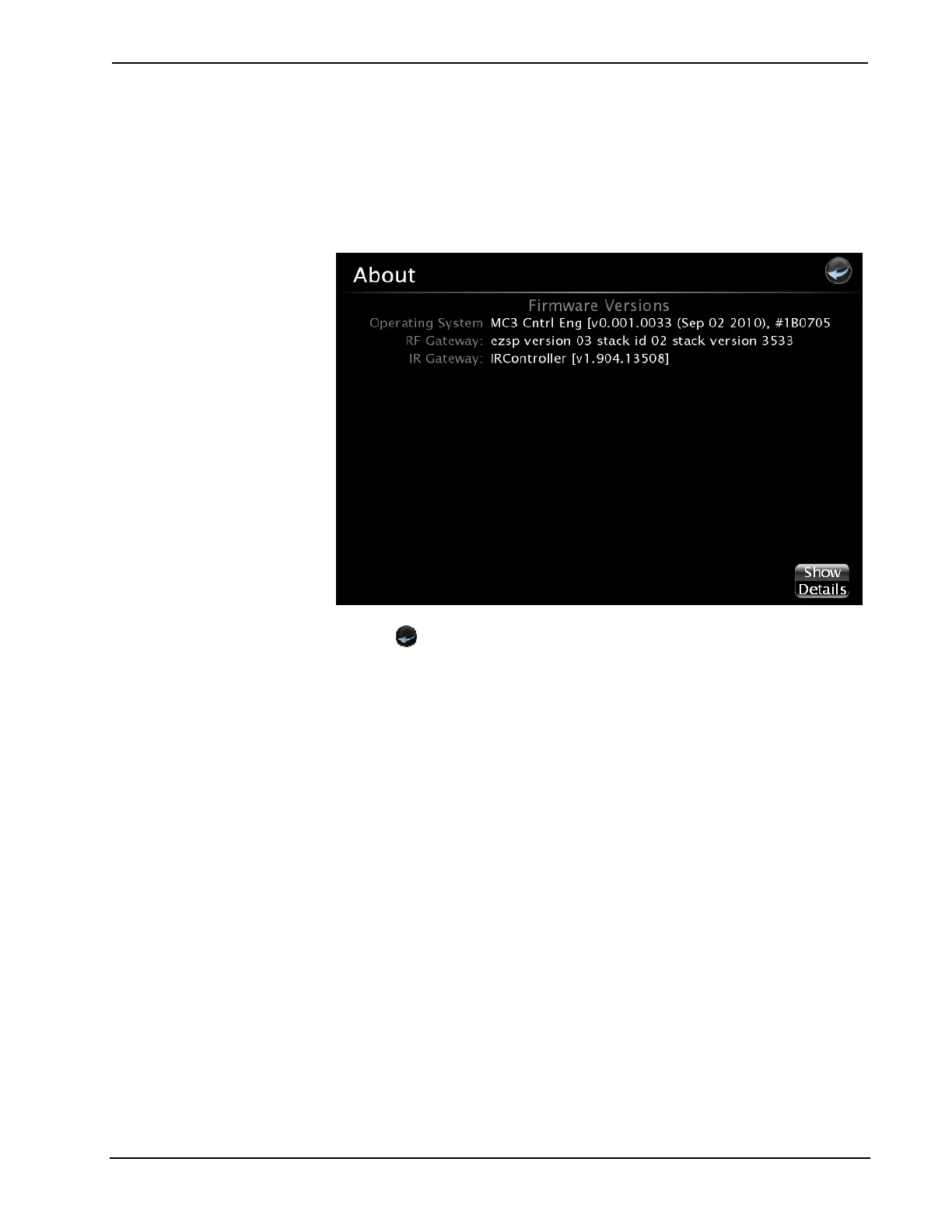Crestron MC3 3-Series Control System™
About
Click About from the “MC3 Setup” screen to open the “About” screen. This screen
displays firmware versions for the operating system, RF Gateway, and IR Gateway.
Click Show Details to display low level firmware information about each device.
Refer to the image below for visual guidance.
“About” Screen
Press the
icon to return to the previous page.
Acquiring infiNET EX Devices
The MC3 can communicate with up to 100 infiNET EX devices on the same
channel. Each device must have an RF channel assignment that matches the RF
channel assignment of the gateway.
Crestron infiNET EX devices can communicate with a MC3 only if they have been
acquired by that MC3. The Acquire mode can be activated from Crestron Toolbox
(recommended) or with the ACQUIRE button on the MC3.
The operating channel of the MC3 must be set prior to operation using Crestron
Toolbox. The MC3 can operate on one of 16 channels. The MC3 can operate on a
fixed channel that is set by the installer. The default RF channel is 15.
Operations Guide – DOC. 7095D 3-Series Control System™: MC3 • 33
