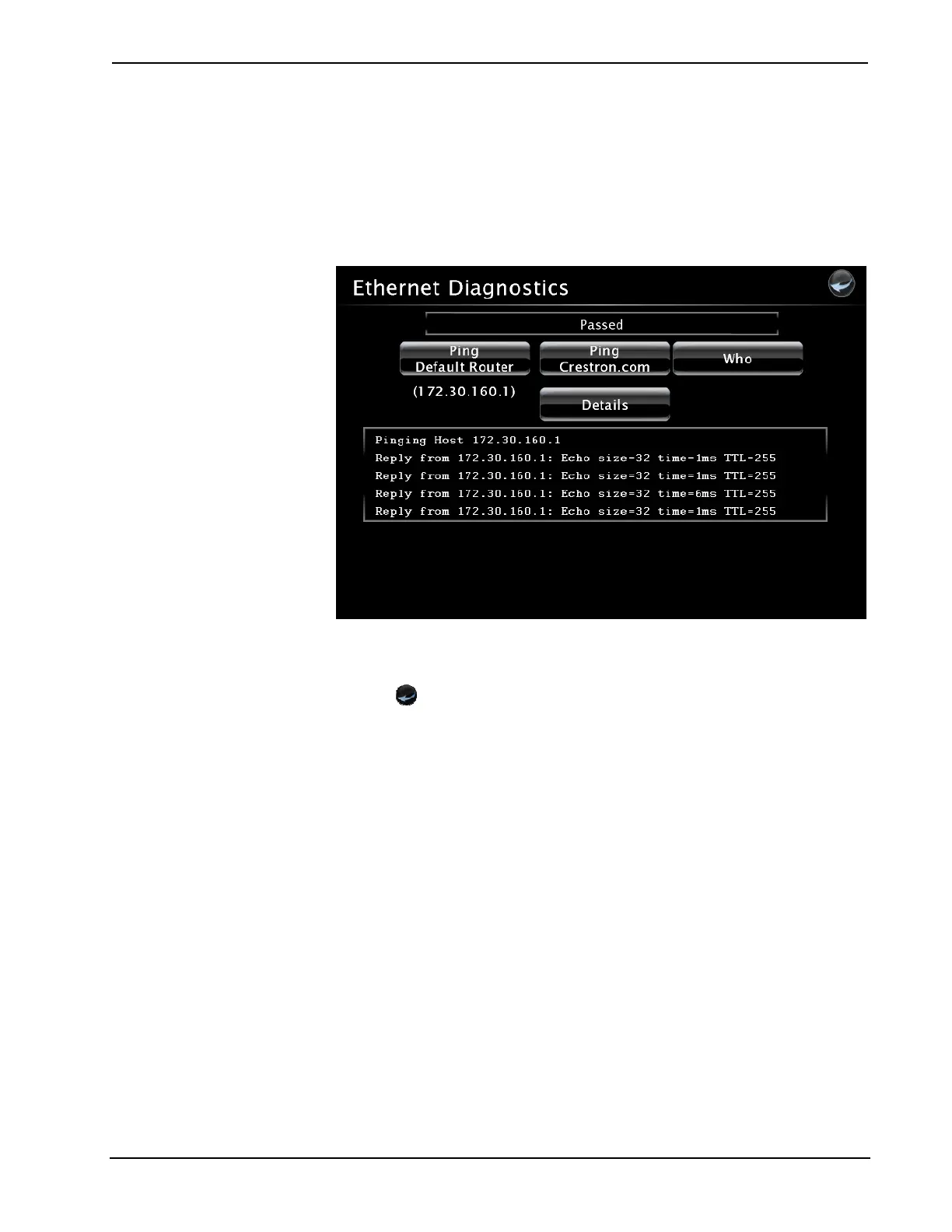Crestron MC3 3-Series Control System™
Communications is verified when the message Passed is displayed. Refer to the
following image for details.
Click the Who button to display a list of devices that are connected to the PC via the
Ethernet connection. These devices may be Crestron Ethernet devices, third party
Ethernet devices and PCs (including any PC using Crestron Toolbox to connect to
the processor over Ethernet).
“Ethernet Diagnostics” Screen with List of Connected Devices
Click the Details button to view a detailed text window that displays the status of the
ping operation, including the time that it took to get a response.
Press the
icon to return to the previous page.
Audio
Click Audio Setup from the “MC3 Setup” screen to open to the “Audio” screen. The
audio settings can be configured to the appropriate levels for the connected device.
Click Play Test to play the test audio and verify the volume is set at an appropriate
level. Adjust the volume using the up and down arrows. Click the Play Test button
again to stop playing the test file. Refer to the following illustration for visual
guidance.
Operations Guide – DOC. 7095D 3-Series Control System™: MC3 • 27
