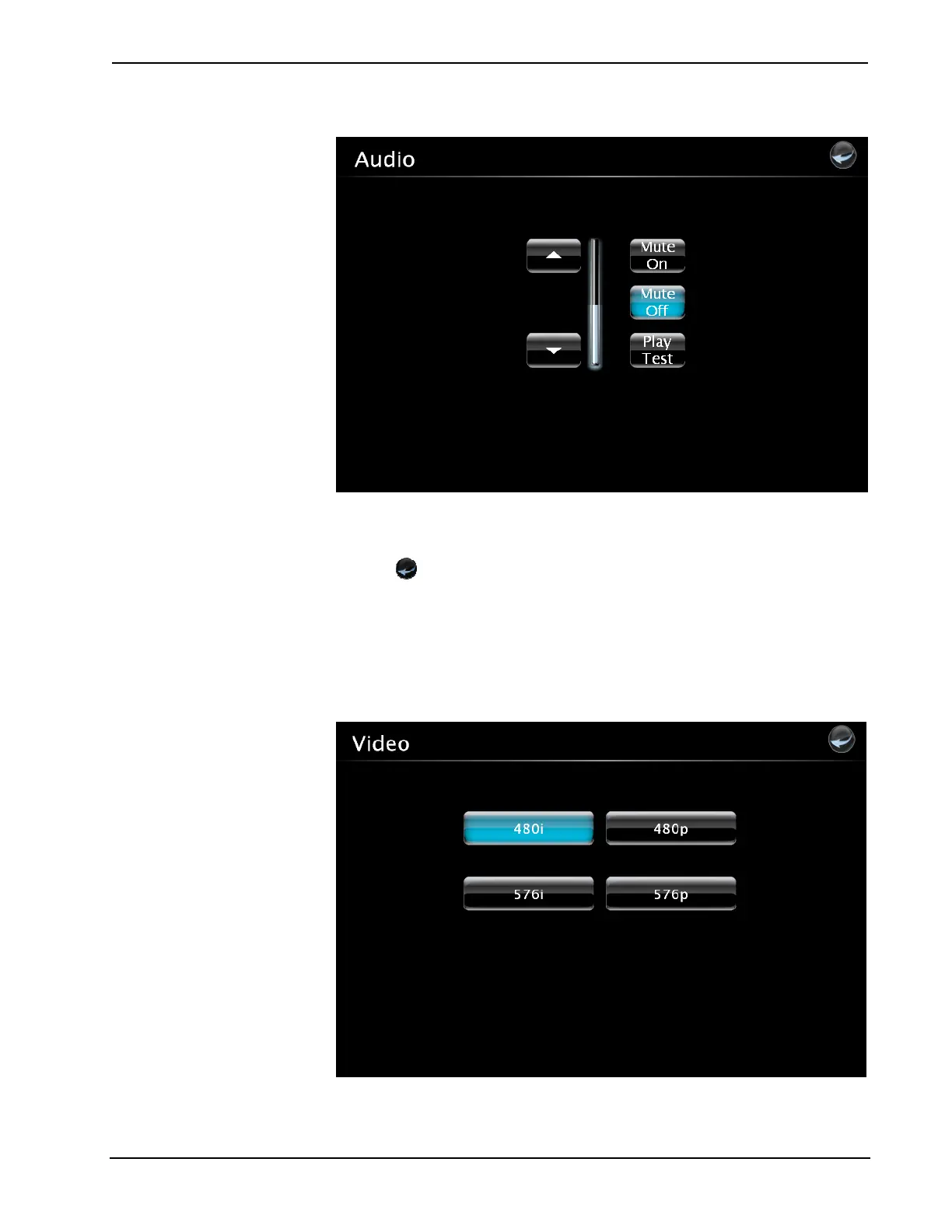3-Series Control System™ Crestron MC3
“Audio” Screen
The Mute On button will mute all audio coming from the MC3 to the audio device.
The Mute Off button allows the audio to go to the audio device.
Press the
icon to return to the previous page.
Video
From the “MC3 Setup” screen click on VIDEO to enter the “Video” screen. The
“Video” screen enables the MC3 to send video that matches the resolution of the
display. Refer to the image below for visual guidance.
“Video” Screen
28 • 3-Series Control System™: MC3 Operations Guide – DOC. 7095D
