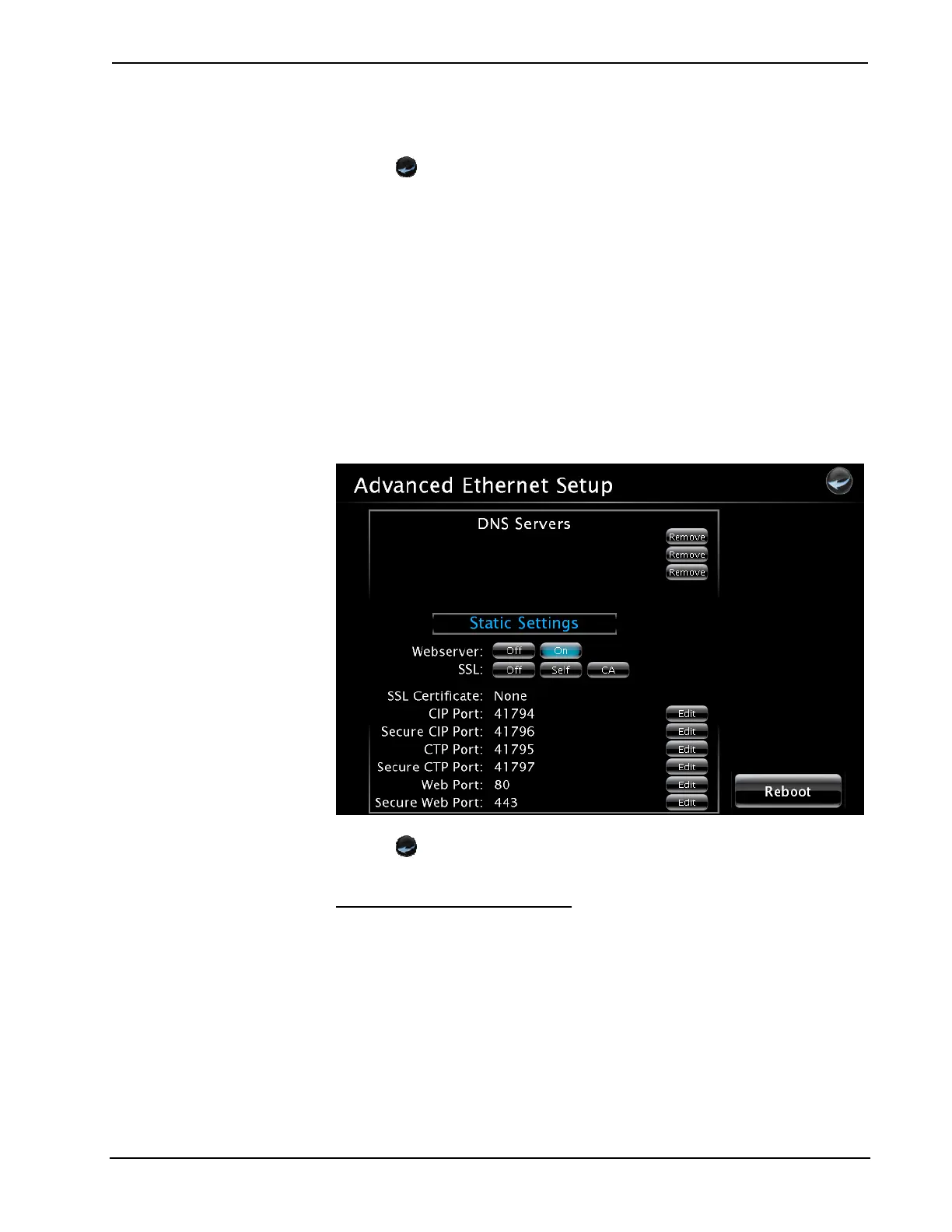Crestron MC3 3-Series Control System™
The video resolution must be properly set in order for the display device to view it
correctly. Select an appropriate resolution for the connected display.
Press the
icon to return to the previous page.
Application Setup
Click the Application Setup button from the “MC3 Setup” screen to open the
“Application Setup” screen. The “Application Setup” screen allows the ten programs
that are loaded onto the MC3 to be viewed. This screen enables or disables programs
from running when the device boots; programs can also be started or stopped. The
screen also displays essential IP table information and details about the program.
Click the Register button to enable the program to load on the device. A registered
program will start when the MC3 boots. Click Unregister to prevent the program
from loading when the MC3 boots.
To start or stop a program click the Start or Stop button next to the desired program.
Refer to the following illustration for visual guidance.
“Application Setup” Screen
Press the
icon to return to the previous page.
Application Setup – IP Table
Click the IP Table button to view the IP table associated with the specific program.
Refer to the image on the following page for visual guidance.
The “Application Setup | IP Table” screen allows viewing of the IP table. Use the up
or down arrow to scroll through the menu. Refer to the following image for visual
guidance.
Operations Guide – DOC. 7095D 3-Series Control System™: MC3 • 29
