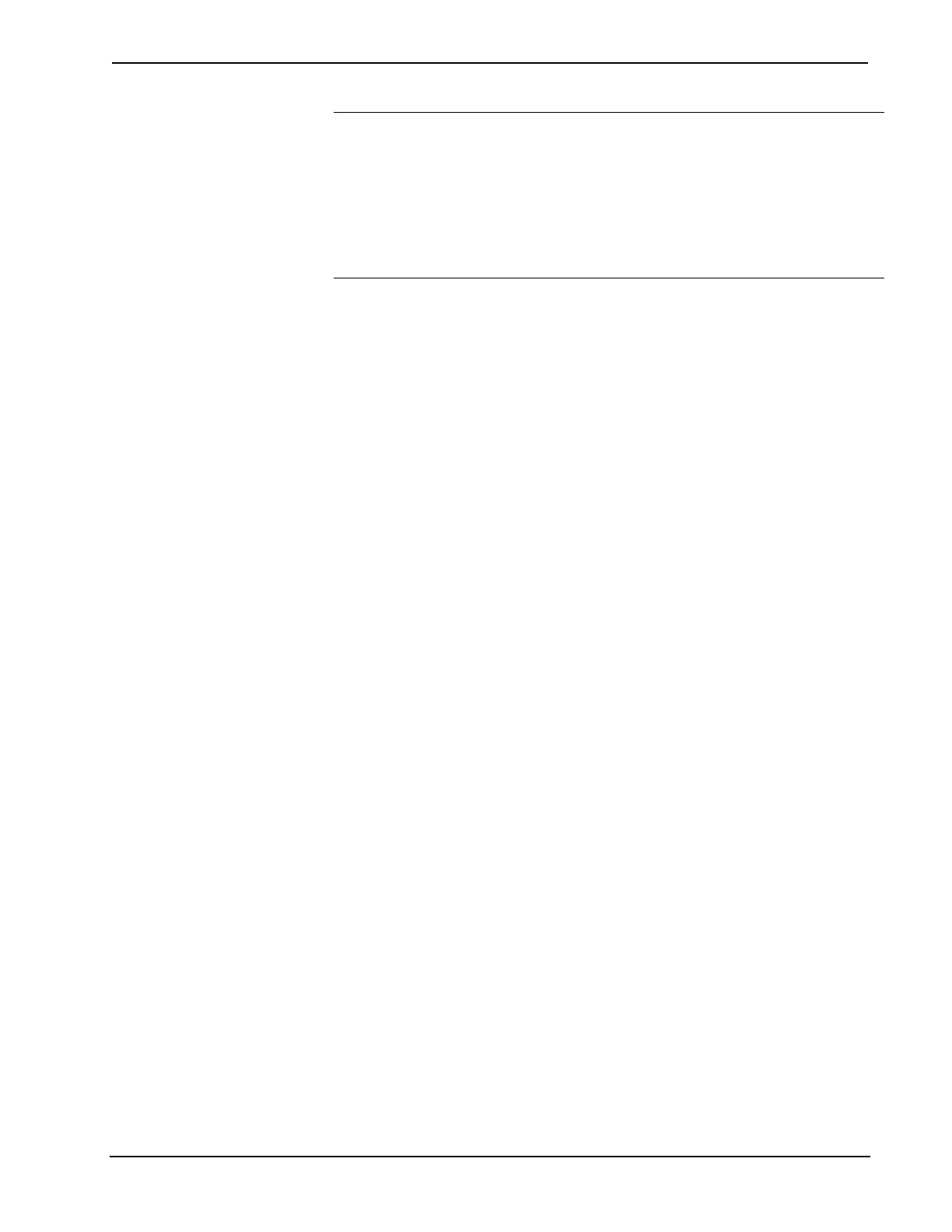2-Series Integrated Dual Bus Control System Crestron AV2 & PRO2
NOTE: If you extract NVRAM values to a file (Viewport, File transfer | Save
NVRAM to File), to simplify restoring them in the event of file corruption or to
distribute to identical control systems, remember that NVRAM values are position
sensitive in the program. When saving the NVRAM is crucial to your application, it is
recommended to place all symbols and/or modules that use NVRAM at the beginning
of your program. When NVRAM (.nvr file) is re-installed, all the values should line up
with the program. If the program is modified, and logic that uses NVRAM is placed
before any symbols using NVRAM, the previously stored values will not line up and
your presets will have to be re-entered.
Volatile
1. Digital, analog and serial signal values
2. SIMPL+ Variables (if "volatile" qualifier is used, or
#DEFAULT_VOLATILE is used)
DRAM
DRAM is used by the operating system for dynamic storage of variables, signals and
other constructs used at runtime. The actual amount of DRAM used at any given
time depends on the particular program that is running, i.e., usage is variable, or
dynamic, during normal operation.
Expandable Memory (Compact Flash)
The onboard 36MB memory of the 2-Series integrated dual bus control system is
enhanced with a 4GB expansion slot that supports off-the-shelf Type II compact
flash memory and the IBM Microdrive
hard drive. The slot is accessible on the rear
panel of the unit. Complete the procedures in the following subsections to install and
remove the memory cards. Power does not have to be disconnected to insert or
remove memory. Note that compact flash memory supports FAT32 file structure.
Memory Card Installation
1. Loosen the screw that secures the memory slot cover located to the left
of the COMPUTER port on the rear panel.
2. Pull on the screw to remove the screw and cover.
3. Observe handling precautions of the memory card manufacturer and
insert into the open slot.
4. Align and reposition cover over slot and tighten the screw.
Memory Card Removal
1. Loosen the screw that secures the memory slot cover located to the left
of the COMPUTER port on the rear panel.
2. Pull on the screw to remove the screw and cover.
3. Press the eject button located on the extreme right of the slot.
4. Observe handling precautions of the memory card manufacturer and
remove card from the slot.
5. Align and reposition cover over slot and tighten the screw.
14 • Integrated Dual Bus Control System: AV2 & PRO2 Operations Guide - DOC. 5957A