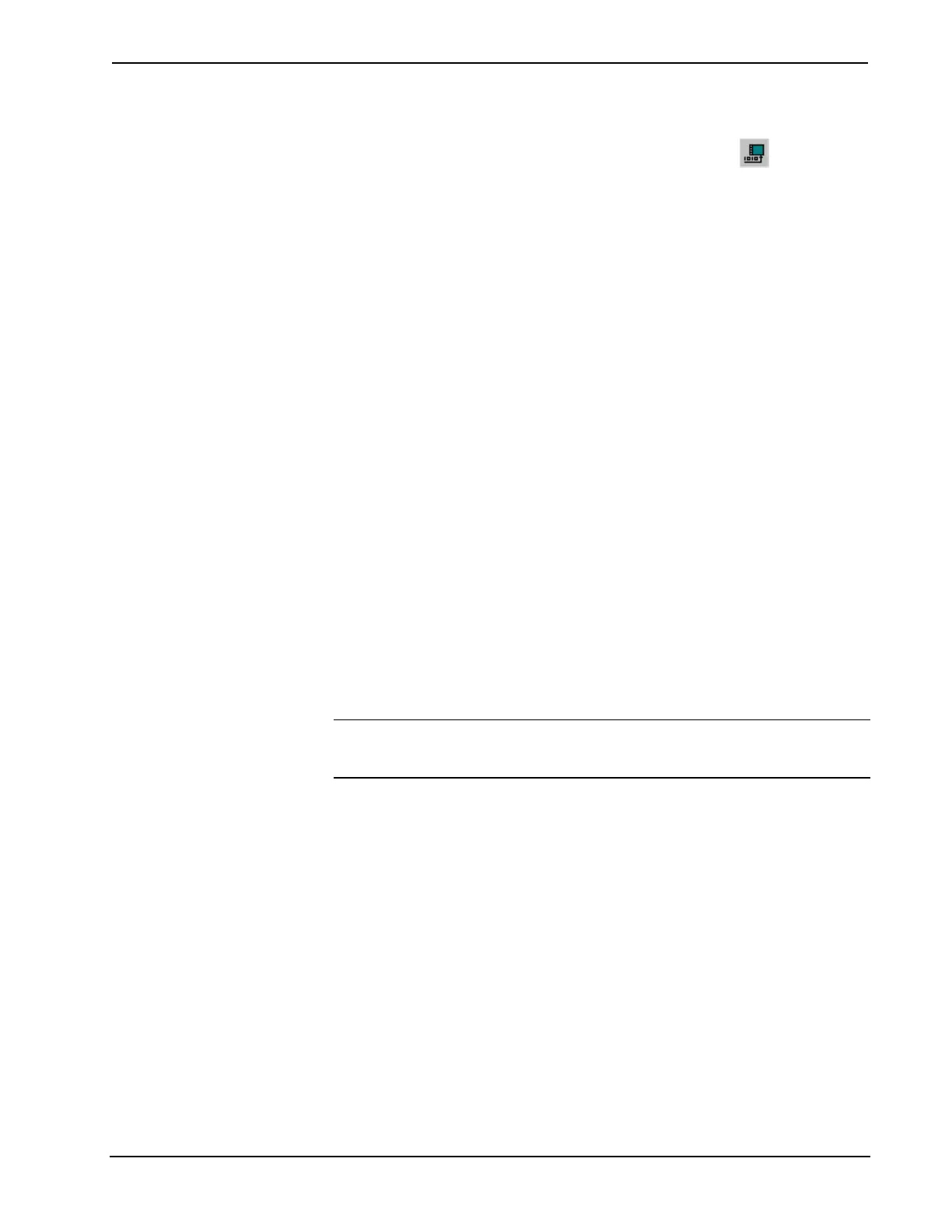Crestron AV2 & PRO2 2-Series Integrated Dual Bus Control System
To upload a project:
1. From VT Pro-e: Click the Project | Upload button
on the toolbar,
or click File | Upload Project.
From Viewport: Click File Transfer | Send Touchpanel or press
Alt+T.
2. Select the network ID of the touchpanel, as set in SIMPL Windows,
from the drop-down list.
3. Browse to the HEX or VTZ file to be uploaded. If the file is a HEX
file, click Open to begin the transfer.
If the file is a VTZ file, choose the pages to send to the TPS panel. The
choices are as follows:
- All Files in Project: sends the entire project.
- Only Changed Files: sends only the files that are different
from those that are currently stored in the panel. Note that if
any pages in the panel are not present in the project, those
pages will be deleted from the panel.
- Additional choices include Do not send graphic files and Do
not send sound files. These are often very large files that need
not be reloaded with every transfer.
Updating the Operating System
As with all 2-Series control systems, operating system files for the AV2/PRO2 have
a .cuz extension. You can obtain .cuz updates (when available) from the Software
Downloads section of the Crestron website. To download an update, click the .cuz
file and choose the Save to Disk option, then specify the directory where the update
will be stored.
NOTE: In some cases Microsoft's Internet Explorer may append a .zip extension to a
downloaded .cuz file. For example, a file called "C2-1008.cuz" may appear as "C2-
1008.cuz.zip." If this happens, rename the file, removing the .zip extension.
To upload the new .cuz to the control system:
1. Open Viewport and select File | Update Control System.
2. Browse to the .cuz file and click Open to start the transfer.
3. After the transfer is complete, the AV2/PRO2 will automatically reboot. To
confirm the transfer, click Diagnostics | Check Ops Version. The
Viewport console should display the new .cuz version number.
Running Programs From Compact Flash
On power-up or a hardware reset (HW-R), the control system first checks for a
program on compact flash and then internal flash. The console command
CFAUTORUN controls the actions of the control system when a compact flash is
inserted into a running system. If CFAUTORUN is enabled, when a compact flash
card is inserted or removed from the system, the system automatically performs a
program reset (SW-R) and the boot order described above is used to find the
Operations Guide - DOC. 5957A Integrated Dual Bus Control System: AV2 & PRO2 • 25
