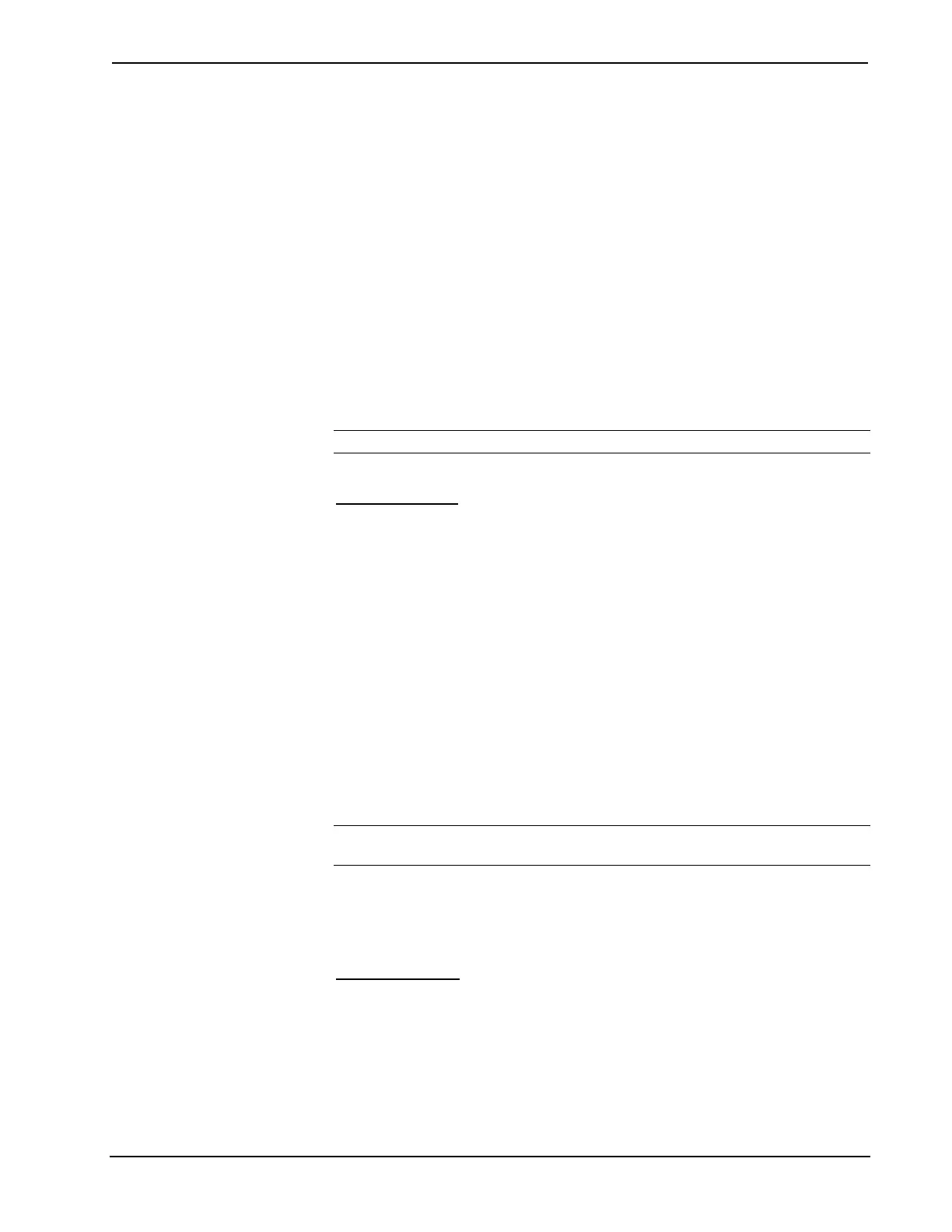Crestron AV2 & PRO2 2-Series Integrated Dual Bus Control System
Each port has a built-in serial driver with communication settings that must be
specified in Configuration Manager: double-click a COM port to open the “Device
Settings” window, and then click the Serial Settings tab. These settings define the
protocol that a controlled serial device expects, and include the baud rate, parity, and
the number of data bits and stop bits. In addition, a device might require hardware or
software handshaking, which controls the flow of data between two devices. The
exact protocol will be described in the manufacturer's documentation.
The Crestron database includes numerous serial devices, with default logic and pre-
configured communication settings that are compatible with the ports on the COM
card. Simply drag the serial device from the Crestron Database folder to one of the
ports on the COM card and click Yes when prompted to replace the built-in serial
driver for that port. In most cases, the default logic should be loaded as well.
In Program Manager, the C2I-COM6 symbol contains no signals; to program a serial
driver expand the C2I-COM6 card by clicking the plus sign in Program View. Then
drag the desired serial driver to Detail View. (Alternatively, you can double-click the
symbol.)
NOTE: By default, RTS idles high and the LED will remain active/illuminated.
Slot 5: C2I-IR8
The AV2 and PRO2 provide 8 output ports (A through H) that enable serial
communication in a variety of formats, including infrared and one-way RS-232. Of
course, different devices may require additional receiving equipment, cables,
adapters, etc.
To add an IR device to the system, drag the device driver from the Crestron or User
IR Database to a C2I-IR8 port.
To add an RS-232 device, drag the C2IR one-way serial driver from the Serial
Drivers folder to a C2I-IR8 port. Alternatively, you can double-click a C2I-IR8 port
and select the C2IR one-way serial driver (or right-click and select Add Item from
the submenu).
Next, double-click the serial driver to specify the communication settings that are
required by the device. These settings define the protocol that the controlled serial
device expects, and include the speed of data transmission (baud rate), error
checking (parity), and the number of data bits and stop bits. The exact protocol will
be described in the manufacturer's documentation.
NOTE: The C2IR serial driver, being one way, does not provide hardware or
software handshaking.
In Program Manager, the C2I-IR8 symbol contains no signals; to program an IR
device or serial driver, expand the C2I-IR8 card by clicking the plus sign in Program
View. Then drag the symbol to Detail View. (Alternatively, double-click the symbol.)
Slot 6: C2I-IO8
The AV2 and PRO2 provide eight I/O ports called Versiports, each of which can
function as a digital input, a digital output, or an analog input. Each Versiport has a
corresponding pullup resistor.
Operations Guide - DOC. 5957A Integrated Dual Bus Control System: AV2 & PRO2 • 29