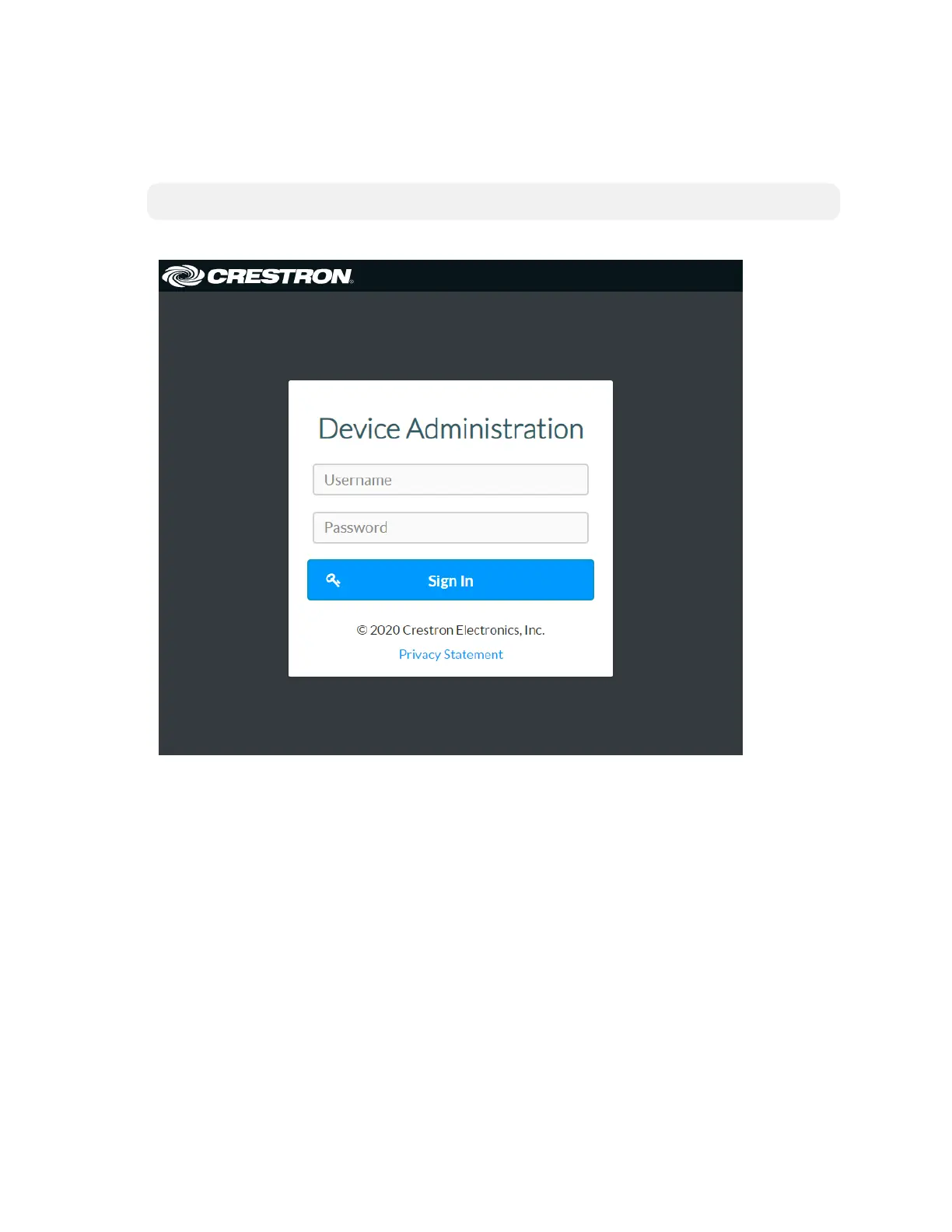2 • DM-NVX-D30/E30(C) Web Interface Configuration Guide — Doc. 8874D
2. Enter your credentials in the Device Administration dialog (note that the user name and
password are case sensitive). The default user name is
admin
, and the default password is
admin
.
NOTE: For enhanced security, it is recommended that the default password be changed.
Device Administration Login Page
3. Click Sign In.
Access Web Interface With Crestron Toolbox™ Software
To access the user interface by opening a web browser within the Crestron Toolbox™ application,
do the following:
