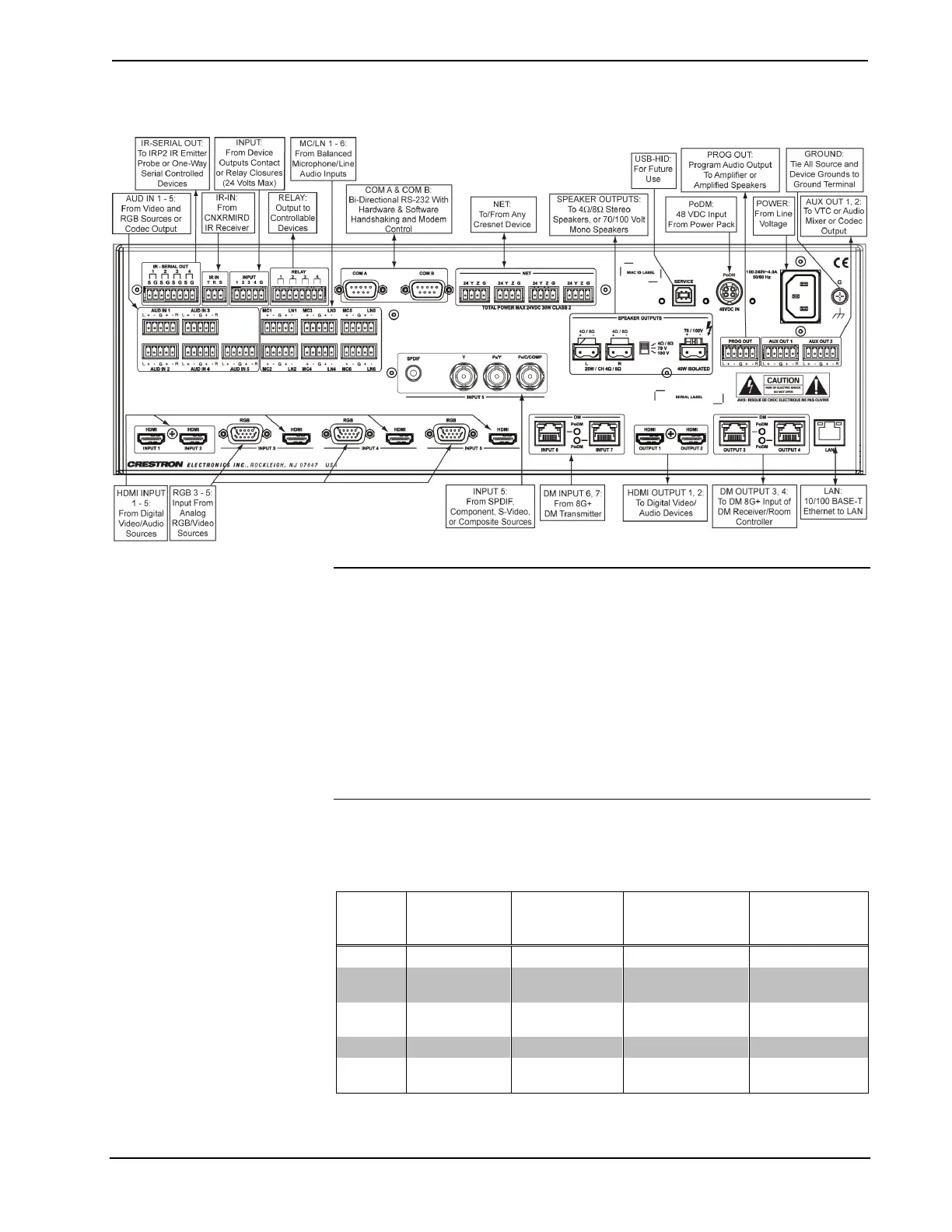DigitalMedia Presentation Systems Crestron DMPS-100/200/300-C/300-C-AEC
34 • DigitalMedia Presentation Systems: DMPS-100/200/300-C/300-C-AEC Operations Guide – DOC. 7219D
Hardware Connections for the DMPS-300-C/300-C-AEC
NOTE: Ensure the unit is properly grounded by connecting the chassis ground lug
to an earth ground (building steel).
NOTE: To prevent overheating, do not operate this product in an area that exceeds
the environmental temperature range listed in the table of specifications.
NOTE: For optimum performance, Crestron requires using DM-CBL DigitalMedia
cable, available from Crestron.
NOTE: Minimum allowed length for DM-CBL DigitalMedia cable is 15 feet (~4.6
meters).
Six balanced/unbalanced audio inputs are provided, utilizing five-pin terminal block
connectors. For connection details, refer to the following table and diagrams.
Audio Connections
SIGNAL
NAME
BALANCED
AUDIO INPUT
BALANCED
AUDIO
OUTPUT
UNBALANCED
AUDIO INPUT
UNBALANCED
AUDIO OUTPUT
+ L + L + L + In L + Out
- L - L -
L – signal return,
jumper to GND
Open
G Shield/ground Shield/ground Ground
Common
ground
+ R + R + R + In R + Out
- R - R -
R – signal return
jumper to GND
Open
