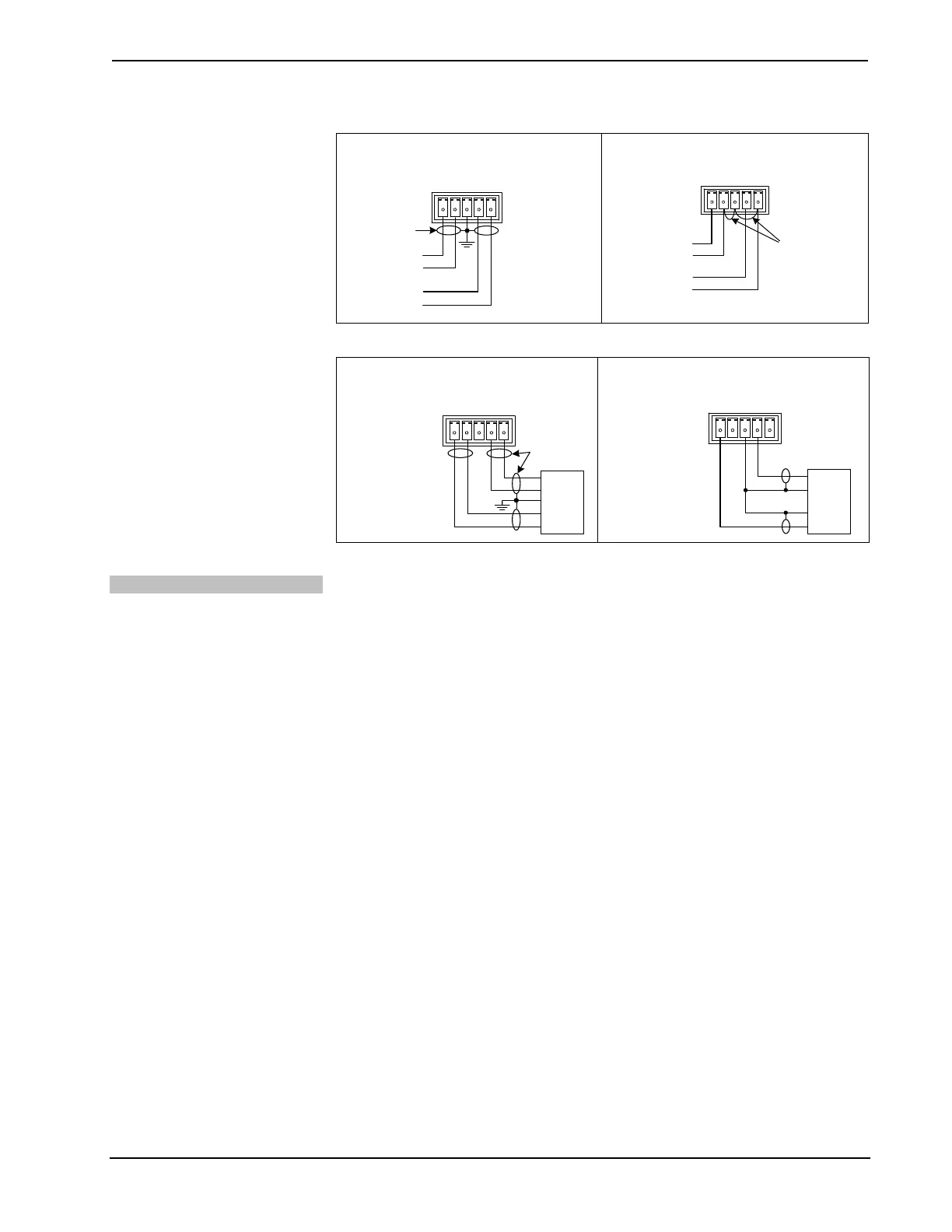Crestron DMPS-100/200/300-C/300-C-AEC DigitalMedia Presentation System
Operations Guide – DOC. 7219D DigitalMedia Presentation Systems: DMPS-100/200/300-C/300-C-AEC • 35
Typical Balanced/Unbalanced Inputs
+ -
G
+ -
+
+
Balanced
Input
Shield
L R
Source L
Source R
Jumpers
+ -
G
+ -
+
+
Unbalanced
Input
L R
Source L
Source R
Shield
Shield
Typical Balanced/Unbalanced Outputs
Shield
AMP
Left
Right
+ -
G
+ -
Balanced
Output
L R
+
+
AMP
Left
Right
+ -
G
+ -
Unbalanced
Output
L R
+
+
Label the Buttons
Use Crestron Engraver software to print custom labels for the DMPS-100/200/300-C
front panel input and output buttons and LEDs. Crestron recommends printing on
100 pound paper. Paper weighing less than 100 pounds tends to crumple while
sliding in, while paper weighing more than 100 pounds may not fit.
