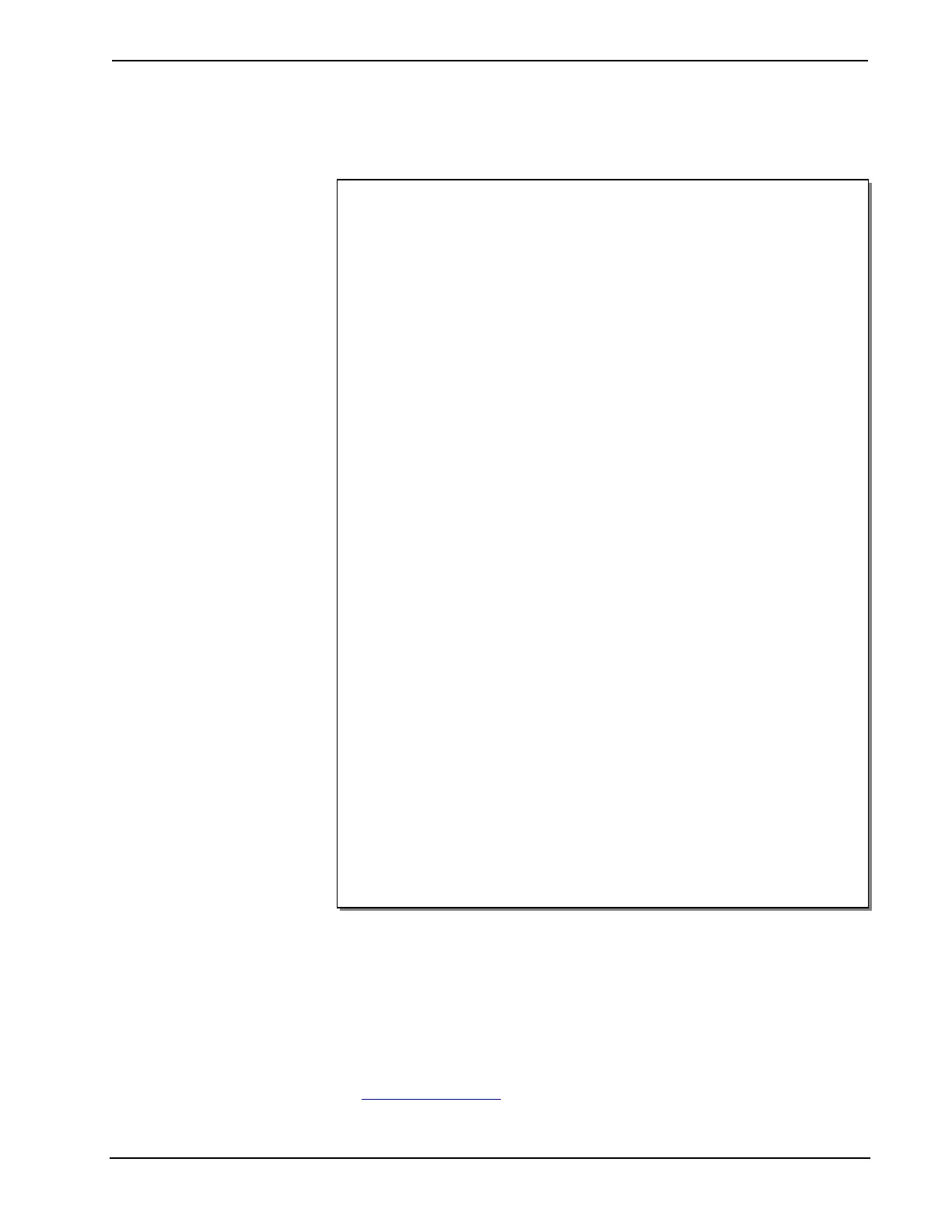DigitalMedia Presentation Systems Crestron DMPS-100/200/300-C/300-C-AEC
2 • DigitalMedia Presentation Systems: DMPS-100/200/300-C/300-C-AEC Operations Guide – DOC. 7219D
• Includes full-bandwidth, fully-adaptive acoustic echo cancellation on each
mic input (DMPS-300-C-AEC only)
• Allows direct integration with one or two teleconferencing codecs
(DMPS-300-C-AEC only)
• Affords versatile audio signal mixing and routing to three
(DMPS-100-C), five (DMPS-200-C) or seven (DMPS-300-C) separate
outputs
• Allows audio-follow-video or breakaway switching for all inputs
• Enables HDMI audio signal extraction and embedding
• Provides two stereo analog outputs (DMPS 100-C) or three (DMPS-200-C
and DMPS-300-C/300-C-AEC), each with independent DSP per output
• Features built-in 40 watt amplifier, selectable for 8 Ω stereo or 70/100 volt
mono operation
• Multichannel PCM, Dolby
®
, and DTS
®
audio signals can be routed to the
HDMI and DM 8G+ outputs
• DigitalMedia 8G+™ connectivity affords single-wire CAT5e interface for
remote sources and displays
1
• Furnishes power over DM
®
or HDBaseT for PoDM/PoH-powered
devices
2
• QuickSwitch HD
®
technology manages HDCP keys for fast, reliable,
switching
• Auto-Locking™ technology achieves rapid switching between disparate
sources
• Performs automatic AV signal format management via EDID
• Scaler options provide discrete image optimization for each display device
• Integrated Ethernet switch provides a single-point LAN connection
• Private Network Mode — requires just two IP addresses for the complete
system
• 2-Series control system provides fully-programmable device control
• Supports Crestron touch screens, keypads, and wireless remotes
• Onboard e-Control
®
Web server
• Supports Core 3 UI™
XPanel Web-based remote control
• Supports Crestron Mobile
®
control apps for iPhone
®
, iPad
®
and
Android™
• Supports Fusion RV
®
and SNMP remote management
• Provides easy setup and diagnostics via front panel or software
• Internal universal power supply for worldwide compatibility
• 3-space 19-inch rack-mountable
Features and Functions
(Continued)
1. For DM 8G+ wiring, use Crestron DM-CBL-8G DigitalMedia 8G™ cable, Crestron DM-CBL
DigitalMedia cable, Crestron DM-CBL-D DigitalMedia D cable, or generic CAT5e (or better) UTP or
STP. Maximum wire length for DM 8G+ is 330 ft (100 m) between devices. Shielded cable and
connectors are recommended to safeguard against unpredictable environmental electrical noise which
may impact performance at resolutions above 1080p. Refer to the Crestron DigitalMedia Design
Guide (Doc. 4546) for complete system design guidelines. It is available from the Crestron Web site
(
www.crestron.com/manuals. All wire and cables sold separately.
2. Supplying power over DM (PoDM) or Power over HDBaseT (PoH) requires external power pack,
sold separately.