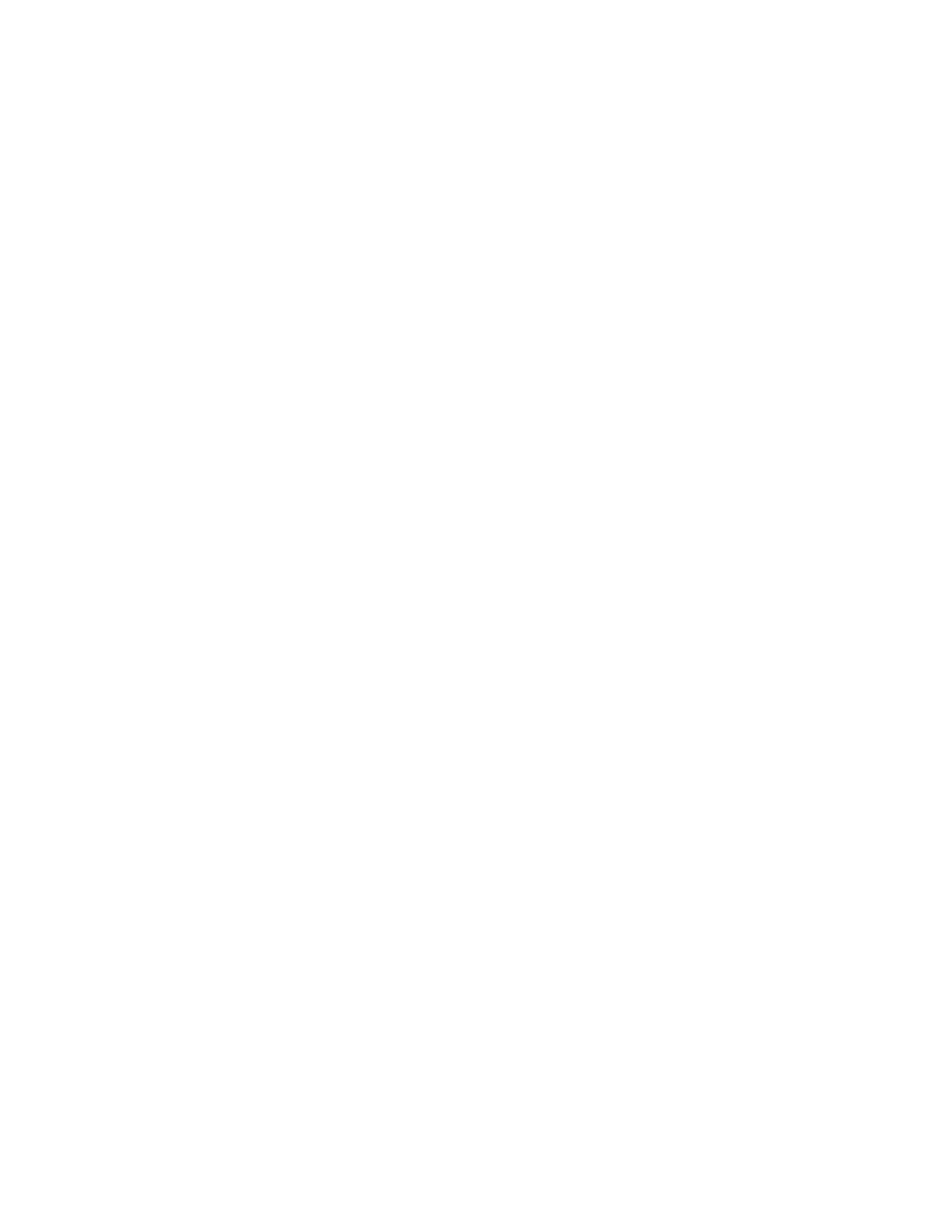Supplemental Guide – DOC. 7761A Contents
i
Contents
Introduction 1
Using the Web Interface 1
Accessing the Web Interface ................................................................................... 1
Logging In to a Switcher ............................................................................ 2
Navigating the Web Interface ..................................................................... 3
Viewing Status Information ...................................................................................... 4
Configuring Routes ................................................................................................. 5
Configuring Input Settings ....................................................................................... 6
Configuring Output Settings .................................................................................... 8
Configuring Network Settings ................................................................................ 10
Configuring Device Settings .................................................................................. 11
Enabling or Disabling the Front Panel ....................................................... 11
Changing the Username and Password ................................................... 12
Upgrading Firmware ................................................................................. 13
Using the Front Panel OLED Display 14
Accessing and Navigating the OLED Display Menu ............................................... 14
Configuring Input Settings ..................................................................................... 15
Configuring Output Settings .................................................................................. 18
Configuring Network Settings ................................................................................ 19
Configuring Device Settings .................................................................................. 20
Using the Routing Push Buttons 21
Routing Inputs on the HD-MD6X2-4K-E and HD-MD4X2-4K-E ............................ 21
Routing Inputs on the HD-MD4X1-4K-E ................................................................ 22