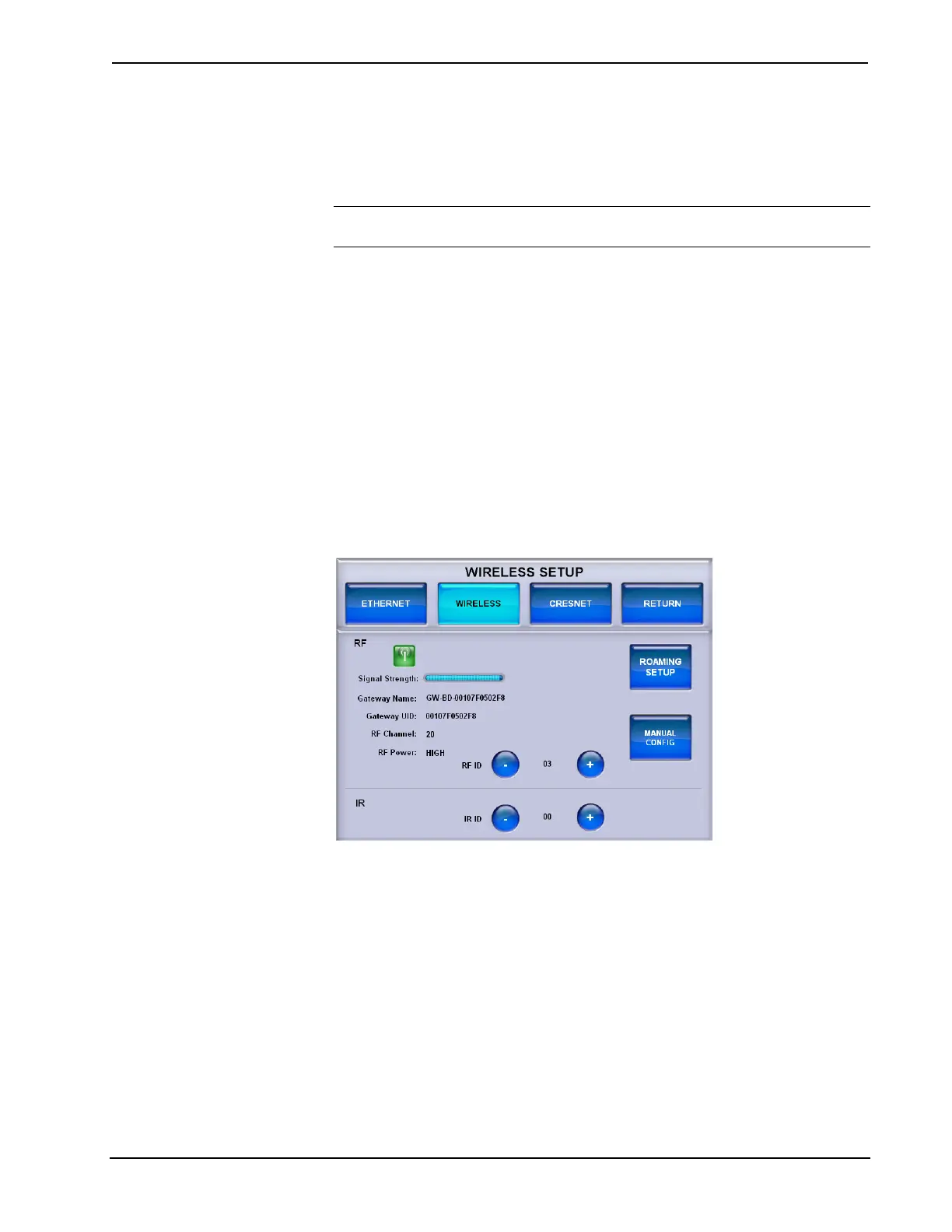Crestron TPS-6X Series Isys™ 5.7” Wireless Touchpanels
The manual configuration menu also has buttons to turn RF Roaming ON or OFF
and for ROAMING SETUP.
The TPS-6X can be used with multiple CEN-HPRFGW gateways to create a
wireless roaming network.
NOTE: By default, roaming is disabled in both the TPS-6X and CEN-HPRFGW
and must be enabled in both devices.
On the CEN-HPRFGW, enable roaming by using the following procedure:
1. Open a text console for the gateway using the gateway’s IP address.
2. Enter the command RFROAMING ON.
3. Enter the command REBOOT.
This procedure must be performed for each gateway used in the roaming setup. For
more information about roaming, refer to the TPS-6X Roaming Quickstart Guide
(Doc. 6799), available from the Crestron website.
To enable roaming in the TPS-6X, touch RF Roaming ON. A ROAMING SETUP
button will appear.
When roaming is enabled, a ROAMING SETUP button will also appear in place of
the ACQUIRE START button on the main WIRELESS SETUP menu.
WIRELESS SETUP Menu (Shown with Roaming Enabled)
From the manual configuration menu or the main WIRELESS SETUP menu, touch
ROAMING SETUP to enter the roaming setup menu shown on the following page.
Operations Guide – DOC. 6875B Isys™ 5.7” Wireless Touchpanels: TPS-6X Series • 29
