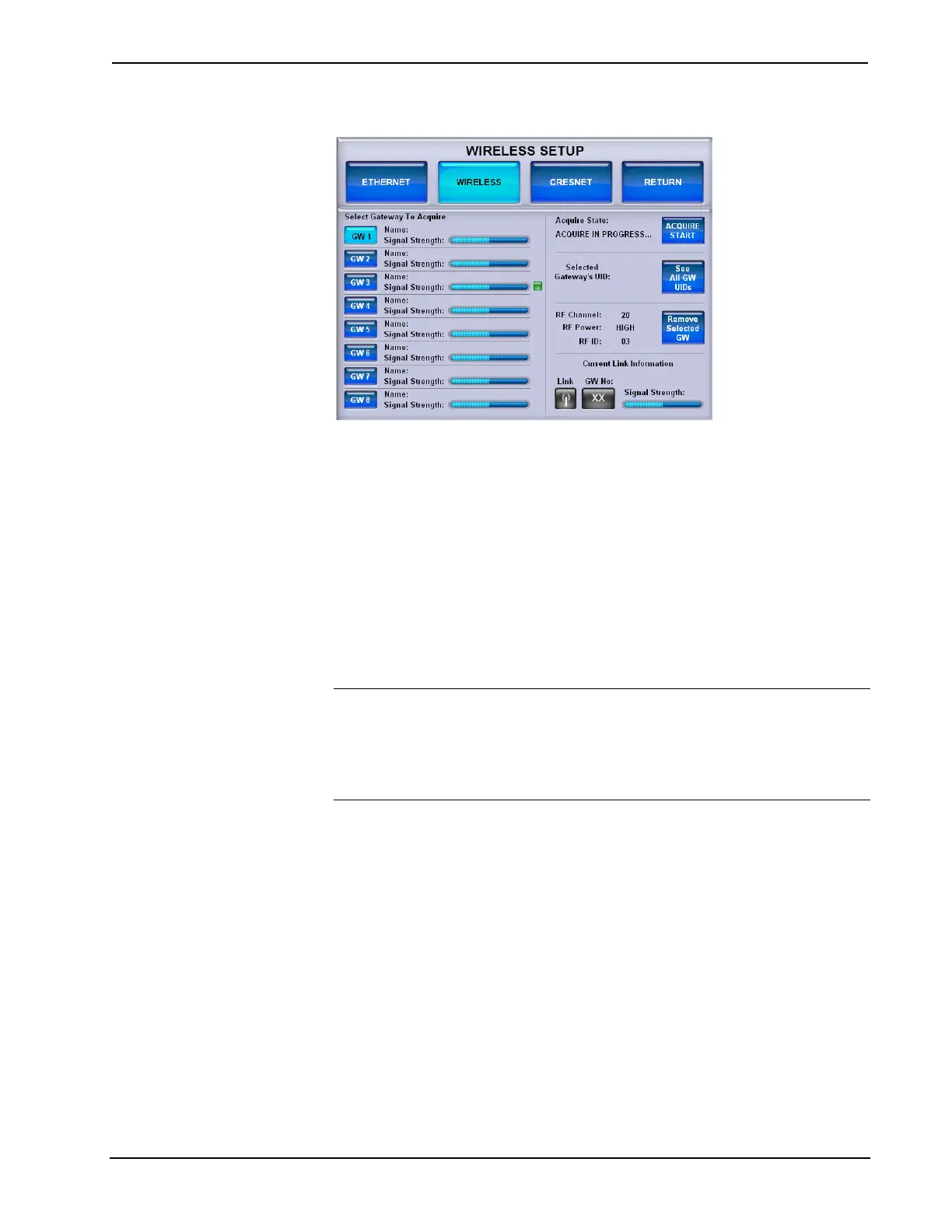Isys™ 5.7” Wireless Touchpanels Crestron TPS-6X Series
WIRELESS SETUP Menu (Shown in Roaming Setup Configuration)
Up to eight CEN-HPRFGW gateways can be acquired by a TPS-6X. To acquire
multiple gateways, put all the gateways in Acquire mode. Then follow the steps
below:
1. Select the appropriate gateway index by touching one of the buttons marked
GW 1 through GW 8 on the left side of the roaming setup menu.
2. Touch ACQUIRE START. Acquire progress will be shown in the Acquire
State section of the menu. Once the TPS-6X finds a gateway, the acquire
will automatically stop.
3. Repeat steps 1 and 2 until all gateways are acquired.
If you are using multiple TPS-6X touchpanels, follow the steps above for each
touchpanel.
NOTE: When multiple gateways are put in Acquire mode at the same time, the
TPS-6X will save the first available gateway in the selected gateway index. To save
gateways in a particular order on the list, put only one gateway in Acquire mode at a
time and perform the acquire process, selecting the required gateway index.
Gateways which are already acquired, will not be acquired again, unless first
removed from the list, as shown on the following page.
For each acquired gateway in the list, the name and signal strength is shown on the
roaming setup menu. A small green indicator will be displayed next to the signal
strength meter of the gateway to which the panel is currently connected.
Selected Gateway’s UID, shown at the right side of the screen, indicates the currently
selected gateway’s UID.
Touch See All GW UIDs to see the UIDs of all acquired gateways at once. The
screen will look like the illustration on the following page.
30 • Isys™ 5.7” Wireless Touchpanels: TPS-6X Series Operations Guide – DOC. 6875B
