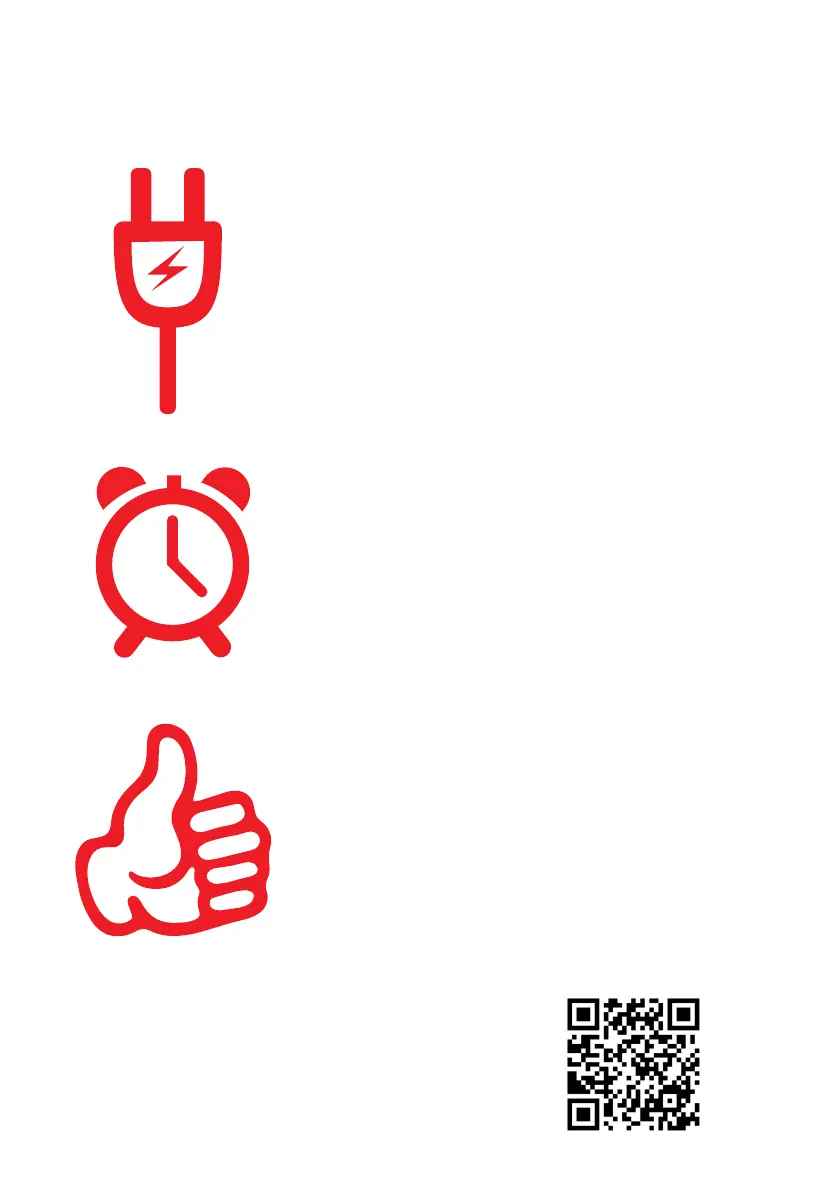Refer to step 3 in the main quick
guide for information on pins and
serial connections
1. Wire and connect power
Whilst your DualCom Pro downloads
its configuration
2. Wait 5 minutes
For customisation use CSL Live or the
My Base App
3. You’re good to go
It’s as Easy as 1, 2, 3!
Most DualCom Pro units are ready to go after these few simple steps
Don’t have the My Base App?
Download via the Play & Apple store
4