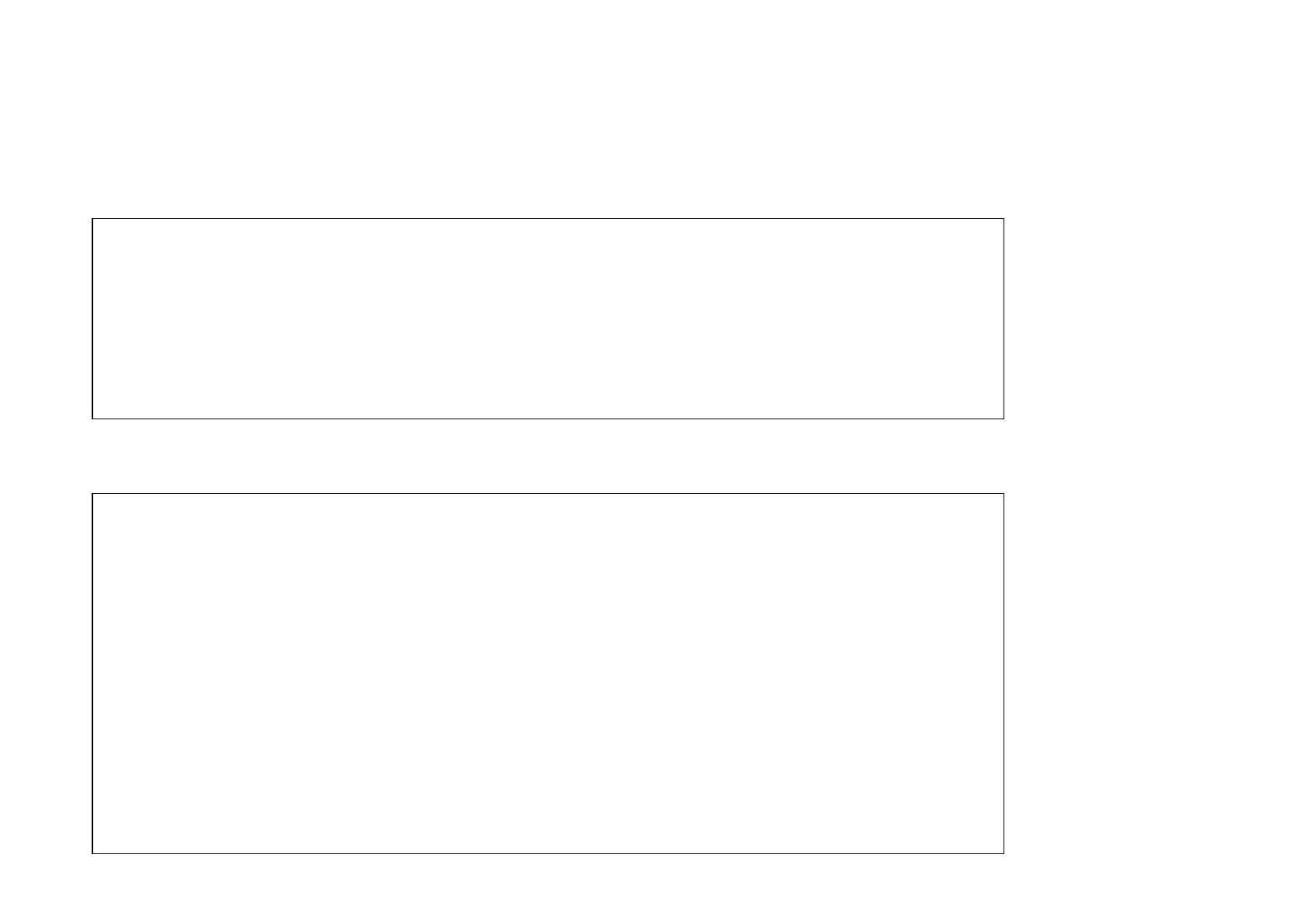Chapter 3 Provisioning
3.1 Console Login
Connect a serial terminal to CH01M DB9 and configure the terminal emulation for 38.4k, 8bit, no parity, 1 stop and no flow control. After
powering on, the 100M will have fully booted within 25 seconds. The factory default password is ‘admin’.
*****************************************
*** CTC UNION TECHNOLOGIES CO.,LTD ***
*** FRM220-100MS Manager ***
*****************************************
Model:[FRM220-100MS ] Ver:[1.000-1.000-0.000-0.000] [CH-01M ]
[ Local ]
User Name : admin
Password :
3.1.0 Console Main Menu
*****************************************
*** CTC UNION TECHNOLOGIES CO.,LTD ***
*** FRM220-100M Manager Ver:1.00 ***
*****************************************
Model:[FRM220-100M ] Ver:[1.000-1.000-0.000-0.000] [CH-01M ]
[ Local ]
<1> UTP Status and Configure
<2> FX Status and Configure
<3> Device Status and Configure
<4> 802.3ah Status and Configure
<5> VLANTag Status and Configure
<6> Q-in-Q Status and Configure
<7> IP Status and Configure
<8> Converter Status and Configure
<P> Password change
13
