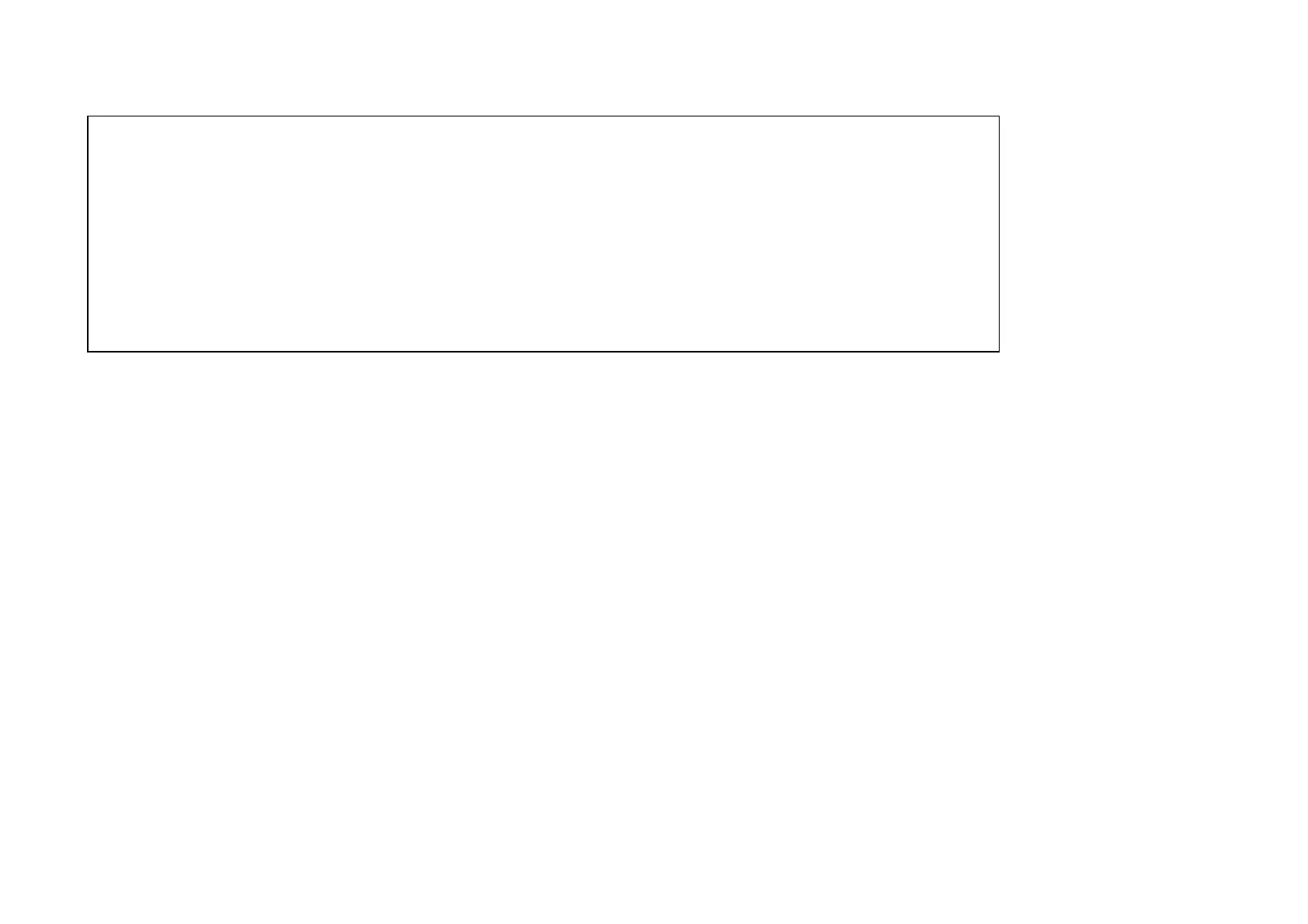3.1.5 802.1Q VLAN Configuration
<< VLAN Tag Status and Configuration >>
<1> TP Frame Egress Type [ Don't Touch Tag ]
<2> FX Frame Egress Type [ Don't Touch Tag ]
<3> CPU Frame Egress Type [ Don't Touch Tag ]
<4> TP VLAN Group Index Number [ 0 ]
<5> FX VLAN Group Index Number [ 0 ]
<6> CPU VLAN Group Index Number [ 0 ]
<7> VLAN Ingress Filter [ Disable ]
<8> VLAN Group [ Disable ]
<9> VLAN Group Table Status
VLAN tagging is used to create virtual LANs and to isolate traffic logically between the different virtual LANs. VLAN tagging is defined in
802.1Q. Tagging adds 32bits to an Ethernet frame between the source MAC address and the EtherType/Length fields of the original frame.
In FRM220-100M there are actually three different ports, the external copper and fiber ports, plus the internal CPU port. The first three
menu items, <1>, <2>, & <3> deal with how frames exit (egress) the copper, fiber and CPU (management). These are the Frame Egress
Type. The following operations may be performed to the outgoing frames: <1>: Replace Tag The switch will remove VLAN tags from packets
then add new tags to them. The inserted tag is defined in ”VLAN Group Index”. <2>: Remove Tag The switch will remove VLAN tags from
packets, if they are tagged. The switch will not modify packets received without tags <3>: Add Tag The switch will add VLAN tags to packets,
if they are not tagged when these packets are output on this port. The switch will not add tags to packets already tagged. The inserted tag is
defined in ”VLAN Group Index”. <4>: Don't Touch Tag Do not insert or remove VLAN tags to/from packet which is output on this port.
The next three menu items <4>, <5>, & <6> are the VLAN Group Index Number for the copper, fiber and CPU. These are the VID tags
that would be used for adding or replacing in the above functions.
VLAN Ingress Filter is used to actually enable the VLAN aware functions. If disabled, the switch is VLAN un-aware.
When VLAN Group is enabled, the 16 VLAN group table may be edited, providing control of how VID packets are grouped between the FX
port, TP Port and the Management (CPU) port.
18