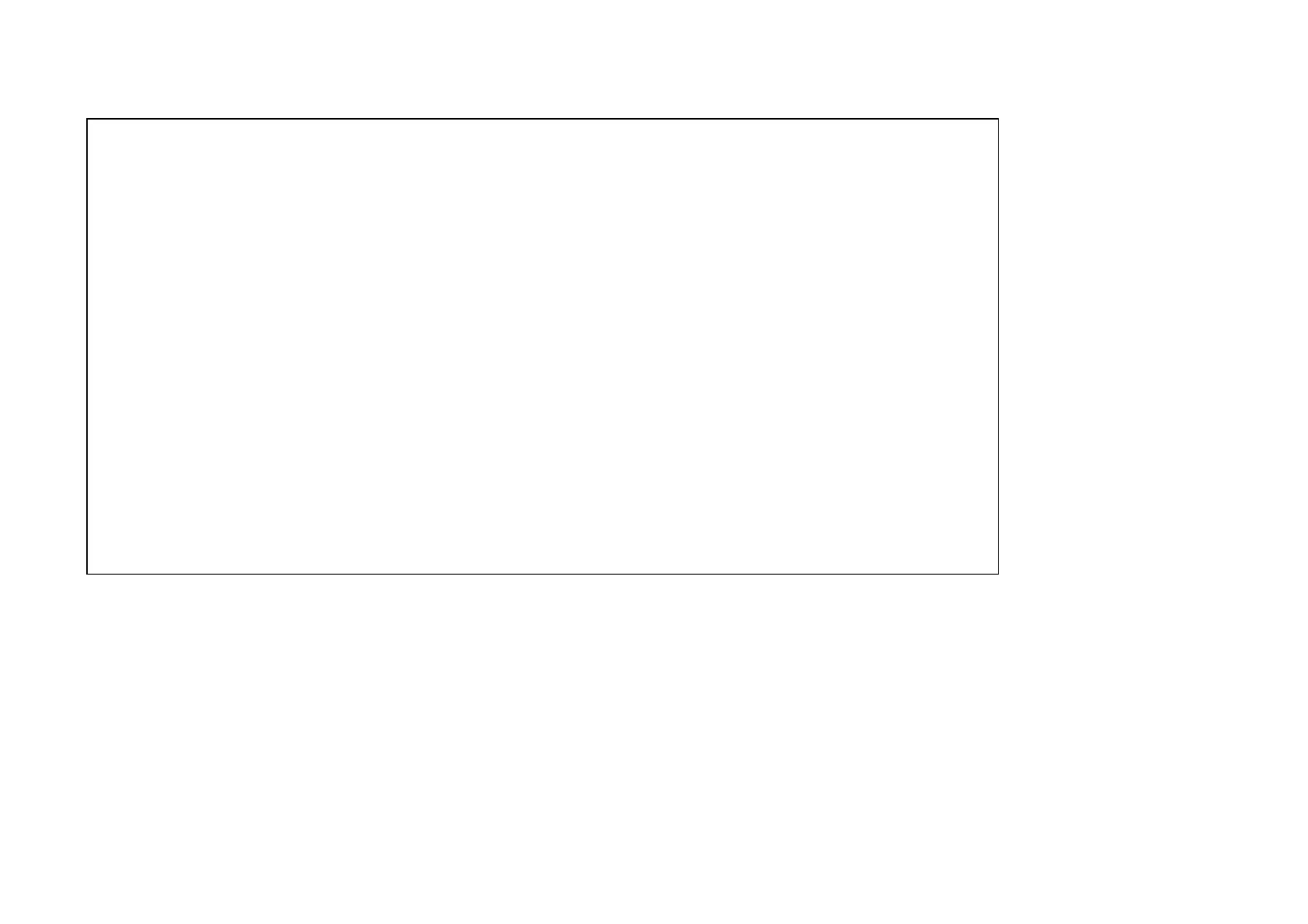3.1.9 Password Setting
Model:[FRM220-100MS ] Ver:[1.000-1.000-0.000-0.000] [CH-01M ]
[ Local ]
<1> UTP Status and Configure
<2> FX Status and Configure
<3> Device Status and Configure
<4> 802.3ah Status and Configure
<5> VLANTag Status and Configure
<6> Q-in-Q Status and Configure
<7> IP Status and Configure
<8> Converter Status and Configure
<P> Password change
---------------------------------------------------
Please Keyin Old Password:*****
Please Keyin New Password:*****
Please Keyin Cfm Password:*****
The password setting protects FRM220-100M against unauthorized access to the management from serial console and HTTP. To change
the password, select “p” from the main menu, next key in the old password and then key in the new password twice.
If the password is lost or forgotten, FRM220-100M must be set to factory default by using the front panel push button. With the unit already
fully booted, press the default pushbutton with a pencil or ball point pen tip and hold for 6 seconds, then release. The password will be reset to
‘admin’ and all default IP and internal settings will be restored to factory defaults.
24
