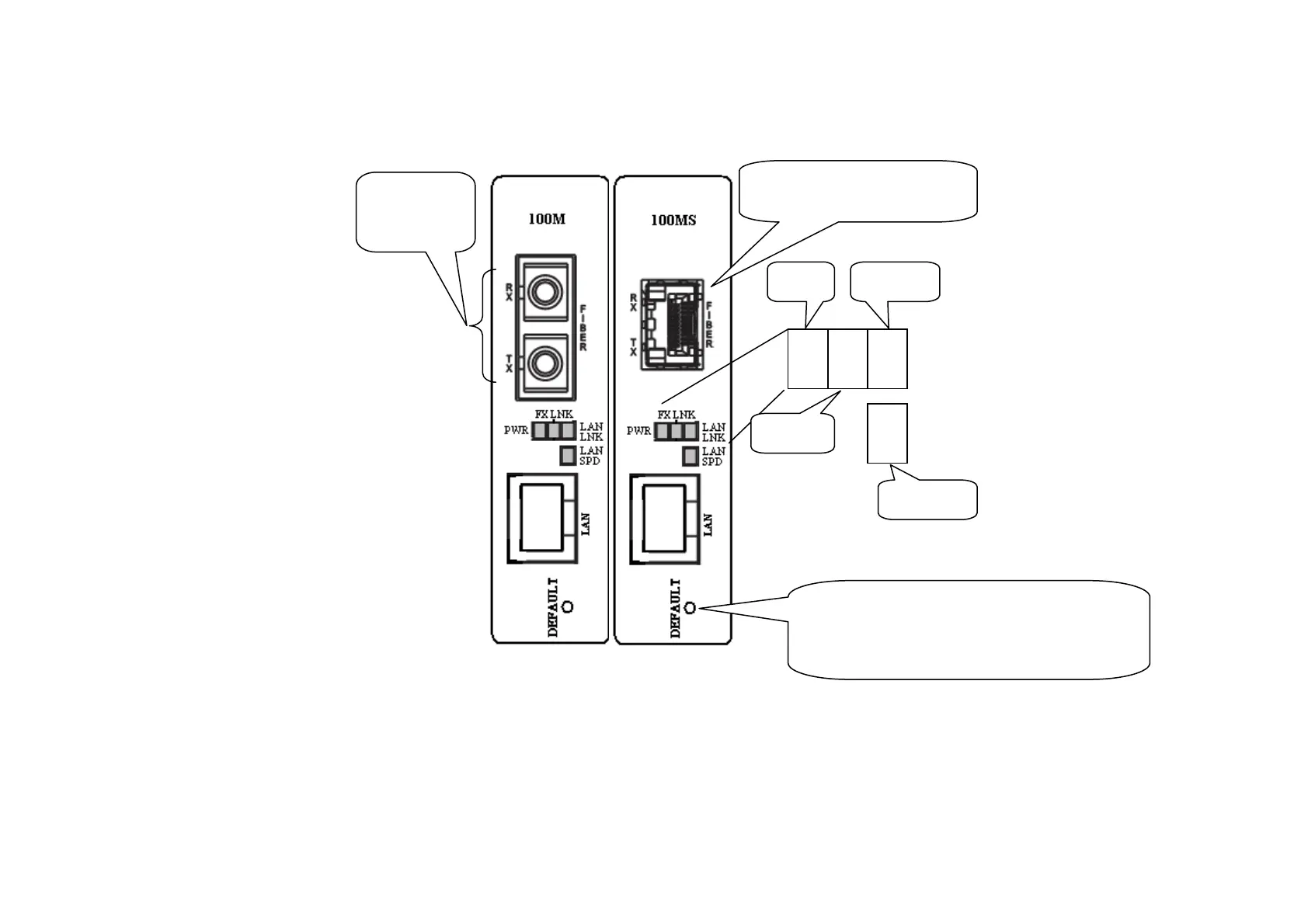1.6 Panel
1 x SFP port, supports any
155M transceiver
Fixed
Optical
Transceiver
The LAN Speed LED when
green indicates 100M speed.
When off, the LED indicates
a 10Base-T speed.
Factory reset procedure
Apply power to 100M(S).
Allow 30 seconds to fully boot.
Using a pencil or ball-point pen, press the
'DEFAULT' recessed push-button switch (located
on the face plate) and hold for 6 seconds. The unit
will be restored to factory default almost
immediately. The defaults are:
Figure 1. Panel Graphics
IP=10.1.1.1
netmask=255.255.255.0
GW=10.1.1.254
password reset to 'admin'
LED Indicators
LAN Lnk Power
FX Link
Lan Speed
DEFAULT:
Use to recover from lost password or to return
all settings to factory default values.
10