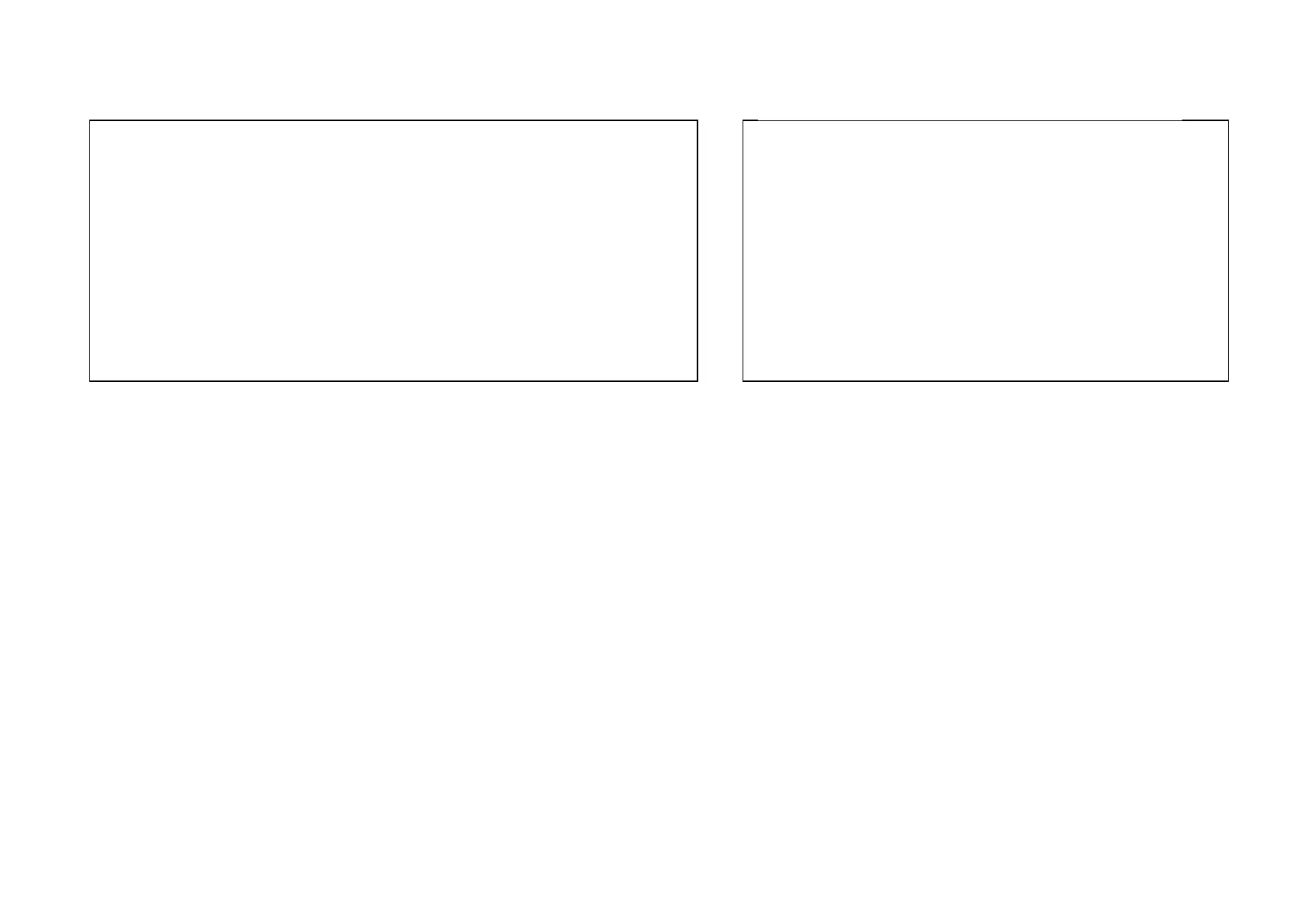SFP Digital Diagnostics
<< Fiber D/D Function Status >>
Vendor Name :[ FIBERXON INC. ]
Vendor Part Number :[ FTM-3125C-L40 ]
Fiber Type :[ Single ]
Wave Length :[ 1310 nm ]
Link Length :[ 0040 Km ]
Tx Power :[ 01 dBm]
Rx Power :[-12 dBm]
Rx Sensitivity :[ 00 dBm]
Temperature :[ 046 C ]
3.1.2 FX Configuration
<< FX Status and Configuration >>
FX Link [ UP ] Remote PWR [ OK ]
SFP [ Yes ] D/D Function [ No ]
<1> Port Active [ Enable ]
<2> Management [ Enable ]
<3> Negotiation [ Force ]
Speed [ 100 ] Status [ 100 ]
<5> Flow Control[ Enable ]
<6> Egress Limit [ Disable ]
<7> Ingress Limit [ Disable ]
<8> SFP Digital Diagnostics
This converter supports receiving a ‘dying gasp’ indication from the remotely connected converter. If the remote should suffer a power loss,
the status of “Remote PWR” will be shown as ‘Abnormal’ (802.3ah must be enabled in both converters). This converter can also read SFP
information such as model, manufacturer, part number and if the SFP supports DDOM, the converter can read this extra information.
The FX Port Active is enabled by default. If the port is disabled, all transmission through this port will be stopped. 100M’s FX Link LED will
be extinguished; however any connected device will still detect a fiber link.
When the fiber Management option is disabled, all management communication with a remote converter will be stopped. Only normal
Ethernet transmission will occur without any possibility of remote management, either through 802.3ah OAM or through chassis to CPE in-
band management.
100M supports 100Base-FX speed only at full duplex. So this Negotiation is always forced to 100 mbps Speed.
Ethernet Flow Control (IEEE802.3X) is a mechanism for temporarily stopping the transmission of data on Ethernet family computer
networks. It can work in conjunction with rate limiting to avoid dropped packets from TCP. Flow control should also be used with care and with
full knowledge of its effect when used to pause traffic coming from a switch.
The rate limiting is adjustable for both ingress (packets received into the TP port) and egress (packets transmitted from the TP port) in
granularity of 64k. By default, rate limiting is disabled. Once enabled, the rate limit can be set in nx64k rates where n=1 to 1600. Entering an
“n” value of zero (0) will again disable the rate limiting.
15
