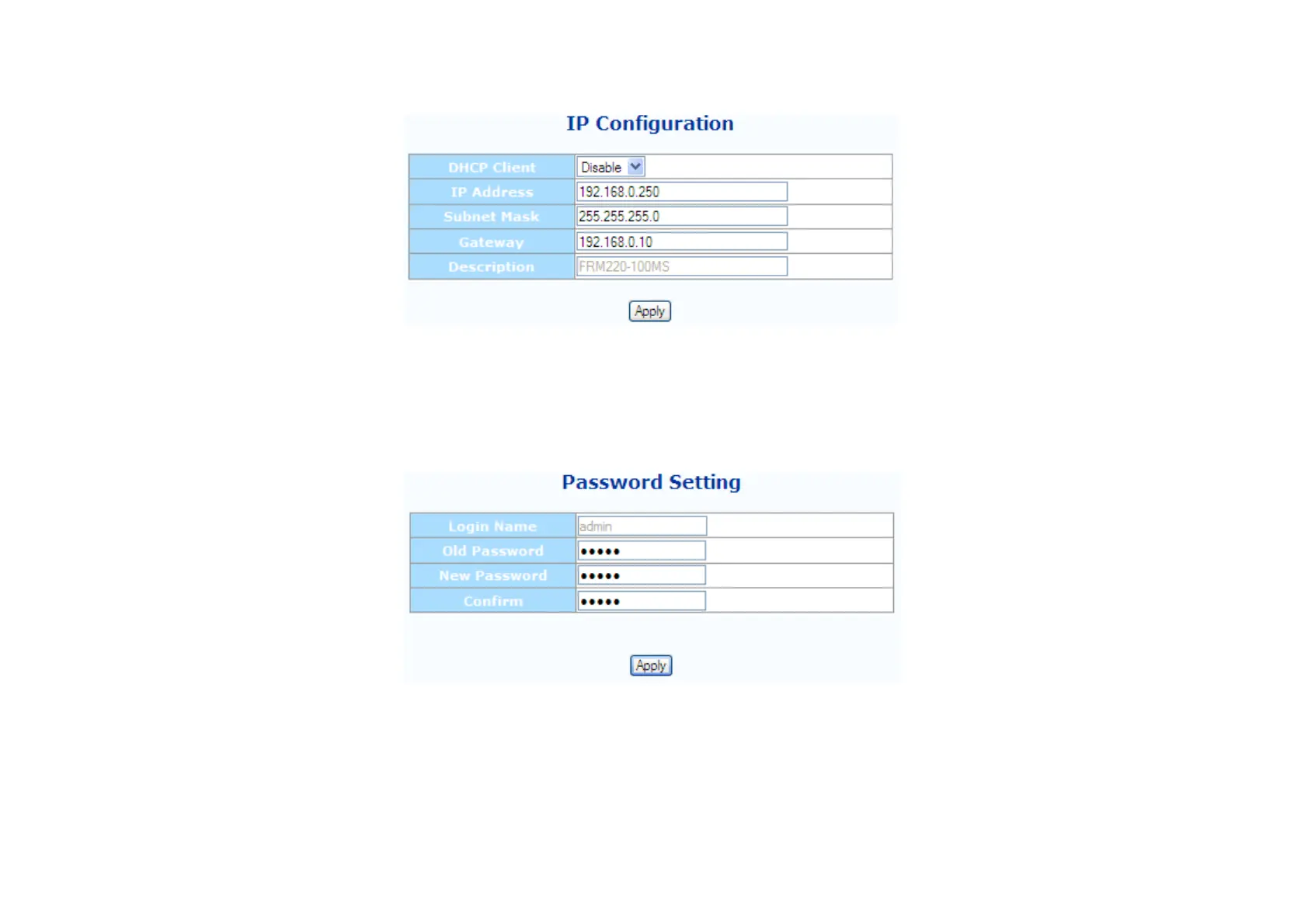3.2.6.1IPConfiguration
Use this screen to set the TCP/IP configuration for the local unit. Note, that if you change the IP address you could lose remote
management for this device. Remember to save settings under the “Tools” menu.
3.2.6.2PasswordSetting
Key in the current password and type in the new password twice, then click the “Apply” button.
29
