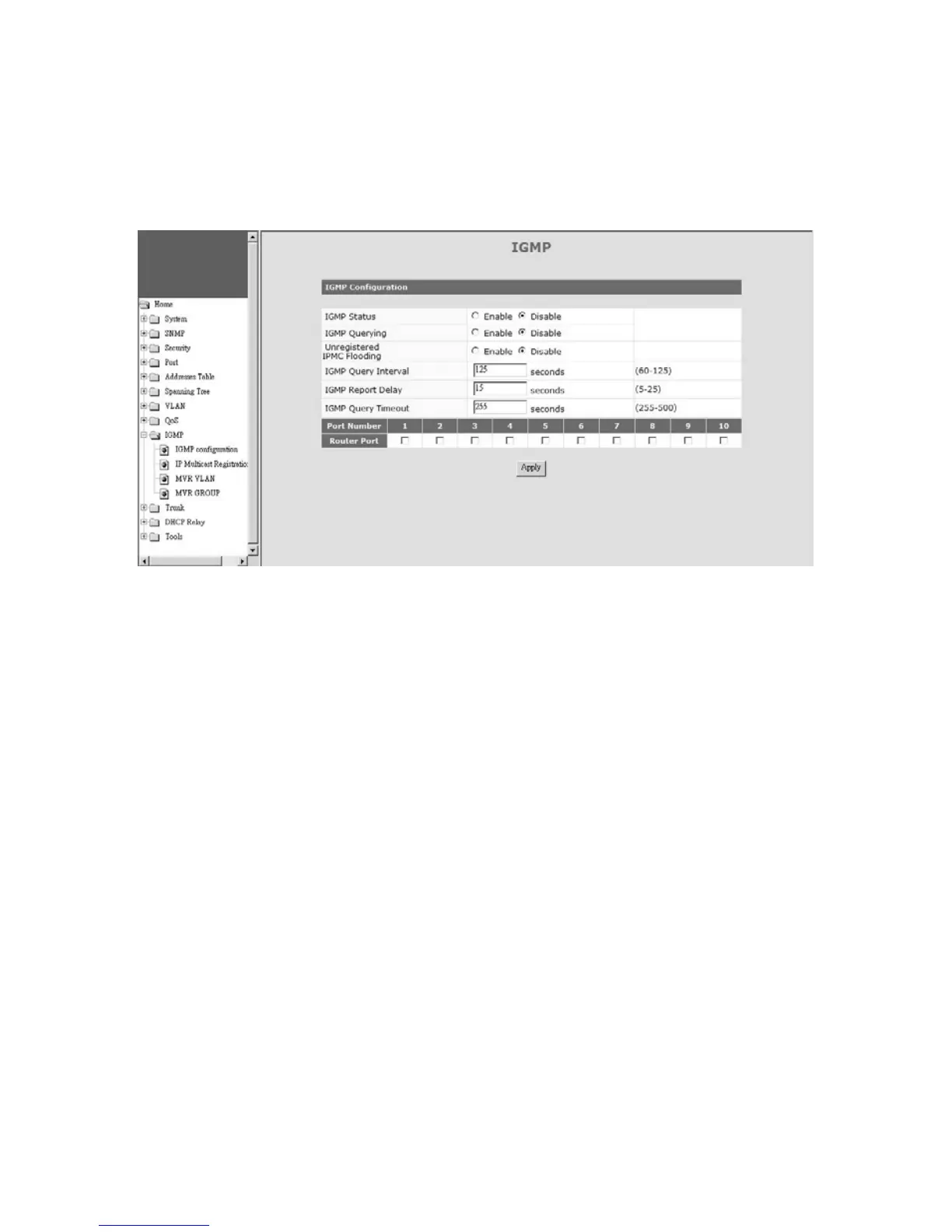117
6.4.9 IGMP
This switch supports IGMP Snooping function for IP Multicast traffic. Switch will
learn IP Multicast Groups from IGMP protocol packets. Here is for IGMP function
configuration settings.
1). IGMP Configuration
IGMP Status: this is used to enable/disable IGMP function.
IGMP Querying: this is used to enable/disable IGMP Query function. This switch
will send IGMP Query at a fixed interval if it is enable. The IGMP query
responses, known as IGMP reports (which look very much like an IGMP join)
keep the switch updated with the current multicast group membership on a port-
by-port basis.
Unregistered IPMC Flooding: unregistered (un-joined) IP multicast traffic will be
flooded to every port if this setting is enable. If it is disable, the unregistered IP
multicast traffic will be flooded to IP multicast members only
IGMP Query Interval: this is used to set the IGMP query packet sending interval
if IGMP Query function is enable.
IGMP Report Delay: this is used to set the delay time to send report after
receiving a query. When a host receives a Query, it doesn’t send a report
immediately but it starts a report delay timer for each group membership on the
network interface of the incoming Query. When the timer expires, a report is
generated for the corresponding host group.
IGMP Query Timeout: this is used to set the timeout interval for IGMP Query
operation. If the switch does not receive updated membership information in a
timely fashion, it will stop forwarding multicasts to the delinquent port where the
end-device is located.
[Router Port]
This is used to select the port that connected to IGMP active router.