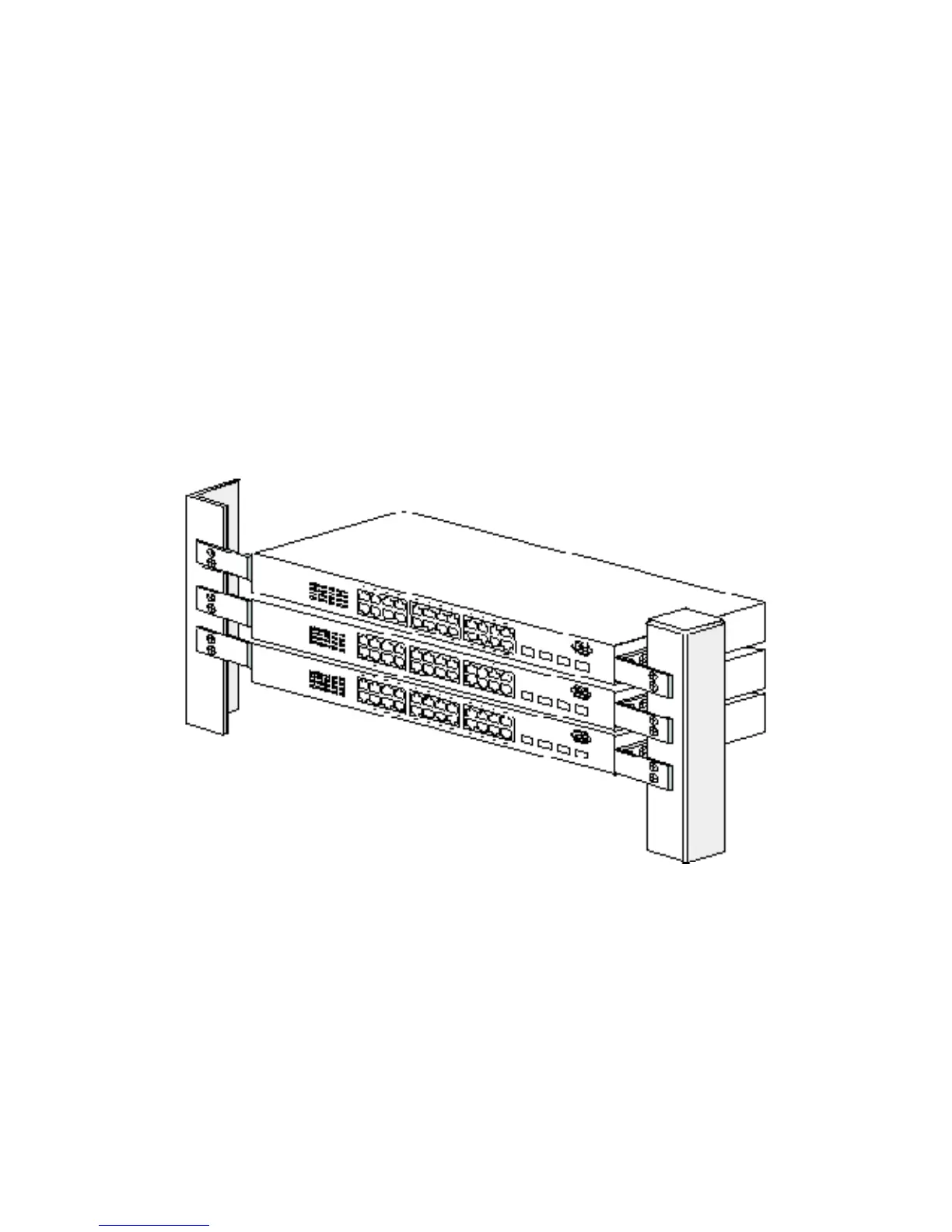8
2. Where To Place the Switch
This Switch can be placed on a flat surface (your desk, shelf or table).
Place the Switch at a location with these connection considerations in mind:
z The switch configuration does not break the rules as specified in Section 3.
z The switch is accessible and cables can be connected easily to it.
z The cables connected to the switch are away from sources of electrical
interference such as radio, computer monitor, and light fixtures.
z There is sufficient space surrounding the switch to allow for proper
ventilation (the switch may not function according to specifications beyond
the temperature range of 0 to 50 degrees C).
For 24TX+4SFP model, you can also install the switch on a 19" rack with the
rack-mount kits as the picture.
<< Rack-Mount Installation >>
Before rack mounting the switch, please pay attention to the following factors :
1. Temperature - Because the temperature in a rack assembly could be higher
than the ambient room temperature, check that the rack-environment
temperature is within the specified operating temperature range. (Please refer
to Product Specifications in the manual.) Air flow is necessary in a rack for
temperature stable.
2. Mechanical Loading - Do not place any equipment on top of this rack-mounted
switch.
3. Circuit Overloading - Be sure that the supply circuit to the rack assembly is
not overload after installing this switch.
